-
hammertoAsked on November 12, 2017 at 5:36 AM
I am trying to chance the size and position of a text box in the css editor but no success.
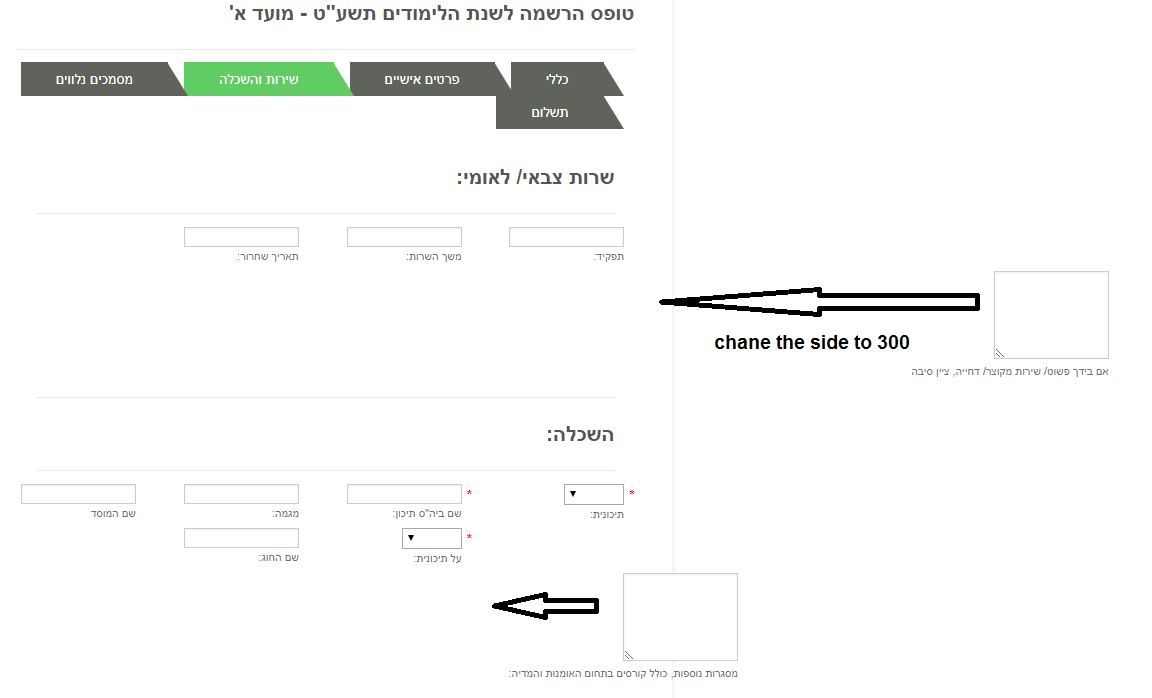 Page URL: https://form.jotform.com/73145824226960
Page URL: https://form.jotform.com/73145824226960 -
Nik_CReplied on November 12, 2017 at 8:49 AM
I checked your form and it looks like this now:
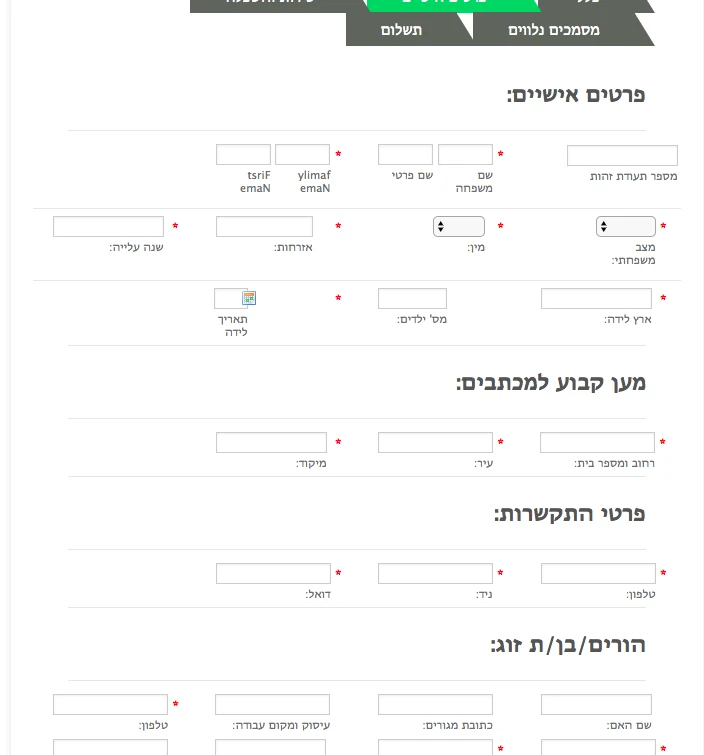
The form is changed a bit comparing to your image, could you please point us more how exactly you want your fields modified since I wasn't completely sure?
We'll wait for your response.
Thank you!
-
hammertoReplied on November 12, 2017 at 8:56 AM
Please look on the page with the green TAG (Education)
https://form.jotform.com/73145824226960
-
JanReplied on November 12, 2017 at 10:40 AM
Thank you for the clarification. Please try inserting this custom CSS code into your form:
#cid_43 .form-sub-label-container {
float: right;
}#cid_51 .form-sub-label-container {
float: right;
}Here's a guide on How-to-Inject-Custom-CSS-Codes. Here's the result:
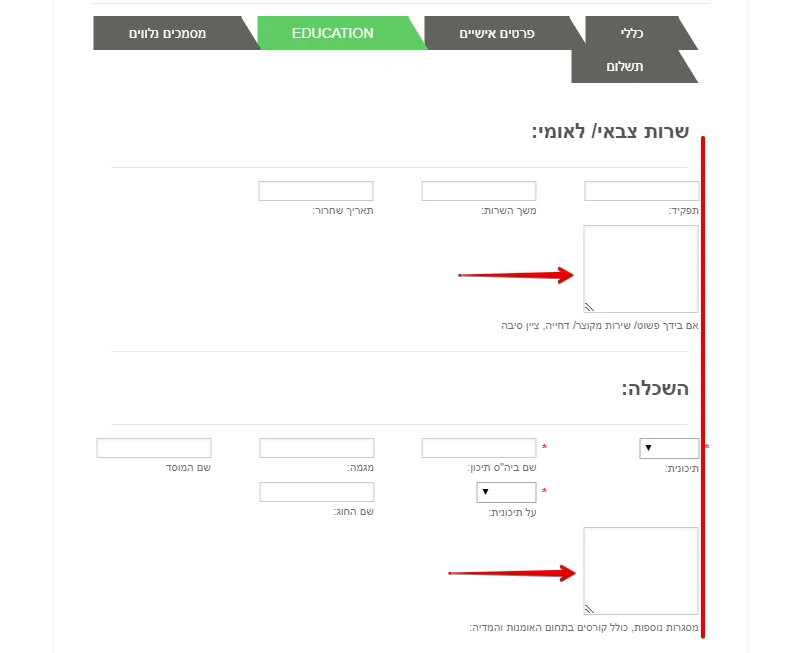
Hope that helps. If you have any questions, let us know. Thank you.
-
hammertoReplied on November 13, 2017 at 3:09 AM
Thanks, that was helpful.
what about the size? how can I change it and make it wider?
BR
tommy
-
Nik_CReplied on November 13, 2017 at 4:46 AM
I tried to find a CSS that will do that, but I wasn't able to. And that is related to the theme used in the form which prevents CSS to work, so in order to change that field's width, the theme needs to be removed which will change the layout of the form.
I cloned your form and did the above so please check https://form.jotform.com/73162319251956 how it looks like.
We'll wait for your response.
-
hammertoReplied on November 13, 2017 at 4:55 AM
Thanks,
That solved only the problem of the text box but now I will have to deal with the rest,
Like alignment to the right and most of the form had 4 column.
Can I edit the form you sent?
-
Chriistian Jotform SupportReplied on November 13, 2017 at 8:44 AM
You can clone the form sent by my colleage: https://form.jotform.com/73162319251956 by following the guide in How to Clone an Existing Form from a URL
- Mobile Forms
- My Forms
- Templates
- Integrations
- INTEGRATIONS
- See 100+ integrations
- FEATURED INTEGRATIONS
PayPal
Slack
Google Sheets
Mailchimp
Zoom
Dropbox
Google Calendar
Hubspot
Salesforce
- See more Integrations
- Products
- PRODUCTS
Form Builder
Jotform Enterprise
Jotform Apps
Store Builder
Jotform Tables
Jotform Inbox
Jotform Mobile App
Jotform Approvals
Report Builder
Smart PDF Forms
PDF Editor
Jotform Sign
Jotform for Salesforce Discover Now
- Support
- GET HELP
- Contact Support
- Help Center
- FAQ
- Dedicated Support
Get a dedicated support team with Jotform Enterprise.
Contact SalesDedicated Enterprise supportApply to Jotform Enterprise for a dedicated support team.
Apply Now - Professional ServicesExplore
- Enterprise
- Pricing





























































