-
aippAsked on November 12, 2017 at 4:59 PM
So we use Jotform as our main form for almost every purpose. This means that upgrading the power of Jot conditions will help us a lot.
That been said, my idea is as follows and I hope you can send that to the developing team.
in Show/Hide conditions
https://puu.sh/ykDi7/35f2781802.png
Although this is a great tool, it could use some upgrades
My idea is that the condition could be:
1st- "selector field will use calculation values"
2nd- "option 1 = "question 1 ID"
"option 2 = "question 2 ID"
... etc
3rd- IF "selector" is filled
Show field:"insert field ID from Selector dropdown"
THIS WAY only one condition will be able to Show/Hide fields depending on selection.
I know this could be done by some simple scripting but i would need to download the source and actually modify it. But it would be great to be user friendly.
I don't know if my explaining is easy to understand, I hope it is.
Thank you,
MJ
-
David JotForm Support ManagerReplied on November 12, 2017 at 5:35 PM
Are those individual or nested conditions? Our conditions support nested ones already, and it seems like you have implemented it in your form example:
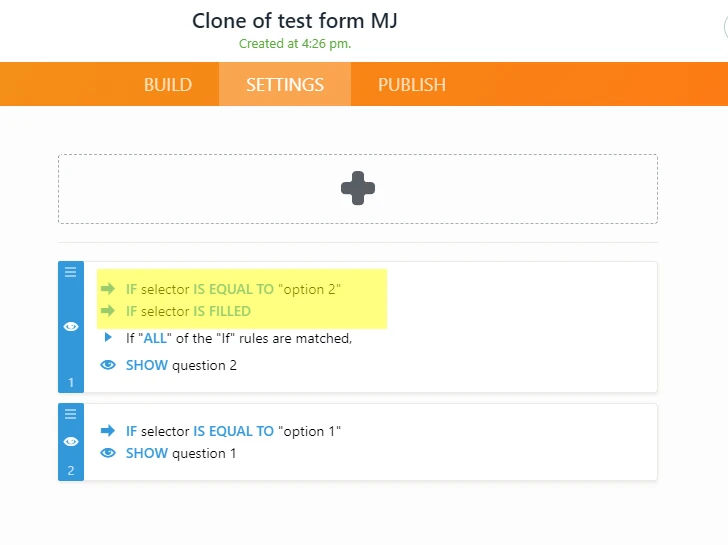
Also, it is already possible to use calculation values: https://www.jotform.com/help/301-How-to-Assign-Calculation-Value
And it is possible to insert form field values into other fields based on conditions: https://www.jotform.com/help/268-How-to-Insert-Text-or-Calculation-into-a-Field-Using-Conditional-Logic
-
aippReplied on November 12, 2017 at 7:06 PM
my idea is for an individual condition. like in my example there is only 1 IF and 1 action.
Please note that I want to insert the condtional value INSIDE the condition itself and not inside any field.
-
candyReplied on November 13, 2017 at 1:15 AM
As my colleague has already suggested the feature you request is already possible with assigning calculation values to the fields. Besides that, you can use form calculation widget or conditional calculation.
I hope this helps. Please check the guides and let us know if you need further clarification.
- Mobile Forms
- My Forms
- Templates
- Integrations
- INTEGRATIONS
- See 100+ integrations
- FEATURED INTEGRATIONS
PayPal
Slack
Google Sheets
Mailchimp
Zoom
Dropbox
Google Calendar
Hubspot
Salesforce
- See more Integrations
- Products
- PRODUCTS
Form Builder
Jotform Enterprise
Jotform Apps
Store Builder
Jotform Tables
Jotform Inbox
Jotform Mobile App
Jotform Approvals
Report Builder
Smart PDF Forms
PDF Editor
Jotform Sign
Jotform for Salesforce Discover Now
- Support
- GET HELP
- Contact Support
- Help Center
- FAQ
- Dedicated Support
Get a dedicated support team with Jotform Enterprise.
Contact SalesDedicated Enterprise supportApply to Jotform Enterprise for a dedicated support team.
Apply Now - Professional ServicesExplore
- Enterprise
- Pricing




























































