-
asiaexchangeAsked on November 13, 2017 at 9:04 AM
Hi,
I tried to embed a survey form as a feedback button on our site. I notice thought that when I do this, the site navigation stops working. When you hover over the navigation bar, the menu options don't show up as they should.
Is there a way around this? We would very much like to use Jotform for creating polls on our site.
-
Nik_CReplied on November 13, 2017 at 11:22 AM
Could you please let us know where on this page https://www.asiaexchange.org/study-destinations/ did you embed your form?
If you didn't, could you please re-embed and let us know so we can check further.
We'll wait for your response.
Thank you!
-
asiaexchangeReplied on November 14, 2017 at 4:34 AM
Hi,
I embedded the form on another page now. You can have a look here: https://www.asiaexchange.org/apply-to-study-abroad-asia/
It makes both the navigation not work and makes the featured image disappear as well.
-
RoseReplied on November 14, 2017 at 6:45 AM
We are sorry for this inconvenience.
When I inspected your website, I got a console error caused by trying to use a jquery function ($(…).on). This simply means that our embed code and your site scripts have conflicts and it affects your website functionality. Due to our script rewrites ‘$’ variable (jQuery library), it breaks the functionality of your website script. In order to solve this problem, you need to add Feedback Button Embed Code to the very least which is after your scripts.
You add JotForm script to this place:
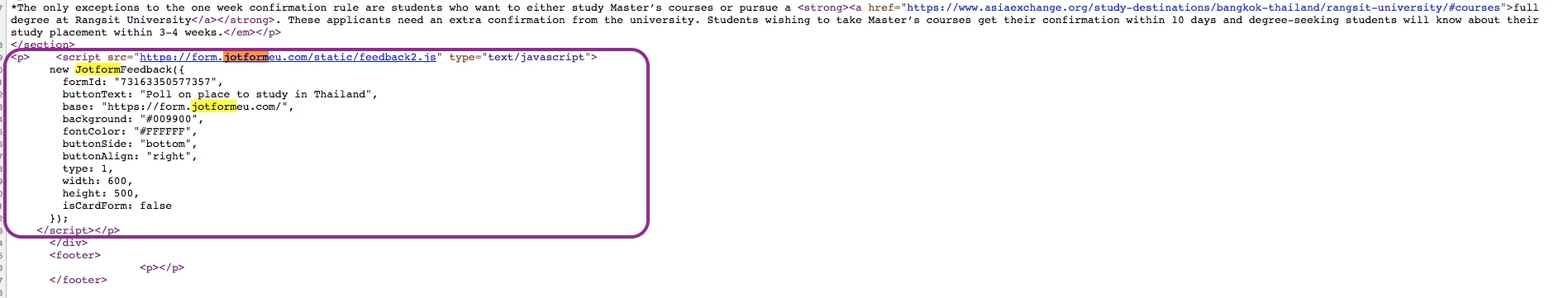
You have your own scripts after this but you should add JotForm script to the bottommost where your scripts are finished:
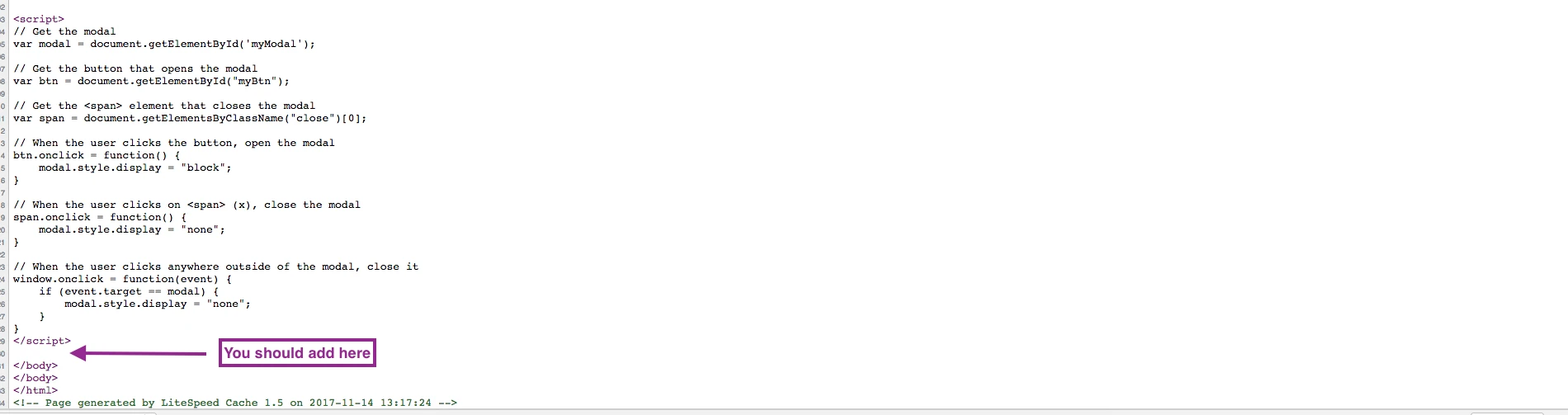
Please have a try and let us know if you still have the same problem.
-
asiaexchangeReplied on November 14, 2017 at 7:39 AM
Hi Rose,
thanks for the instructions.
I tried to add the script to our front page template after all the other scripts, before the footer.
However, it still breaks the navigation.
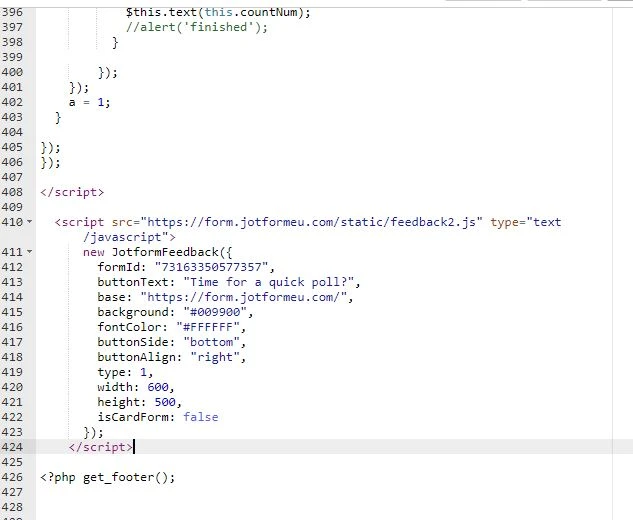
-
RoseReplied on November 14, 2017 at 8:54 AM
We are sorry for this inconvenience.
If it does not work even after this change, it may need to be investigated by our developers. So, I'm escalating this to second level for a further inspections on it.
Once the problem is fixed, you will be notified via this thread. Thank you in advance for your understanding. However, it seems you have removed the form from your site. Would you mind if we ask you to re-embed again in order to allow our developers to investigate it properly. This is because we need to replicate the problem before solve it and I can send the console error with this way. Could you please at least embed your form while we are opening this ticket?
-
asiaexchangeReplied on November 15, 2017 at 3:26 AM
Hello,
I actually figured this out myself. The reason it didn't work before was because I didn't put in the footer where there still were some navigation related scripts. Now it's in the footer after all the other scripts.
Thanks for your help!
-
Nik_CReplied on November 15, 2017 at 3:51 AM
Thank you for getting back to us and letting us know.
I'm glad you were able to make it work.
We will close this ticket now. Feel free to contact us anytime.
Cheers.
- Mobile Forms
- My Forms
- Templates
- Integrations
- INTEGRATIONS
- See 100+ integrations
- FEATURED INTEGRATIONS
PayPal
Slack
Google Sheets
Mailchimp
Zoom
Dropbox
Google Calendar
Hubspot
Salesforce
- See more Integrations
- Products
- PRODUCTS
Form Builder
Jotform Enterprise
Jotform Apps
Store Builder
Jotform Tables
Jotform Inbox
Jotform Mobile App
Jotform Approvals
Report Builder
Smart PDF Forms
PDF Editor
Jotform Sign
Jotform for Salesforce Discover Now
- Support
- GET HELP
- Contact Support
- Help Center
- FAQ
- Dedicated Support
Get a dedicated support team with Jotform Enterprise.
Contact SalesDedicated Enterprise supportApply to Jotform Enterprise for a dedicated support team.
Apply Now - Professional ServicesExplore
- Enterprise
- Pricing




























































