-
Eric_MartinAsked on November 14, 2017 at 12:45 AM
Looking through all the answers, most date back years so I though I would ask again:
I want to add another address field if my user needs it. The first would be required, the additional would not, but would allow the user to dynamically add more addresses as needed. The work around from years ago was to create a radio Yes/No and then set the conditions. Has an easier way be created?
-
RoseReplied on November 14, 2017 at 3:59 AM
Thank you for contacting us.
The radio button with Yes/No option and setting Show/Hide condition is still an option to fulfil your requirement. On the other hand, if the case is just to allow your user to add another address field without depending any other condition, you may want to use "Configurable List" widget or "Infinite List" widget on your form.
However, when I checked aforementioned form, you have already used Infinite list widget.

Could you please confirm if this widget is suitable for your concern or do you want to use another thing to comply your requirement. If the case is the second one, I kindly ask you to elaborate your request with some additional information.
-
Eric_MartinReplied on November 14, 2017 at 11:45 AM
I think this widget will work. Is there a way to stack the text boxes? The layout I'm looking for is similar to the Address elemet.
Add 1
Add 2
City St
Zip
-
BJoannaReplied on November 14, 2017 at 1:09 PM
You can position the fields inside of the Infinite List widget like this.
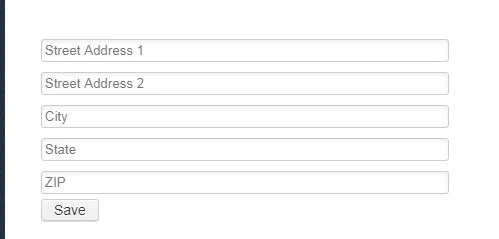
To achieve this you have to add this CSS code to to Infinite List Custom CS field:
td.col1, td.col2, td.col3, td.col4, td.col5 {
display: block;
position: relative;
}
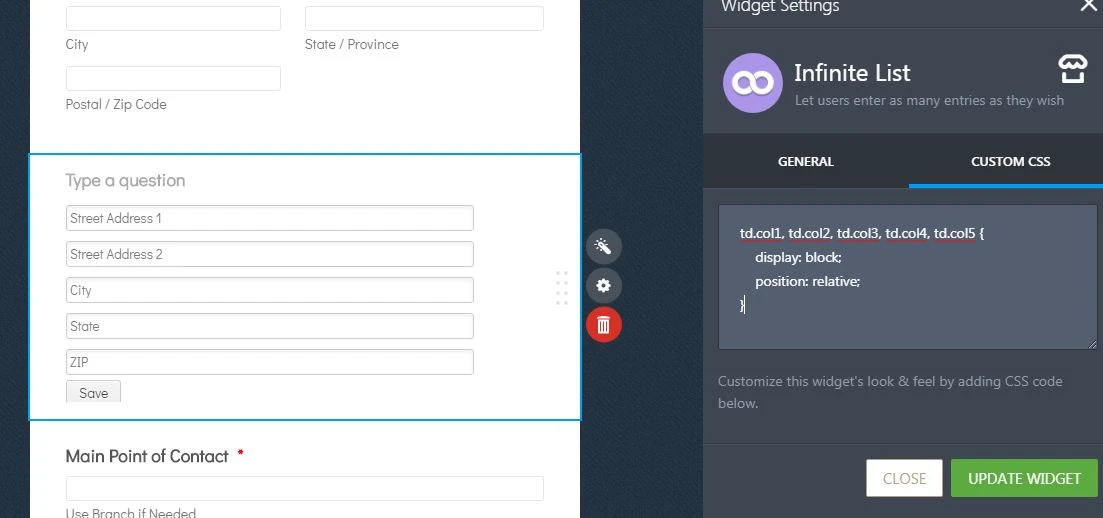
Here is my demo form: https://form.jotform.com/73174865851971
- Mobile Forms
- My Forms
- Templates
- Integrations
- INTEGRATIONS
- See 100+ integrations
- FEATURED INTEGRATIONS
PayPal
Slack
Google Sheets
Mailchimp
Zoom
Dropbox
Google Calendar
Hubspot
Salesforce
- See more Integrations
- Products
- PRODUCTS
Form Builder
Jotform Enterprise
Jotform Apps
Store Builder
Jotform Tables
Jotform Inbox
Jotform Mobile App
Jotform Approvals
Report Builder
Smart PDF Forms
PDF Editor
Jotform Sign
Jotform for Salesforce Discover Now
- Support
- GET HELP
- Contact Support
- Help Center
- FAQ
- Dedicated Support
Get a dedicated support team with Jotform Enterprise.
Contact SalesDedicated Enterprise supportApply to Jotform Enterprise for a dedicated support team.
Apply Now - Professional ServicesExplore
- Enterprise
- Pricing





























































