-
apclinden@gmail.comAsked on November 14, 2017 at 9:15 PM
I got this message what do I do?
You have reached login attempt limit.
-
BJoannaReplied on November 15, 2017 at 1:38 AM
The error message you provided is usually shown when there are to many fail attempts too log in. You should be able to log in after 30 minutes.
Make sure that your login credentials are correct. The email address you used to post your question in the email address of the account inbooks. You can log in to the account with the email address or with the username. If you forgot the password you can reset it.
1. Click on the login button on top
2. Click the "Forgot Password?" button

3. Provide your username or email, and click on send the reset button.
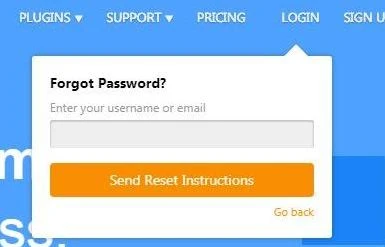
- Mobile Forms
- My Forms
- Templates
- Integrations
- INTEGRATIONS
- See 100+ integrations
- FEATURED INTEGRATIONS
PayPal
Slack
Google Sheets
Mailchimp
Zoom
Dropbox
Google Calendar
Hubspot
Salesforce
- See more Integrations
- Products
- PRODUCTS
Form Builder
Jotform Enterprise
Jotform Apps
Store Builder
Jotform Tables
Jotform Inbox
Jotform Mobile App
Jotform Approvals
Report Builder
Smart PDF Forms
PDF Editor
Jotform Sign
Jotform for Salesforce Discover Now
- Support
- GET HELP
- Contact Support
- Help Center
- FAQ
- Dedicated Support
Get a dedicated support team with Jotform Enterprise.
Contact SalesDedicated Enterprise supportApply to Jotform Enterprise for a dedicated support team.
Apply Now - Professional ServicesExplore
- Enterprise
- Pricing



























































