-
bitcoinsAsked on November 15, 2017 at 1:17 AM
I need additional help on this widget. I added this widget to my form. It's great.
But I have some questions:
1. Why the first name and last name fields did not populate?
2. How do I make the Legacy Balance and Legacy Bonus to display as $ amount with two decimal places and with the dollar sign?
3. Can I use the Legacy Balance and Legacy Bonus fields to refer to for a calculation?
4. How do I make all these pre-populated fields not changeable?
Note: I forgot to attached my excel spreadsheet file for you to look at. How do I attach it now?
Page URL: https://form.jotform.com/72800457643154 -
Elton Support Team LeadReplied on November 15, 2017 at 3:43 AM
1. Make sure the first name and last name field have exactly the same labels in the spreadsheet columns. They are very important for the autofill to work.
Since you are also using separate textboxes on these fields, they must be separated into different columns too.
Example:
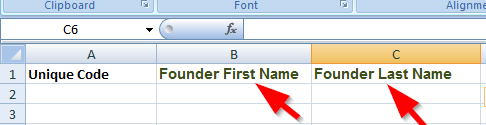
Please refer to this guide: https://www.jotform.com/help/442-How-to-Use-the-Spreadsheet-to-Form-Widget
2. If the value from the spreadsheet data contains $ symbol and decimal points, it should be filled exactly the same on the target fields.
3. Yes, that's possible. You can use the fields in the form calculation widget or in the calculations condition.
4. Make the fields read-only. You can do that in the field properties. Here's how:
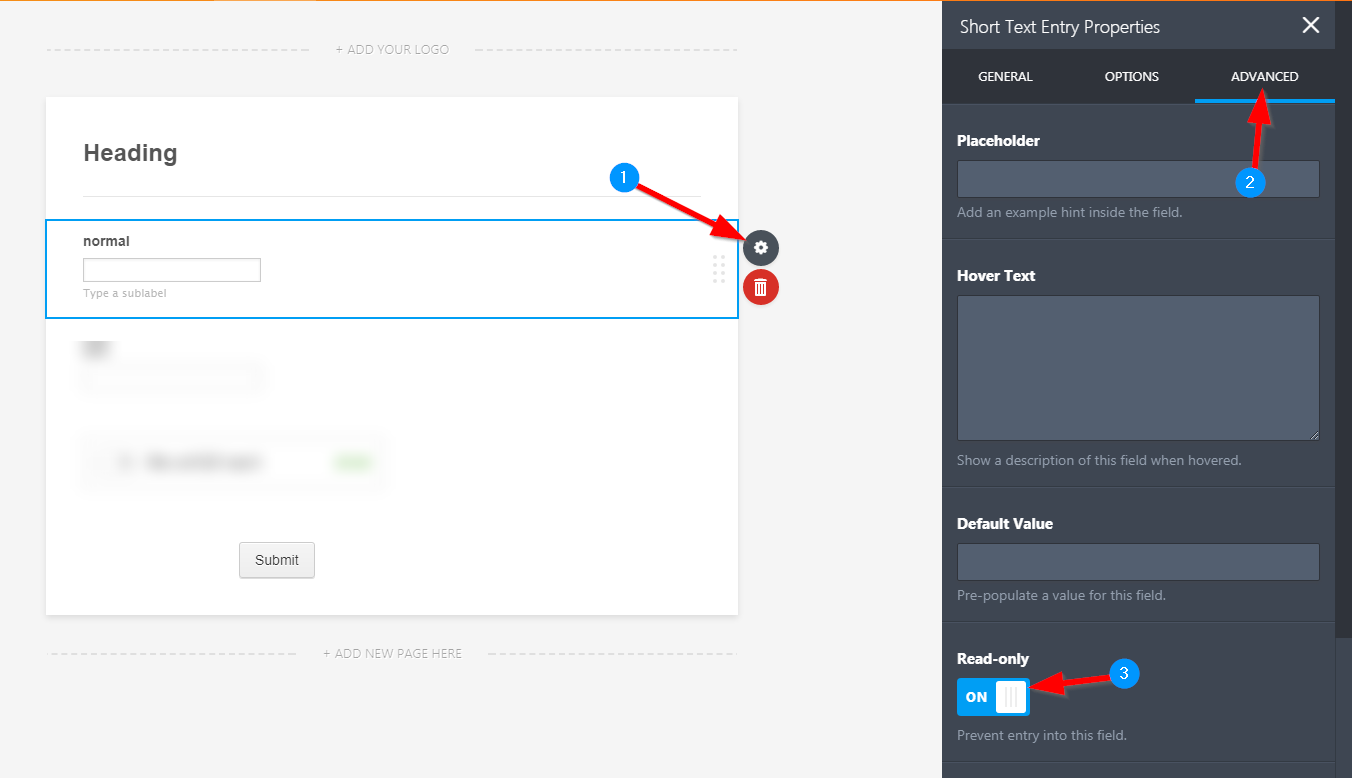
- Mobile Forms
- My Forms
- Templates
- Integrations
- INTEGRATIONS
- See 100+ integrations
- FEATURED INTEGRATIONS
PayPal
Slack
Google Sheets
Mailchimp
Zoom
Dropbox
Google Calendar
Hubspot
Salesforce
- See more Integrations
- Products
- PRODUCTS
Form Builder
Jotform Enterprise
Jotform Apps
Store Builder
Jotform Tables
Jotform Inbox
Jotform Mobile App
Jotform Approvals
Report Builder
Smart PDF Forms
PDF Editor
Jotform Sign
Jotform for Salesforce Discover Now
- Support
- GET HELP
- Contact Support
- Help Center
- FAQ
- Dedicated Support
Get a dedicated support team with Jotform Enterprise.
Contact SalesDedicated Enterprise supportApply to Jotform Enterprise for a dedicated support team.
Apply Now - Professional ServicesExplore
- Enterprise
- Pricing



























































