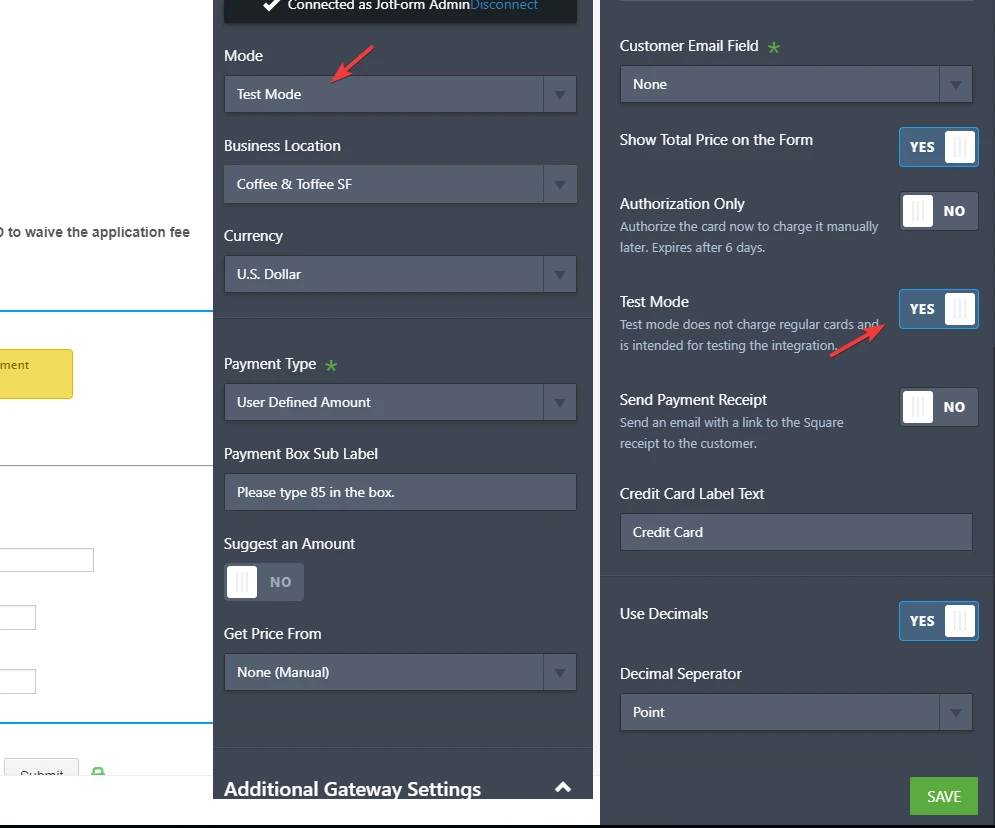-
tnmontessoriAsked on November 15, 2017 at 2:01 PM
Hey there,
I have a form that I added a credit card payment field too, but the person who is filling out the form is getting an error that says "Either card_nonce or customer_card_id must be set." I'm not sure what that error means??
Thanks,
Debi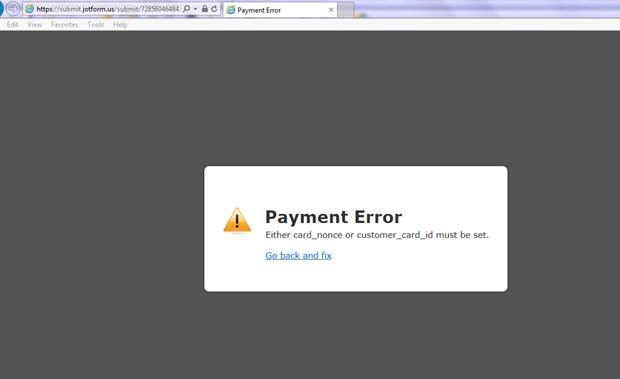
-
MarvihReplied on November 15, 2017 at 3:10 PM
Can you re-authenticate your square account again. Also we're you able to do a test before going live ?
You can enable "Test Mode" after connecting your Square account.You can also use these dummy credit card https://docs.connect.squareup.com/articles/using-sandbox
https://docs.connect.squareup.com/articles/faq-charge-returns-not-found-error
-
MarvihReplied on November 15, 2017 at 3:17 PM
Here is a discussion regarding what a nonce card is . https://stackoverflow.com/questions/43902630/what-does-a-square-nonce-represent
-
tnmontessoriReplied on November 15, 2017 at 3:29 PM
I reconnected to my Square account because the first time she couldn't submit it, it said it was not connected. So I went in and did that (does it disconnect after a while on its own?) and then she said she got the nonce card error.
I also just ran a test and it came right through. I'm going to turn it live again. I read over some of the nonce card links, but it doesn't make sense to me as to what I have to do to my form to make that error go away. I'm not trying to do anything fancy! Just have them pay and submit the form!
-
David JotForm Support ManagerReplied on November 15, 2017 at 4:26 PM
If the issue continues, you may also consult with Square support, probably there was a setting not configured in your account that caused the issue.
- Mobile Forms
- My Forms
- Templates
- Integrations
- INTEGRATIONS
- See 100+ integrations
- FEATURED INTEGRATIONS
PayPal
Slack
Google Sheets
Mailchimp
Zoom
Dropbox
Google Calendar
Hubspot
Salesforce
- See more Integrations
- Products
- PRODUCTS
Form Builder
Jotform Enterprise
Jotform Apps
Store Builder
Jotform Tables
Jotform Inbox
Jotform Mobile App
Jotform Approvals
Report Builder
Smart PDF Forms
PDF Editor
Jotform Sign
Jotform for Salesforce Discover Now
- Support
- GET HELP
- Contact Support
- Help Center
- FAQ
- Dedicated Support
Get a dedicated support team with Jotform Enterprise.
Contact SalesDedicated Enterprise supportApply to Jotform Enterprise for a dedicated support team.
Apply Now - Professional ServicesExplore
- Enterprise
- Pricing