-
amd_formsAsked on November 15, 2017 at 9:10 PM
So on this form when I make the prices Ex GST the prices are out by a couple of cents when you make a sale of say 10 foe example.
Can you please help me as to why the amounts are not calculating at the correct decimals please
If you change the cost of the med candle to ex GST price of $16.36 and add in tax of 10% - when you buy 10 its out by so many cents.
https://form.jotform.co/amd_forms/christmas-candle-order-form
-
Elton Support Team LeadReplied on November 16, 2017 at 3:20 AM
I could not reproduce the problem when I tried it on your form.
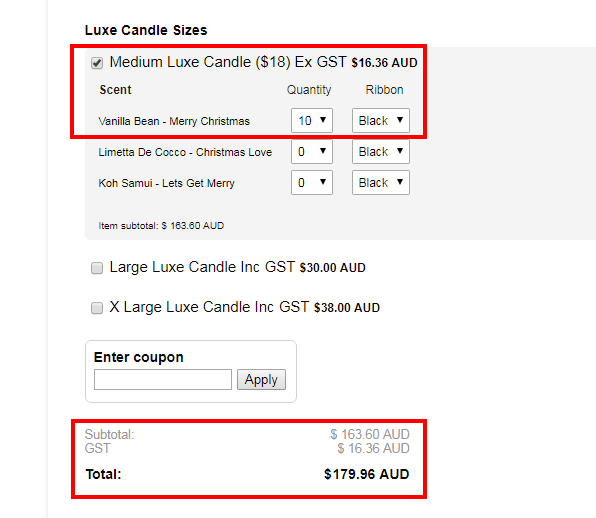
Can you please give us an example that shows the issue? If you can add a screenshot, we'd greatly appreciate it. Please upload the screenshot on your thread here https://www.jotform.com/answers/1300082-GST-and-Paypal-Form.
Thanks
-
M1Replied on November 16, 2017 at 3:26 AM
The total figure should be $180.00
-
amd_formsReplied on November 16, 2017 at 6:57 AM
hello, how are you going with this ? I really need this sorted asap
Also can you tell me, is there a way to have two coupon sections in the form for the customer ?
I need some customers to be able to add a coupon for free shipping and also a coupon for say 20% discount.
-
Ashwin JotForm SupportReplied on November 16, 2017 at 10:00 AM
The total figure should be $180.00
Can you please explain your calculation requirement a bit more in detail? The calculation seems to work correctly:
Medium Luxe Candle ($18) Ex GST: 16.36
For 10 qty: 163.60
GST @ 10%: 16.36
Total: 179.96
The above amount is correct and it won't display $180. Can you please explain a bit more in detail how the calculation should display a value of $180 and we will take a look?
We will wait for your response.
-
amd_formsReplied on November 16, 2017 at 3:03 PM
-
amd_formsReplied on November 16, 2017 at 3:05 PM
The subtotal amount is out, it must be because it doesn't look at enough decimal places?
Ive screen shot the break down above
-
Welvin Support Team LeadReplied on November 16, 2017 at 4:32 PM
I'm sorry, but our payment field does not calculate the values based on the TAX laws of the country where you live. The Australian GST has a different formula, and our payment field currently does not support it.
I'll check for a workaround and let you know.
-
Welvin Support Team LeadReplied on November 16, 2017 at 4:40 PM
It's not working. I was thinking of adding a .2 percent in the tax rate, but it is not working. Well, the other workaround would be to setup the product items using our dropdown or checkbox field then get the total by calculation widget. This is a bit tricky, but I can show you a demo if you want to know it. Let me know.
- Mobile Forms
- My Forms
- Templates
- Integrations
- INTEGRATIONS
- See 100+ integrations
- FEATURED INTEGRATIONS
PayPal
Slack
Google Sheets
Mailchimp
Zoom
Dropbox
Google Calendar
Hubspot
Salesforce
- See more Integrations
- Products
- PRODUCTS
Form Builder
Jotform Enterprise
Jotform Apps
Store Builder
Jotform Tables
Jotform Inbox
Jotform Mobile App
Jotform Approvals
Report Builder
Smart PDF Forms
PDF Editor
Jotform Sign
Jotform for Salesforce Discover Now
- Support
- GET HELP
- Contact Support
- Help Center
- FAQ
- Dedicated Support
Get a dedicated support team with Jotform Enterprise.
Contact SalesDedicated Enterprise supportApply to Jotform Enterprise for a dedicated support team.
Apply Now - Professional ServicesExplore
- Enterprise
- Pricing






























































