-
evank001Asked on November 16, 2017 at 4:53 AM
Hey Guys,
since yesterday the images I use for radio buttons in my form have disappeared from all my forms. I cannot find why, it has been working like that for years.
Please have a look here :
https://form.jotform.com/42083997895980 (after Nos modèles sont disponibles dans toutes les couleurs, there should be images of the football shirts)
or https://form.jotformeu.com/71441869103354 (for Alianza, Atletico... there should be an image, the url links for the images are working)
It comes from different servers so the servers are not the guilty.
Can you help me on that ?
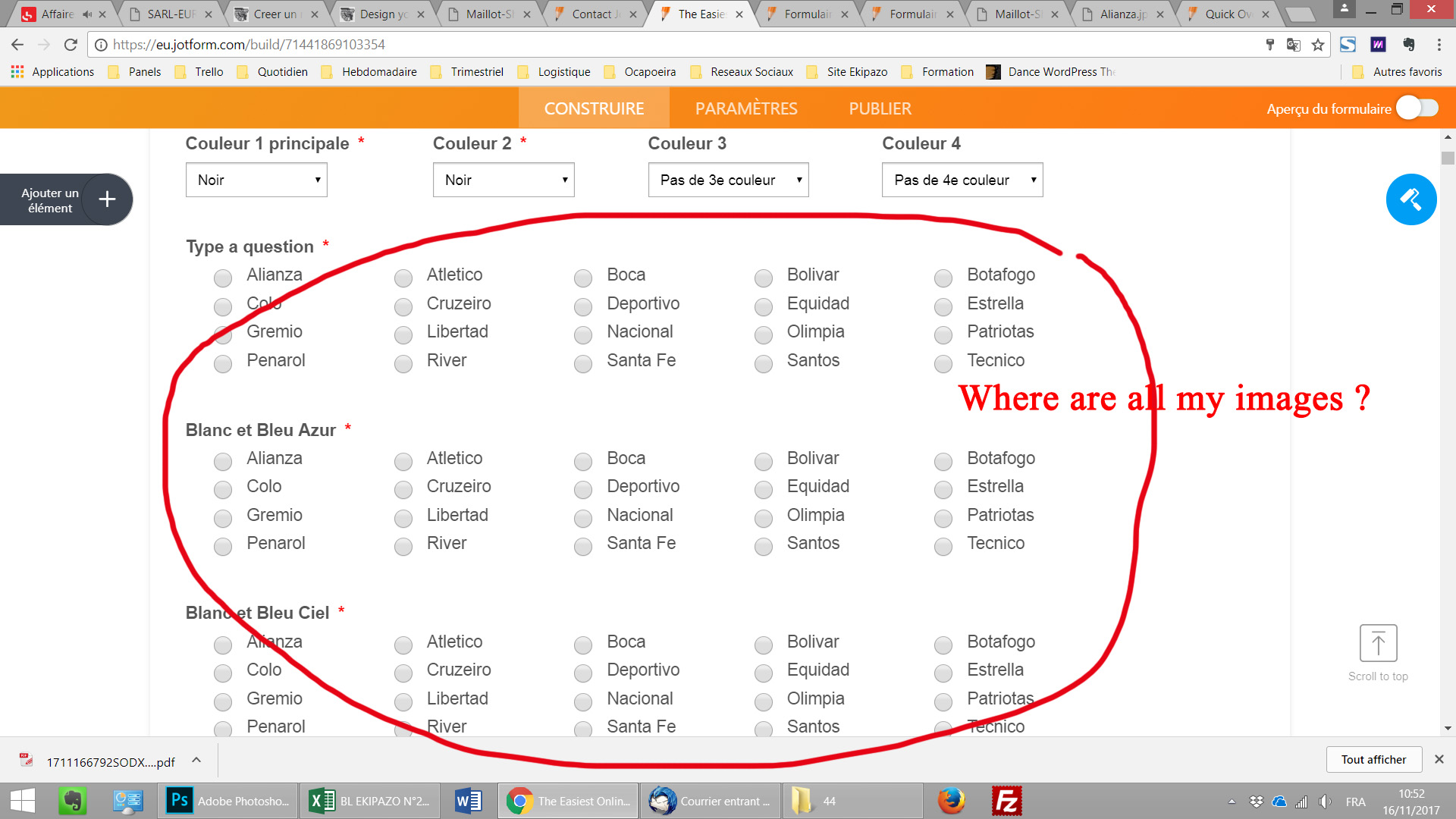
-
aubreybourkeReplied on November 16, 2017 at 10:16 AM
Yes I can see the problem. The images are not visible.
We have a couple of options:
1. Escalate the issue to Level 2 support and hope that they can fix it.
2. Use the image radio buttons widget instead of standard radio buttons.
https://widgets.jotform.com/widget/image_radio_buttons
-
evank001Replied on November 16, 2017 at 11:58 AM
Hey, thanks for the reply.
My forms are very complicated and I have a lot of them, it will give me days to use with the widget.
If we can escalate to Level 2, I would be very glad !!!
-
MarvihReplied on November 16, 2017 at 2:01 PM
It seems that the developers had change this and disabled linking images from Single Option field. Therefore, escalating this would not help.
The option to fix this would be using a widget called "Image Radio Buttons". We could give you some help if you need. -
evank001Replied on November 17, 2017 at 5:19 AM
Oh men, this is very very bad news, it will take me days and a lot of money lost to do them again with the widget. F.... that. First time I am pissed to jotform.
-
Kevin Support Team LeadReplied on November 17, 2017 at 9:05 AM
Apologies for the inconveniences this caused to you. However, these actions are an attempt to protect our users from people trying to use malicious scripts on forms, the builder will automatically reject those codes.
As an alternative, you may use the widget as suggested by my colleague above.
Thanks.
-
evank001Replied on November 24, 2017 at 5:38 AM
Hi Guys,
have the developpers changed their minds, some of my old forms with the image single option fields are back to work fine. (without the widget I mean)
I need to know if this is temporary or not (because I put somebody on changing all my forms using the widget)
Thanks,
Adrien -
Kevin Support Team LeadReplied on November 24, 2017 at 8:18 AM
I can see that the images here https://form.jotformeu.com/71441869103354 are back; please note that might be that some specific tags such as <img> or <a> (for links) were allowed back; however, we cannot ensure that this will not change in the future.
If you need to have the images added to the basic radio button, then you may add them through the source code: https://www.jotform.com/help/104-How-to-get-the-Full-Source-Code-of-your-Form
If you have questions, let us know.
- Mobile Forms
- My Forms
- Templates
- Integrations
- INTEGRATIONS
- See 100+ integrations
- FEATURED INTEGRATIONS
PayPal
Slack
Google Sheets
Mailchimp
Zoom
Dropbox
Google Calendar
Hubspot
Salesforce
- See more Integrations
- Products
- PRODUCTS
Form Builder
Jotform Enterprise
Jotform Apps
Store Builder
Jotform Tables
Jotform Inbox
Jotform Mobile App
Jotform Approvals
Report Builder
Smart PDF Forms
PDF Editor
Jotform Sign
Jotform for Salesforce Discover Now
- Support
- GET HELP
- Contact Support
- Help Center
- FAQ
- Dedicated Support
Get a dedicated support team with Jotform Enterprise.
Contact SalesDedicated Enterprise supportApply to Jotform Enterprise for a dedicated support team.
Apply Now - Professional ServicesExplore
- Enterprise
- Pricing





























































