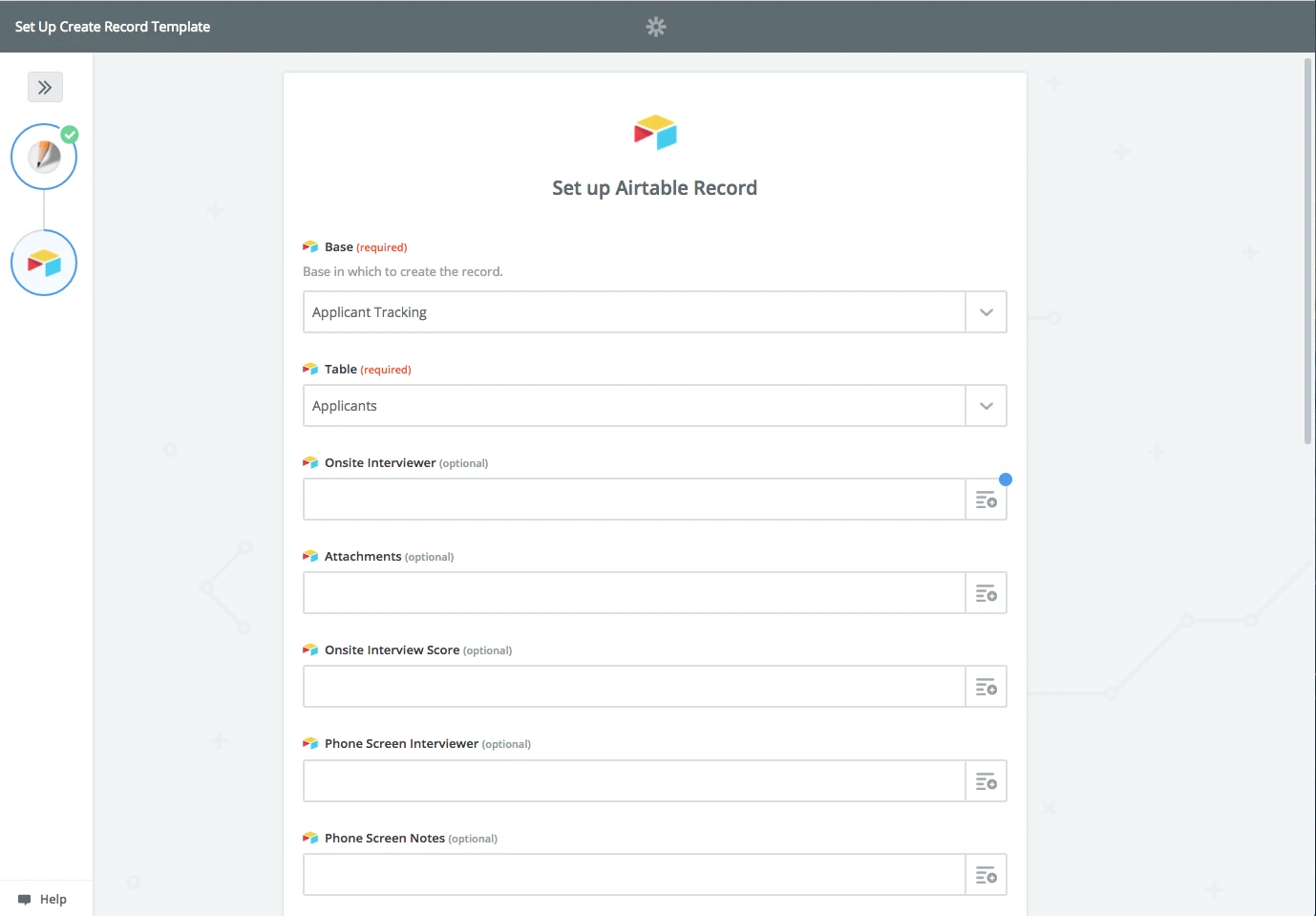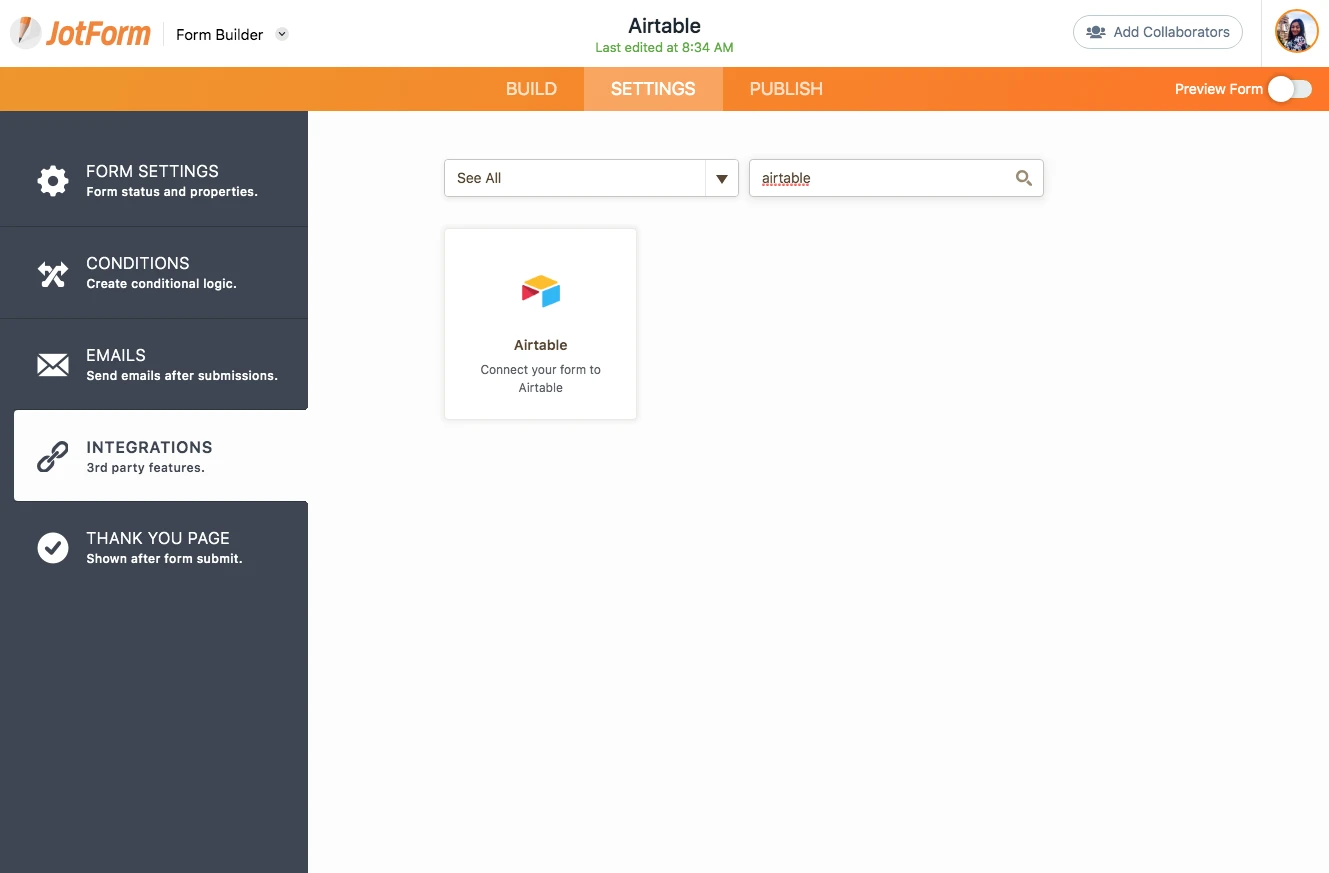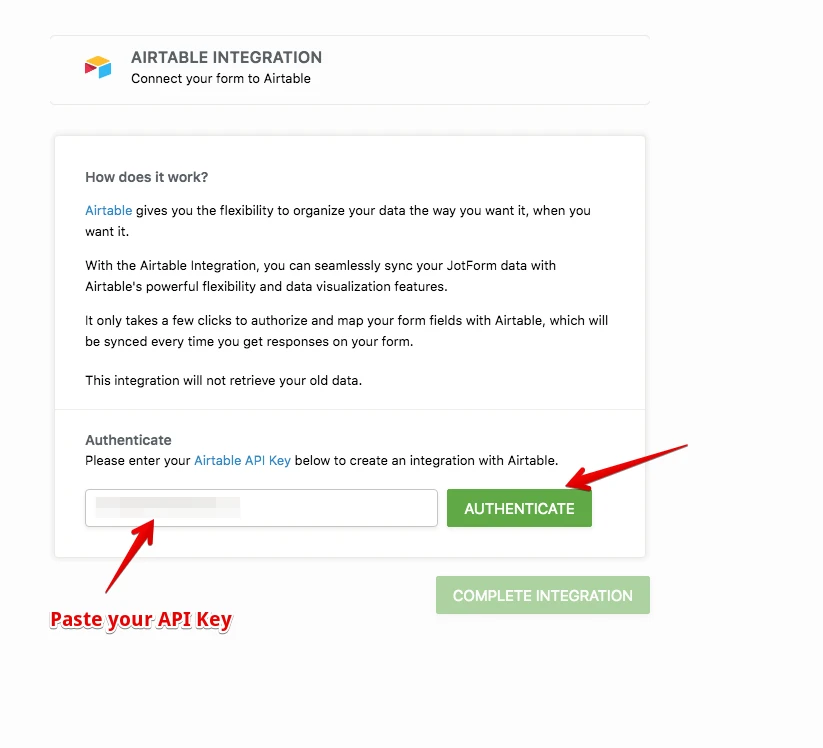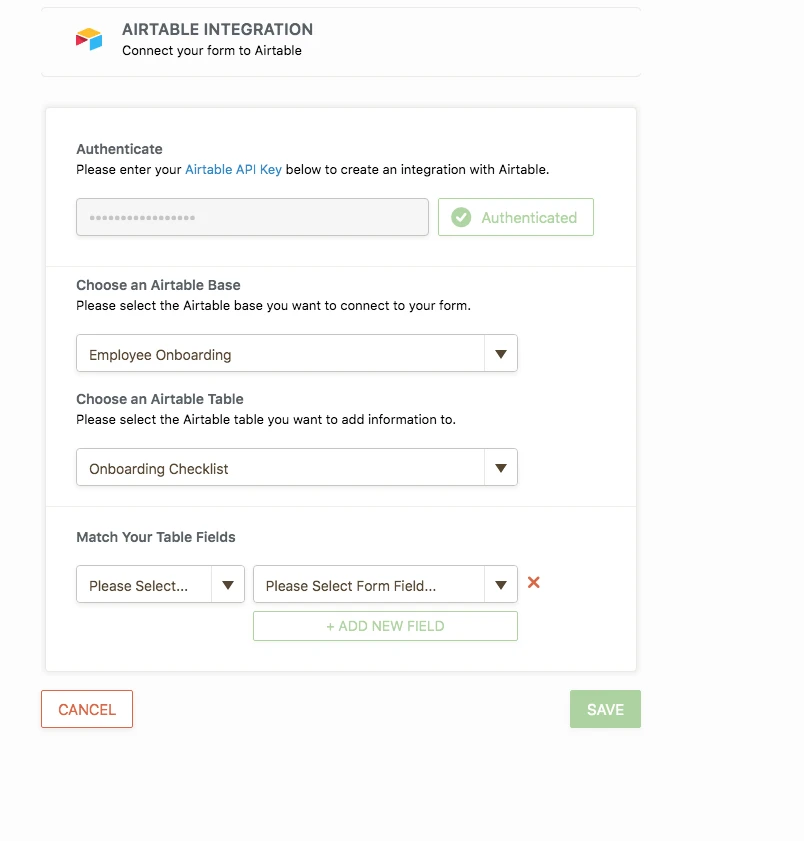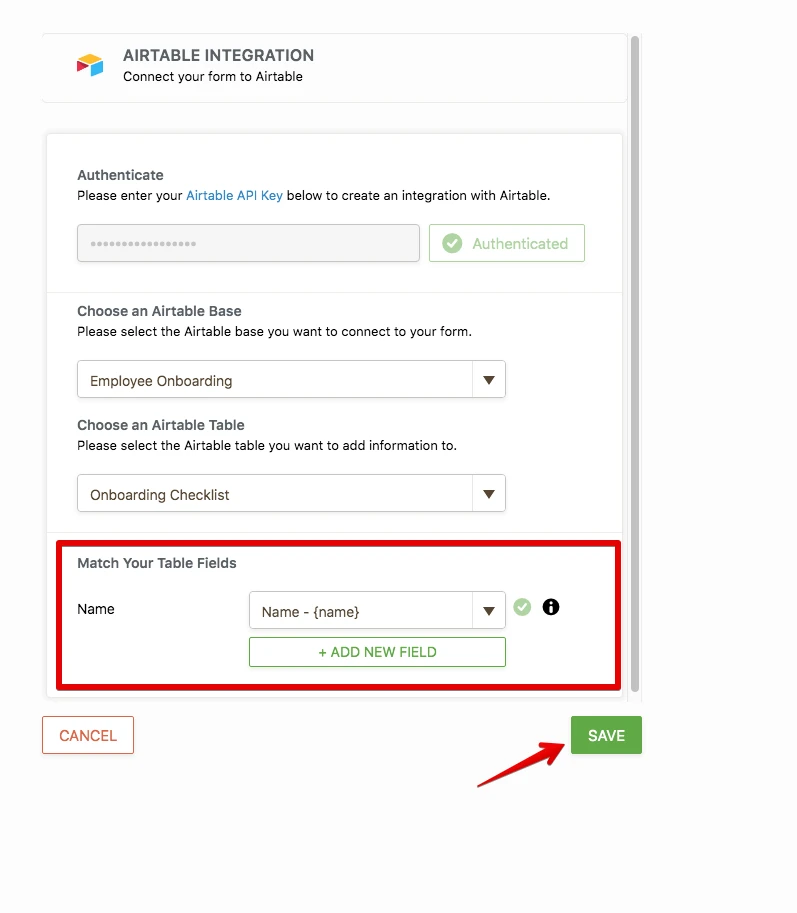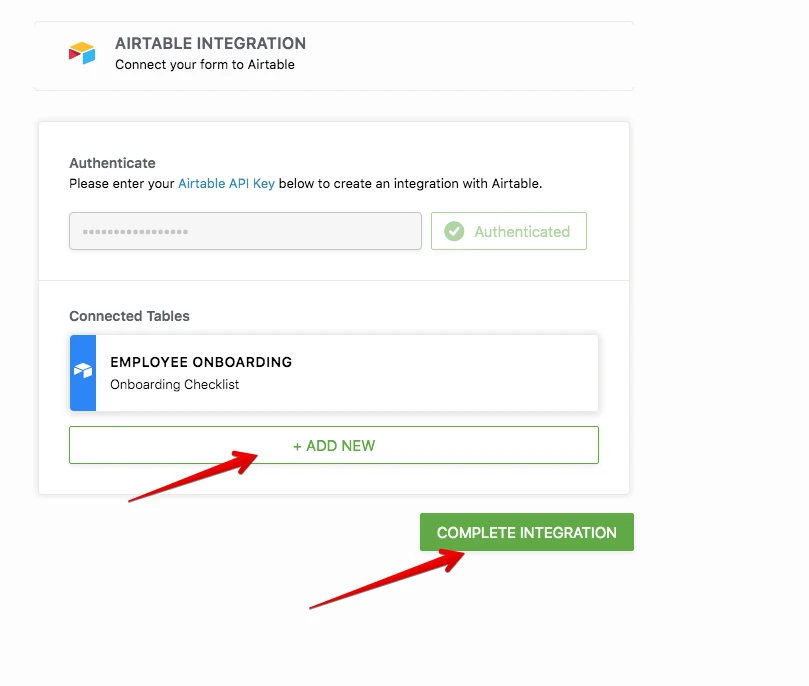-
lsonlinedeskAsked on November 16, 2017 at 6:26 AM
Is it possible to pass to Zapier the PDF Attachment that includes the form data?
Thanks!
-
candyReplied on November 16, 2017 at 9:18 AM
UPDATE (April 5, 2019): Direct integration with Airtable is available now.
1. Open the Form Builder.
2. Find the Airtable integration under the Settings.

3. Paste your API Key and click on the "Authenticate" button. (To generate API Key, you should open this page and click on the "Generate API Key" button)
.png)
4. Select which of your bases you would like to connect to, then select one of the tables within the base.

5. Map the fields on the table with form fields and click on the "Save" button.
.png)
6. You can create multiple connections to various Airtable bases and tables with the same integration.
.png)
The submissions will be sent to Airtable every time your form is submitted.
Additionally, you can look at this guide to learn how to integrate JotForm with Airtable: https://www.jotform.com/help/561-How-to-integrate-JotForm-with-Airtable
You can use the file uploader field in order to receive pdf attachment from customers as you can find detailed information at the following guide: https://www.jotform.com/help/332-How-to-Create-File-Upload-Forms
After, you can integrate your form by using Zapier to the main application in order to send the PDF.
Besides, which application will you integrate your form by using Zapier? Because Zapier is a 3rd party application that establishes the integration.
It is very important to know that which field corresponds to receive the PDF in the integrated application? Some apps can hold the pdf data and some cannot. This is totally related to the integrated application.
I hope this information helps.
-
lsonlinedeskReplied on November 16, 2017 at 10:50 AM
I don't mean the PDF uploaded by customers, but the document that JotForm generates with all the data from form and attach it in the notification mail. I do not know if I explain myself correctly...
-
John_BensonReplied on November 16, 2017 at 12:22 PM
May I know what application you want to integrate to JotForm using Zapier?
We have a direct Google Drive integration that can achieve what you're trying to do. Once the user submitted the form, it will pass the PDF version of the submission to the Google Drive. Here's a screenshot:

Here's a guide on how to integrate your form with Google Drive: https://www.jotform.com/help/192-How-to-Integrate-a-Form-with-Google-Drive
Also, you can try contacting Zapier Support for more information.
-
lsonlinedeskReplied on November 17, 2017 at 3:01 AM
yes! I'm using the Google Drive integration for other purpose and it is working great!
Let me explain better. I want to integrate the Form with Airtable. I want to add a record on airtable for each submission form and I would like to include this PDF. I have an attachment field on the Airtable table but I guess that JotForm don't pass this PDF to Zapier. Is that possible?
I could make a Zap with a step for adding the record without the file, then another step for detecting a new file added on Google Drive (with Google Drive integration), another for finding the record on Airtable and finailly update the record uploading the file. But they are too many steps!
Any ideas?
Thank you all!
ps: excuse me for my bad english
-
candyReplied on November 17, 2017 at 4:08 AM
Unfortunately, we do not have direct integration to Airtable. You can only integrate your form with Airtable by using a 3rd party app such as Zapier: https://zapier.com/zapbook/airtable/jotform/
I've cloned your form named "LS Online Desk" on my side in order to test the Airtable integration by using Zapier. I've seen that unfortunately, it's not possible to send whole submission PDF. The Airtable integration by Zapier only matches the form fields with Airtable fields one by one as seen below:
Besides, you can both integrate your form with Google Drive and Airtable.
I hope this solution helps. Please try it and let us know if you need any further assistance.
-
Nur Karabağ JotForm DeveloperReplied on April 5, 2019 at 7:41 AM
UPDATE: Direct integration with Airtable is available now.
1. Open the Form Builder.
2. Find the Airtable integration under the Settings.
3. Paste your API Key and click on the "Authenticate" button. (To generate API Key, you should open this page and click on the "Generate API Key" button)
4. Select which of your bases you would like to connect to, then select one of the tables within the base.
5. Map the fields on the table with form fields and click on the "Save" button.
6. You can create multiple connections to various Airtable bases and tables with the same integration.
The submissions will be sent to Airtable every time your form is submitted.
Additionally, you can look at this guide to learn how to integrate JotForm with Airtable: https://www.jotform.com/help/561-How-to-integrate-JotForm-with-Airtable
- Mobile Forms
- My Forms
- Templates
- Integrations
- INTEGRATIONS
- See 100+ integrations
- FEATURED INTEGRATIONS
PayPal
Slack
Google Sheets
Mailchimp
Zoom
Dropbox
Google Calendar
Hubspot
Salesforce
- See more Integrations
- Products
- PRODUCTS
Form Builder
Jotform Enterprise
Jotform Apps
Store Builder
Jotform Tables
Jotform Inbox
Jotform Mobile App
Jotform Approvals
Report Builder
Smart PDF Forms
PDF Editor
Jotform Sign
Jotform for Salesforce Discover Now
- Support
- GET HELP
- Contact Support
- Help Center
- FAQ
- Dedicated Support
Get a dedicated support team with Jotform Enterprise.
Contact SalesDedicated Enterprise supportApply to Jotform Enterprise for a dedicated support team.
Apply Now - Professional ServicesExplore
- Enterprise
- Pricing





























































.png)

.png)
.png)