-
TommySugoEasyMealsAsked on November 16, 2017 at 8:57 AM
How do I remove the "Next" feature that is appearing at the end of each of the entries? I want one form without needing to go to the next page for everything.
Its problematic on the cook at home order form
thanks
please cntact me ASAP
-
lumiardianReplied on November 16, 2017 at 9:25 AM
To do that, please follow the steps explained in images below.


Now all the questions will be seen in one page.
-
Elton Support Team LeadReplied on November 16, 2017 at 11:02 AM
In addition, your default forms layout is set to "Single Question in One Page" which is the new form layout.
If you want to switch to the standard - normal layout of the forms, change it to "All Questions in One Page" in your account settings https://www.jotform.com/myaccount/settings.
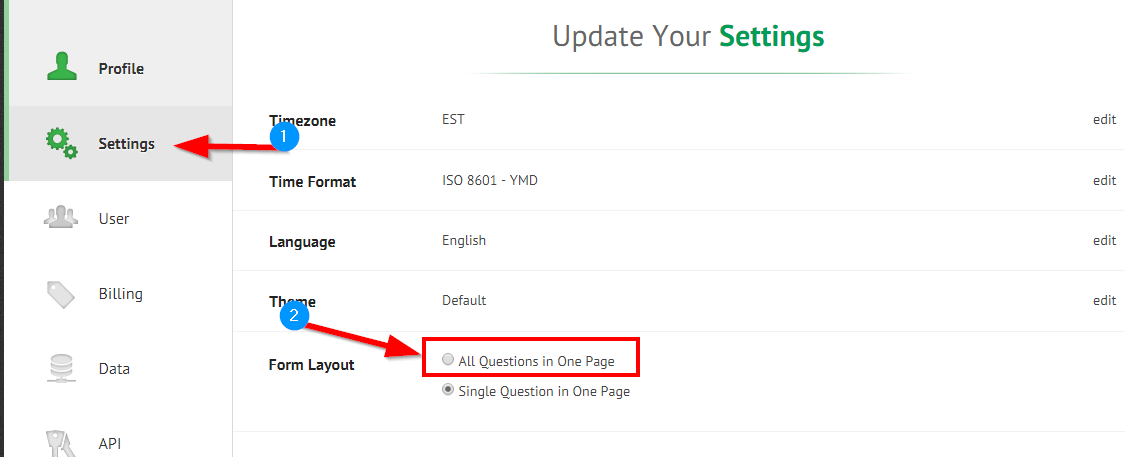
- Mobile Forms
- My Forms
- Templates
- Integrations
- INTEGRATIONS
- See 100+ integrations
- FEATURED INTEGRATIONS
PayPal
Slack
Google Sheets
Mailchimp
Zoom
Dropbox
Google Calendar
Hubspot
Salesforce
- See more Integrations
- Products
- PRODUCTS
Form Builder
Jotform Enterprise
Jotform Apps
Store Builder
Jotform Tables
Jotform Inbox
Jotform Mobile App
Jotform Approvals
Report Builder
Smart PDF Forms
PDF Editor
Jotform Sign
Jotform for Salesforce Discover Now
- Support
- GET HELP
- Contact Support
- Help Center
- FAQ
- Dedicated Support
Get a dedicated support team with Jotform Enterprise.
Contact SalesDedicated Enterprise supportApply to Jotform Enterprise for a dedicated support team.
Apply Now - Professional ServicesExplore
- Enterprise
- Pricing






























































