-
IFACOAsked on November 16, 2017 at 9:55 AM
Is there code that I can use to make the 'back' and 'next' buttons different colours?
-
lumiardianReplied on November 16, 2017 at 10:04 AM
You can change that if you go to Form Designer button see image 1, and then another window will open, you can find properties about next and previous button.
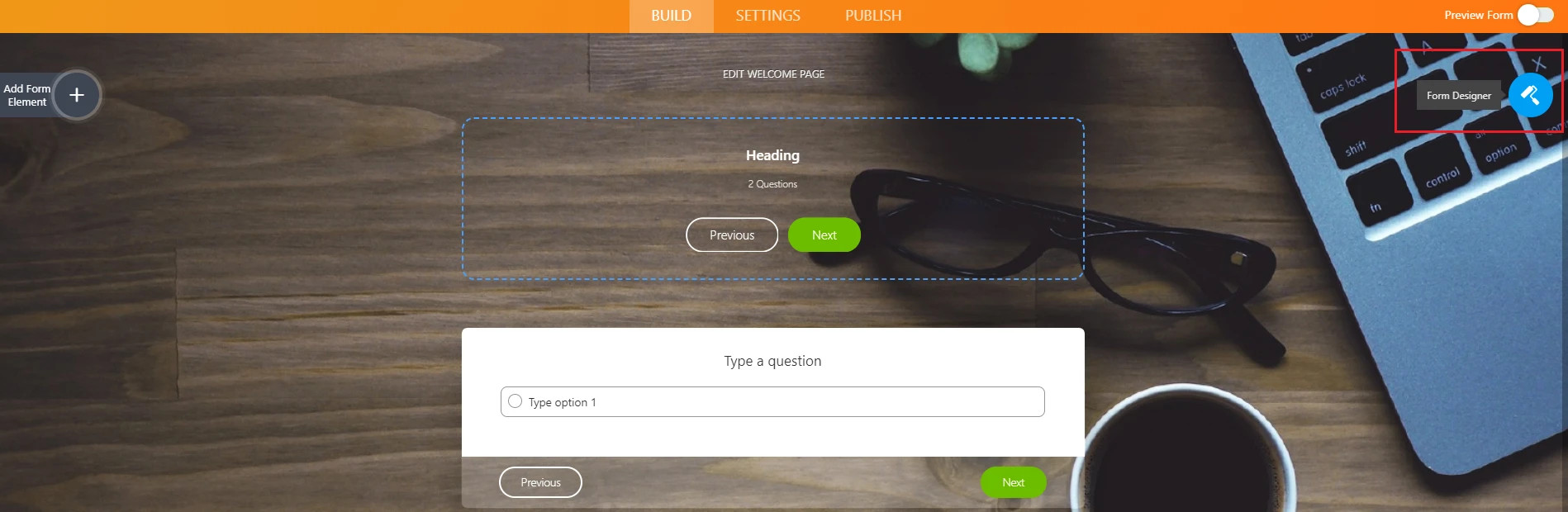
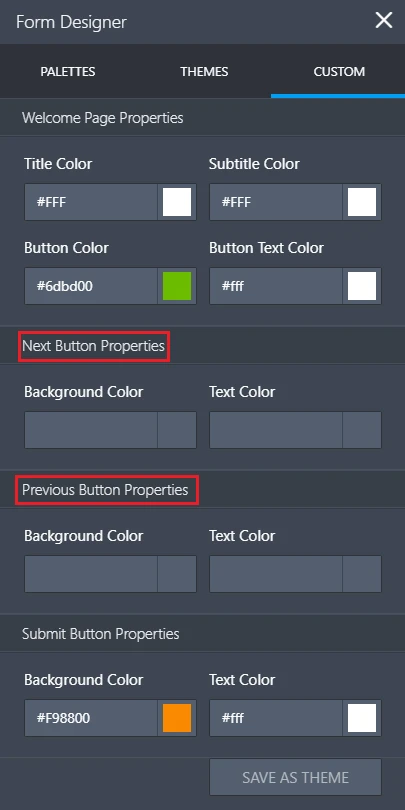
-
Elton Support Team LeadReplied on November 16, 2017 at 11:38 AM
lumiardian's guide is for the new form layout.
Since you are using the standard form's layout, you can use the following CSS codes and inject it into your form to change the next and back buttons color.
.form-pagebreak-next {
background-color: #00a0f0 !important;
border-color: #00a0f0 !important;
}
.form-pagebreak-back {
background-color: #00a0f0 !important;
border-color: #00a0f0 !important;
}
If you wish to change the background colors on mouse focus, add this.
.form-pagebreak-next:hover {
background: #54a2f9 !important;
border-color: #54a2f9 !important;
}
.form-pagebreak-back:hover {
background: #54a2f9 !important;
border-color: #54a2f9 !important;
}
The next and back text in bold is your hint on which button is it for.
If you want to change the colors, you can replace the hex color codes e.g. #00a0f0.
The above code gives you the following result.

If you need further assistance, please let us know.
-
IFACOReplied on November 16, 2017 at 3:30 PM
Thank you so much both of you.
The code has worked perfectly.Becca
- Mobile Forms
- My Forms
- Templates
- Integrations
- INTEGRATIONS
- See 100+ integrations
- FEATURED INTEGRATIONS
PayPal
Slack
Google Sheets
Mailchimp
Zoom
Dropbox
Google Calendar
Hubspot
Salesforce
- See more Integrations
- Products
- PRODUCTS
Form Builder
Jotform Enterprise
Jotform Apps
Store Builder
Jotform Tables
Jotform Inbox
Jotform Mobile App
Jotform Approvals
Report Builder
Smart PDF Forms
PDF Editor
Jotform Sign
Jotform for Salesforce Discover Now
- Support
- GET HELP
- Contact Support
- Help Center
- FAQ
- Dedicated Support
Get a dedicated support team with Jotform Enterprise.
Contact SalesDedicated Enterprise supportApply to Jotform Enterprise for a dedicated support team.
Apply Now - Professional ServicesExplore
- Enterprise
- Pricing




























































