-
THFFAsked on November 16, 2017 at 11:13 AM
Hello,
Currently I have 2 forms published:
https://form.jotform.com/THFF/transforma2
https://form.jotform.com/THFF/lpacap2018
I have embeded both on my website rotator (happy4ever.org)..forms are visible when you click the respective banner in the rotator.
I see an issue on the "lpacap2018" form... For some reason, when scrolling down the form, the background image is not visible all the way.
How can I fix this?
-
lumiardianReplied on November 16, 2017 at 12:37 PM
Please put this CSS Code in Custom CSS area:
.supernova {
background-size: contain !important;
}
On this link you will find on how to inject Custom CSS Code.
-
aubreybourkeReplied on November 16, 2017 at 12:40 PM
Yes you can try that. Or if you prefer to use the GUI, open the advanced designer and on the "Background Image" tab check the "cover" option for the page background.
For example:
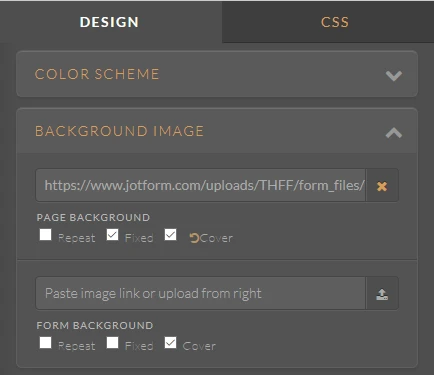
-
THFFReplied on November 16, 2017 at 12:47 PM
@aubreybourke: doing what you said in the GUI causes other issues...
@lumiardian: that didn't fix the issue
-
lumiardianReplied on November 16, 2017 at 1:19 PM
Can you try this one instead?
.supernova {
background-size: cover !important;
}
It should look like in the image below:

-
THFFReplied on November 16, 2017 at 1:59 PM
thank you @lumiardian... however, it doesn't fix the scrolling problem, and it makes it blurry by blowing up the image so much.
Have you guys clicked on the link to see how the forms look?
-
aubreybourkeReplied on November 16, 2017 at 2:44 PM
May I suggest you try the other options on the Background Image tab. Note that you will need to save the form after each change ( disk icon ).
You can repeat the image, you can fix the image, you can cover the whole page, or you can combine the options.
-
THFFReplied on November 21, 2017 at 9:51 AM
Sorry guys, nothing worked....but thanks anyway!
-
aubreybourkeReplied on November 21, 2017 at 11:16 AM
I found a solution for you.
1. First make sure your background image is set to "fixed" only.

2. Then embed your form using the iFrame method.
3. Edit the iframe embed code. You need to add a max-height property. And enable scrolling. So it will look like this:
<iframe
id="JotFormIFrame-73244714128959"
onDISABLEDload="window.parent.scrollTo(0,0)"
allowtransparency="true"
src="https://form.jotform.com/73244714128959"
frameborder="0"
style="width: 1px;
min-width: 100%;
height:100px;
max-height: 700px;
border:none;"
scrolling="yes">
It will add a vertical scrollbar.
For example:

-
THFFReplied on December 1, 2017 at 12:01 AM
That was the solution!!! Thanks!
-
Chriistian Jotform SupportReplied on December 1, 2017 at 3:41 AM
On behalf of my colleague, you're welcome.
If you have other concern or need further assistance, please let us know.
- Mobile Forms
- My Forms
- Templates
- Integrations
- INTEGRATIONS
- See 100+ integrations
- FEATURED INTEGRATIONS
PayPal
Slack
Google Sheets
Mailchimp
Zoom
Dropbox
Google Calendar
Hubspot
Salesforce
- See more Integrations
- Products
- PRODUCTS
Form Builder
Jotform Enterprise
Jotform Apps
Store Builder
Jotform Tables
Jotform Inbox
Jotform Mobile App
Jotform Approvals
Report Builder
Smart PDF Forms
PDF Editor
Jotform Sign
Jotform for Salesforce Discover Now
- Support
- GET HELP
- Contact Support
- Help Center
- FAQ
- Dedicated Support
Get a dedicated support team with Jotform Enterprise.
Contact SalesDedicated Enterprise supportApply to Jotform Enterprise for a dedicated support team.
Apply Now - Professional ServicesExplore
- Enterprise
- Pricing
































































