-
bhdsAsked on November 16, 2017 at 2:09 PM
Have you changed your user interface for building forms?
I tried to create a new form a short while ago, and the whole look and feel of the form builder has changed. I added an image to my form, but when I look at the image properties there does not seem to be any option for setting its size. How do I now change the size of image?
More critically, how do I access your previous form builder?
Page URL: https://form.jotform.com/73195151065959 -
Welvin Support Team LeadReplied on November 16, 2017 at 2:56 PM
It's in the Image Properties > General tab. See this screenshot for the size option:
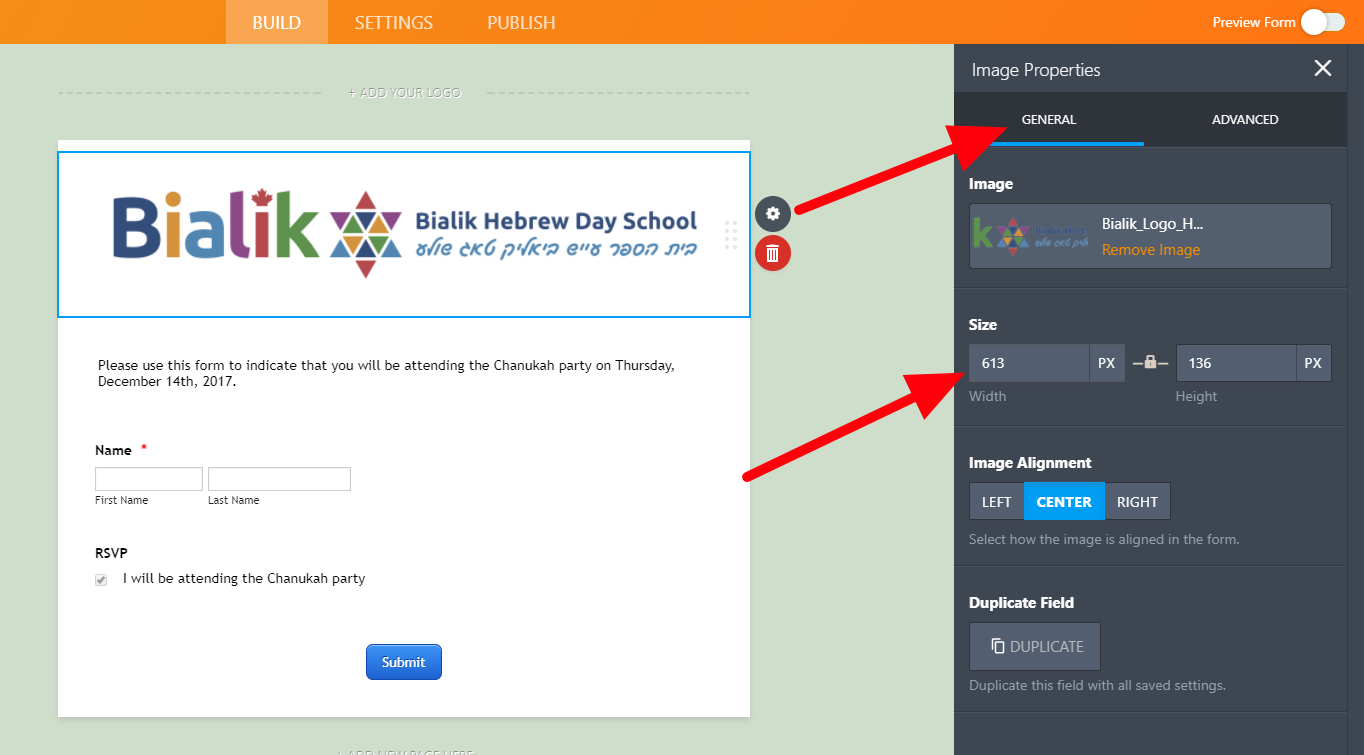
-
bhdsReplied on November 16, 2017 at 3:04 PM
Those options were not available until I changed the form settings to have all questions on one page. Before doing so, this is what I saw for the image properties:

-
Welvin Support Team LeadReplied on November 16, 2017 at 3:39 PM
My apologies. I should have checked your account. Anyways, the sizing is not available in the new form layout. The form builder will automatically fit your image if its size is bigger than the width of the form.
- Mobile Forms
- My Forms
- Templates
- Integrations
- INTEGRATIONS
- See 100+ integrations
- FEATURED INTEGRATIONS
PayPal
Slack
Google Sheets
Mailchimp
Zoom
Dropbox
Google Calendar
Hubspot
Salesforce
- See more Integrations
- Products
- PRODUCTS
Form Builder
Jotform Enterprise
Jotform Apps
Store Builder
Jotform Tables
Jotform Inbox
Jotform Mobile App
Jotform Approvals
Report Builder
Smart PDF Forms
PDF Editor
Jotform Sign
Jotform for Salesforce Discover Now
- Support
- GET HELP
- Contact Support
- Help Center
- FAQ
- Dedicated Support
Get a dedicated support team with Jotform Enterprise.
Contact SalesDedicated Enterprise supportApply to Jotform Enterprise for a dedicated support team.
Apply Now - Professional ServicesExplore
- Enterprise
- Pricing




























































