-
astaglianoAsked on November 16, 2017 at 3:10 PM
Hi:
I created an application which will send an email response to the person completing the form. The form populates the form fields with the information entered on the application.
The problem is in the application form, the Name section is in the form field and not the first name, middle name and last name, so when the recipient receives the letter, their name and zip code are missing from the letter. How can I change the form field to be {first name}, {middle name}, {last name} instead of {Name}.
Also, in the side margin, is there a way to reduce the spacing between names. When I print this letter it prints onto two pages because the names run off the page.
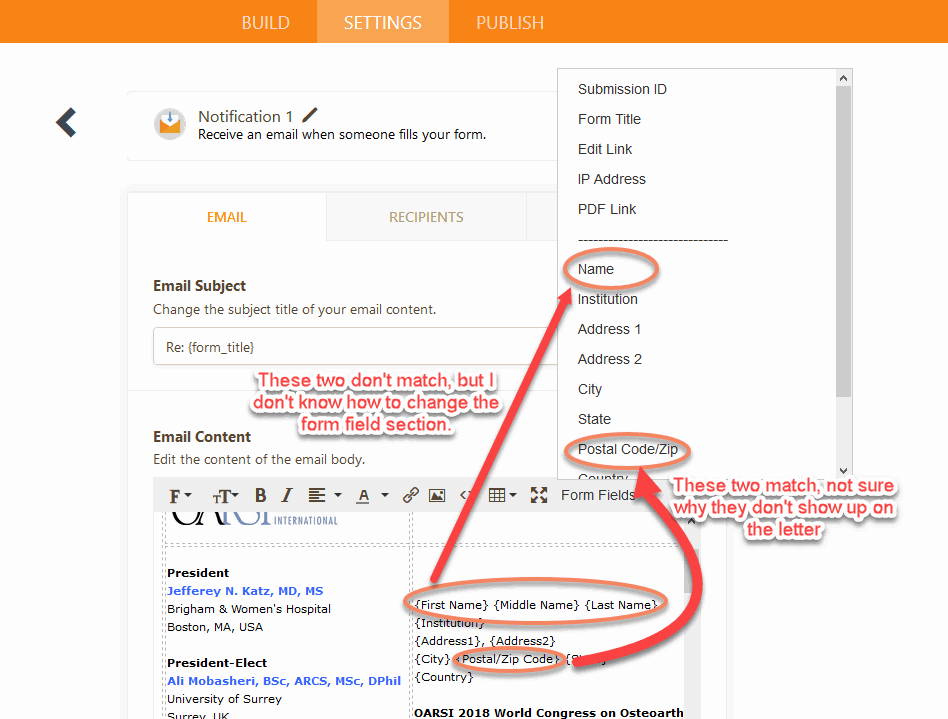 Page URL: https://form.jotform.com/62025259906962
Page URL: https://form.jotform.com/62025259906962 -
MikeReplied on November 16, 2017 at 4:48 PM
Thank you for contacting us.
When you add the field {tag} from the Form Fields dropdown it should add a correct one. It seems that you have already fixed this for the name fields. It should be possible to fix this for the postal field in the same way.

Are you still facing the printing issue? The table width seems to be not large.
-
MikeReplied on November 16, 2017 at 4:55 PM
To remove the extra space I have deleted empty paragraphs from top and bottom of the email template. Hope this will improve the print layout.
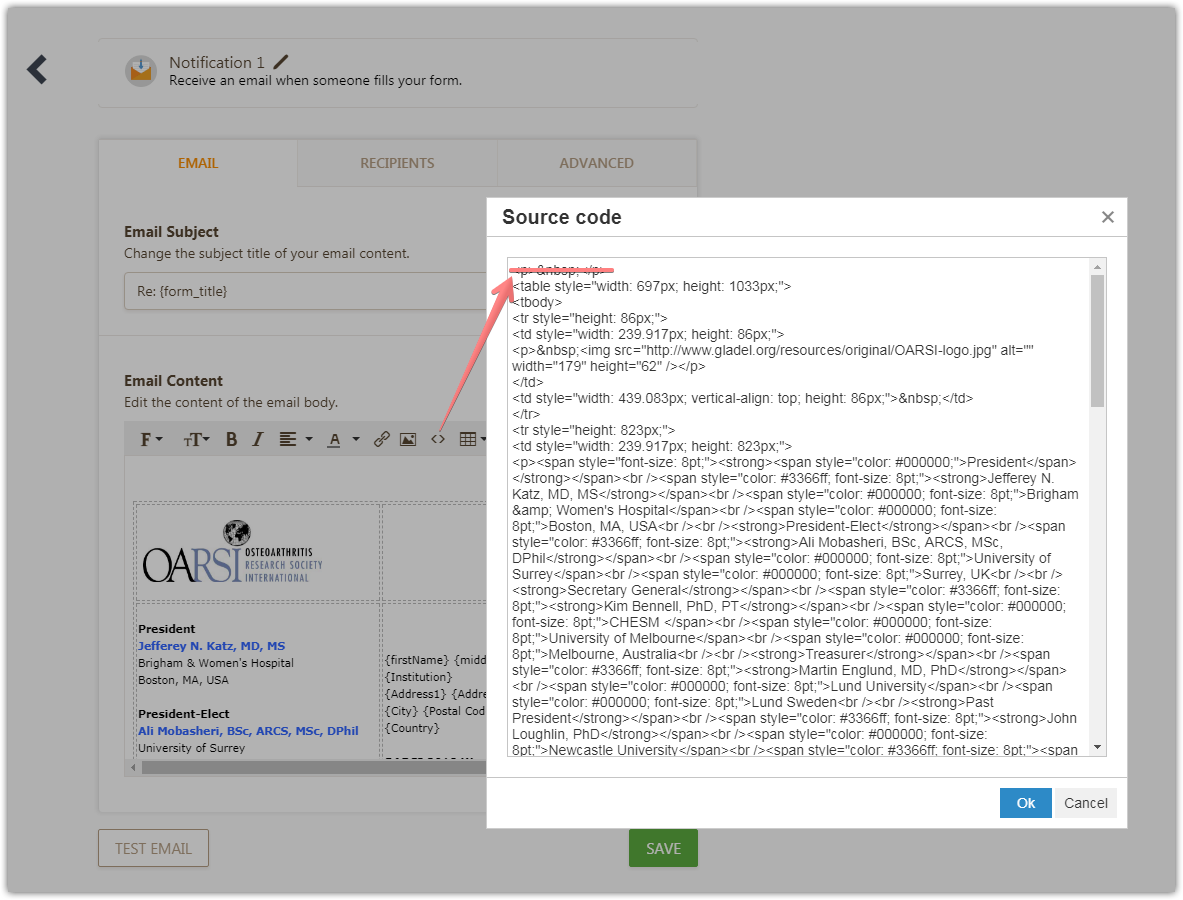
- Mobile Forms
- My Forms
- Templates
- Integrations
- INTEGRATIONS
- See 100+ integrations
- FEATURED INTEGRATIONS
PayPal
Slack
Google Sheets
Mailchimp
Zoom
Dropbox
Google Calendar
Hubspot
Salesforce
- See more Integrations
- Products
- PRODUCTS
Form Builder
Jotform Enterprise
Jotform Apps
Store Builder
Jotform Tables
Jotform Inbox
Jotform Mobile App
Jotform Approvals
Report Builder
Smart PDF Forms
PDF Editor
Jotform Sign
Jotform for Salesforce Discover Now
- Support
- GET HELP
- Contact Support
- Help Center
- FAQ
- Dedicated Support
Get a dedicated support team with Jotform Enterprise.
Contact SalesDedicated Enterprise supportApply to Jotform Enterprise for a dedicated support team.
Apply Now - Professional ServicesExplore
- Enterprise
- Pricing




























































