-
nativecraftsuppliesAsked on November 16, 2017 at 3:51 PM
Hi, i would like to know how i can add line break with the image picker. Also, because of the length of certain labels some images are pushed to another row.
Is there a way to fix this?
Thanks
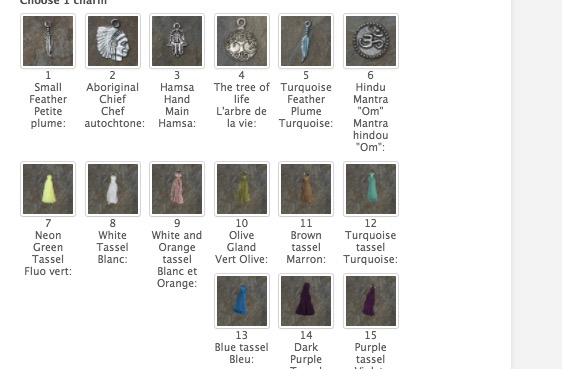 Page URL: https://form.jotform.com/73115043780248
Page URL: https://form.jotform.com/73115043780248 -
David JotForm Support ManagerReplied on November 16, 2017 at 5:10 PM
Yes you can add the line break on the labels, you just need to add the html tag <br> before the letter where you want to break the label, example:

Let us know if you need more help.
-
nativecraftsuppliesReplied on November 20, 2017 at 10:58 AM
Unfortunately, This method only works when you are building the form. When you go in preview mode, the line break is erased.
-
JanReplied on November 20, 2017 at 12:38 PM
I can verify that HTML tags are no longer supported in the widget labels. I have tested this in Image Picker widget and Image checkboxes widget.
If you want, you can use non-breaking space ( ) on the labels. Here's a screenshot:

You may also increase the width of the widget in the Properties. In this way, the width of each option will also increase.

Hope that helps. If you need further assistance, please let us know. Thank you.
- Mobile Forms
- My Forms
- Templates
- Integrations
- INTEGRATIONS
- See 100+ integrations
- FEATURED INTEGRATIONS
PayPal
Slack
Google Sheets
Mailchimp
Zoom
Dropbox
Google Calendar
Hubspot
Salesforce
- See more Integrations
- Products
- PRODUCTS
Form Builder
Jotform Enterprise
Jotform Apps
Store Builder
Jotform Tables
Jotform Inbox
Jotform Mobile App
Jotform Approvals
Report Builder
Smart PDF Forms
PDF Editor
Jotform Sign
Jotform for Salesforce Discover Now
- Support
- GET HELP
- Contact Support
- Help Center
- FAQ
- Dedicated Support
Get a dedicated support team with Jotform Enterprise.
Contact SalesDedicated Enterprise supportApply to Jotform Enterprise for a dedicated support team.
Apply Now - Professional ServicesExplore
- Enterprise
- Pricing































































