-
FrontlineAcademyAsked on November 17, 2017 at 6:01 AM
Hello! We are having issues with line break in the text editor on the auto-reply email feature. When we paste the text over from a text program we sometimes get double or 1.5 line breaks. We don't want this and would rather use double line break when needed and keep no line break when staring at a new line.
We have tried different line break tools etc and different word processors without luck.
Any help would be appreciated.
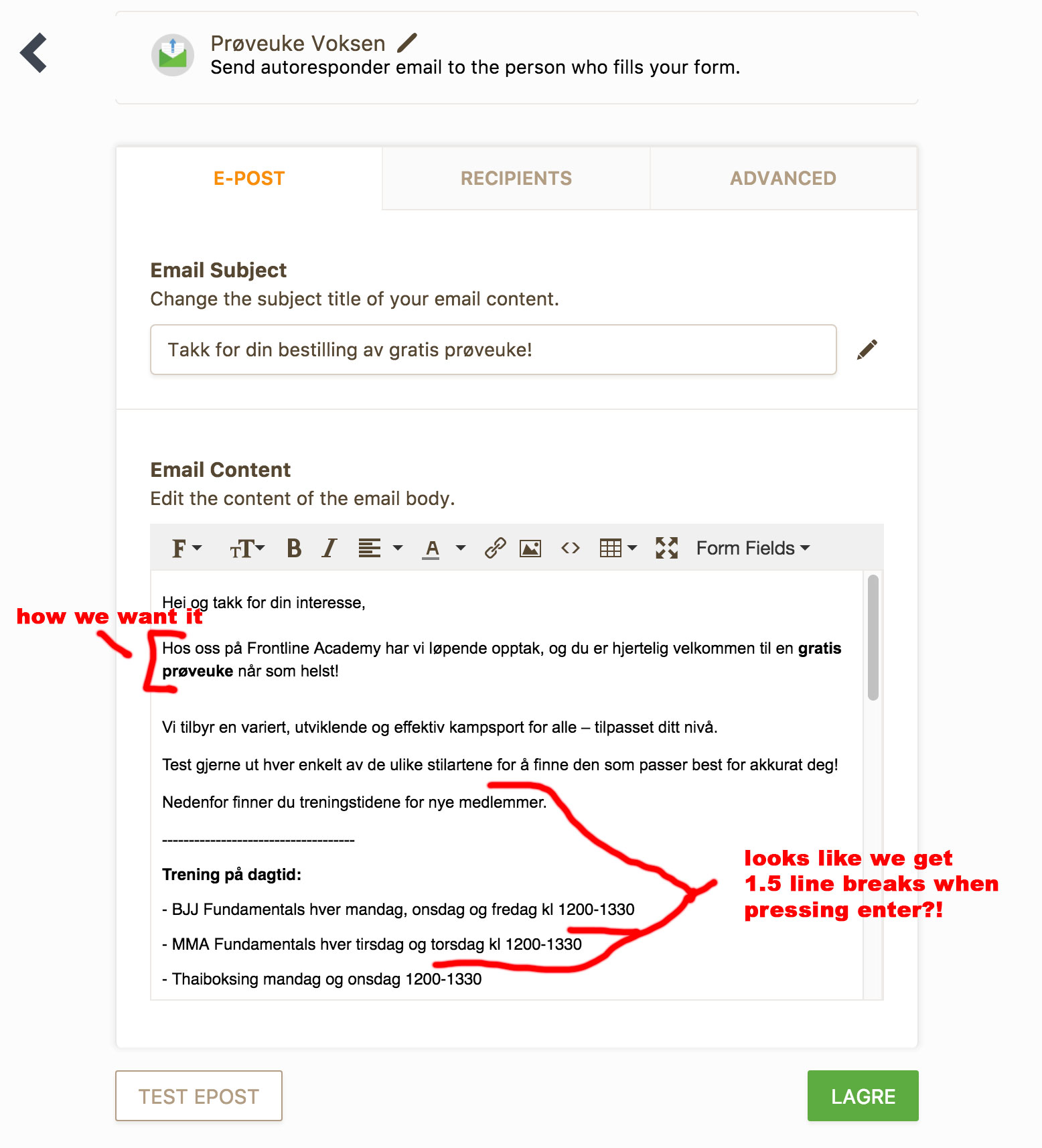
-
Kevin Support Team LeadReplied on November 17, 2017 at 9:24 AM
I have been testing this and found that some format is not retained when you copy the text from another source. Please note that the text editors may use different methods to format the text.
Some HTML tags or properties are not supported on our builder, this is for security reasons. You will need to manually correct those non formatted sections of your text or you may alternatively use the email wizard editor, this way changes are saved.
I hope this information helps.
-
FrontlineAcademyReplied on November 17, 2017 at 4:31 PM

-
aubreybourkeReplied on November 17, 2017 at 4:47 PM
If you open the source code for your email you will see this:
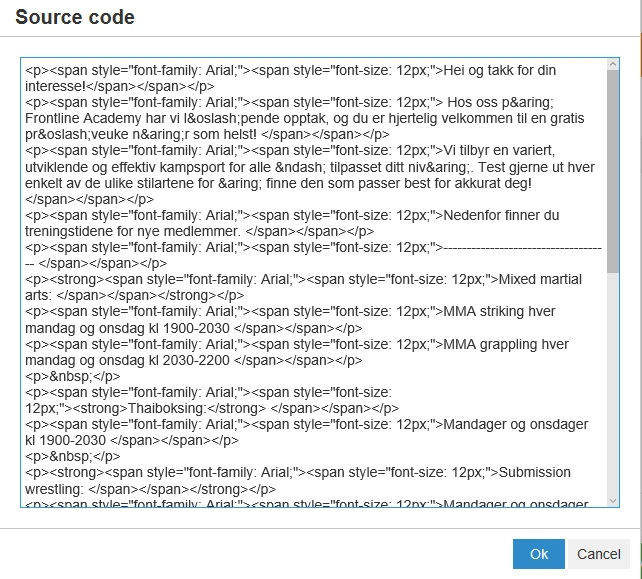
If you remove all the opening and closing <p></p> tags and <span></span> tags it should display better. Note that if you need to insert a line break insert a <br/> tag.
- Mobile Forms
- My Forms
- Templates
- Integrations
- INTEGRATIONS
- See 100+ integrations
- FEATURED INTEGRATIONS
PayPal
Slack
Google Sheets
Mailchimp
Zoom
Dropbox
Google Calendar
Hubspot
Salesforce
- See more Integrations
- Products
- PRODUCTS
Form Builder
Jotform Enterprise
Jotform Apps
Store Builder
Jotform Tables
Jotform Inbox
Jotform Mobile App
Jotform Approvals
Report Builder
Smart PDF Forms
PDF Editor
Jotform Sign
Jotform for Salesforce Discover Now
- Support
- GET HELP
- Contact Support
- Help Center
- FAQ
- Dedicated Support
Get a dedicated support team with Jotform Enterprise.
Contact SalesDedicated Enterprise supportApply to Jotform Enterprise for a dedicated support team.
Apply Now - Professional ServicesExplore
- Enterprise
- Pricing





























































