-
BenjaminSypherAsked on November 17, 2017 at 2:15 PM
Not integrating well with Infusionsoft?
I am working on a customers form and cannot get the custom fields to connect with Infusionsoft. The standard contact fields work fine.
I heard of other customers having similar issues so I would like to hear if there are some software updates in store.
Yes, I have seen and ready the Infusionsoft "help" docs.
Also, it would be really nice to have a live chat or phone support, especially since your reCAPTCHA sucks!
-
MarvihReplied on November 17, 2017 at 2:59 PM
Could you please tell us which form are you working on so we can check further and test it on our end what seems to be the problem ?
Unfortunately we do not have Phone support yet. And as for our reCaptcha not sure if you are already aware that we have "google reCaptcha" on our widgets tab.
You can also enable the "reCaptcha" if you are using our "captcha" field.
Looking forward to your response.
-
BenjaminSypherReplied on November 17, 2017 at 3:43 PMhttps://www.jotform.com/build/73185182281154
This is the form I am working on.
Regarding the CAPTCHA – Have you tried submitting a question on your forum like a customer? You have to click pictures of signs and cars for 3 pages! It stinks…like a fish.
Thank you,
Benjamin Sypher
[https://infusionmedia.s3.amazonaws.com/email/signatures/companywide/0210/employees/th-BENJAMIN%20SYPHER.jpg]
Small Business Growth Expert
BENJAMIN SYPHER
Professional Services Coach
480-499-6994
Benjamin.Sypher@infusionsoft.com
[https://infusionmedia.s3.amazonaws.com/email/signatures/companywide/0210/logo.jpg]
[https://infusionmedia.s3.amazonaws.com/email/signatures/companywide/0210/icon-blog.jpg]
Build your own dreams, or someone else will hire you to build theirs. - Farrah Gray
... -
Richie JotForm SupportReplied on November 17, 2017 at 3:57 PM
Hi,
As what my colleague have suggested, you can use google reCAPTCHA .
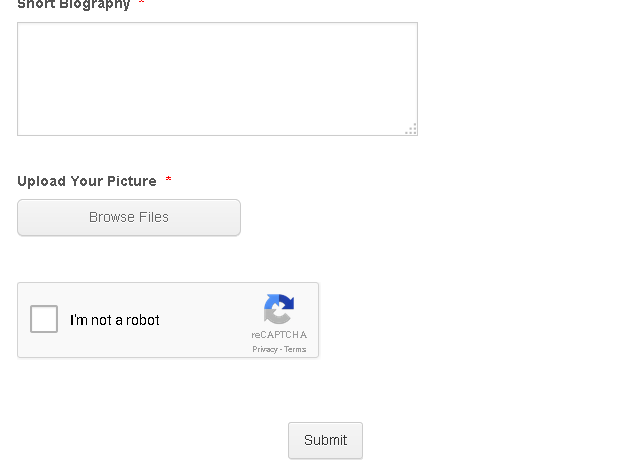
Here is the form I cloned : https://form.jotform.com/73205907180958
-
BenjaminSypherReplied on November 17, 2017 at 4:43 PMSo you’re telling me that I need recaptcha to make the form transfer all the info to Infusionsoft?
I don’t think you understood my comment.
Thank you,
Benjamin Sypher
[https://infusionmedia.s3.amazonaws.com/email/signatures/companywide/0210/employees/th-BENJAMIN%20SYPHER.jpg]
Small Business Growth Expert
BENJAMIN SYPHER
Professional Services Coach
480-499-6994
Benjamin.Sypher@infusionsoft.com
[https://infusionmedia.s3.amazonaws.com/email/signatures/companywide/0210/logo.jpg]
[https://infusionmedia.s3.amazonaws.com/email/signatures/companywide/0210/icon-blog.jpg]
Build your own dreams, or someone else will hire you to build theirs. - Farrah Gray
... -
aubreybourkeReplied on November 17, 2017 at 5:37 PM
1. I believe the re-captcha that you are talking about is the one when you post a message on the forums right? People have complained about that before. I thought that it was removed.
2. To connect custom fields with Infusionsoft please follow this guide:
https://help.infusionsoft.com/userguides/get-started/create-custom-fields/create-custom-fields
Note I tested our infusionsoft integration and it is working for custom fields.
For example in infusionsoft we setup a custom field:

And we can map to it in JotForm:

Note that in order to map a field it must exist in both infusionsoft account and on your form.
-
BenjaminSypherReplied on November 17, 2017 at 5:43 PMHmmm, I clicked on the link you provided and I can’t even get past all the reCAPTCHA. Broken?
Thank you,
Benjamin Sypher
[https://infusionmedia.s3.amazonaws.com/email/signatures/companywide/0210/employees/th-BENJAMIN%20SYPHER.jpg]
Small Business Growth Expert
BENJAMIN SYPHER
Professional Services Coach
480-499-6994
Benjamin.Sypher@infusionsoft.com
[https://infusionmedia.s3.amazonaws.com/email/signatures/companywide/0210/logo.jpg]
[https://infusionmedia.s3.amazonaws.com/email/signatures/companywide/0210/icon-blog.jpg]
Build your own dreams, or someone else will hire you to build theirs. - Farrah Gray
... -
aubreybourkeReplied on November 17, 2017 at 5:52 PM
If you follow the instructions here it should work:
https://help.infusionsoft.com/userguides/get-started/create-custom-fields/create-custom-fields
If its not working for you we need to know where you are failing.
Have you successfully added the custom field in infusionsoft?
Or is the problem mapping your JotForm field to the custom field?
Please provide a screenshot of the problem:
How to Post Screenshots to Our Support Forum
-
BenjaminSypherReplied on November 17, 2017 at 7:43 PMYes, that is the reCAPTCHA I was referring to and I assure you that it is alive and well.
The custom fields have all been set up in Infusionsoft and the app has been properly connected.
THE PROBLEM IS WITH THE IMAGE AND THE “SHORT BIOGRAPHY” CUSTOM FIELDS. Neither of them are pulling info into Infusionsoft. I have tested it many times and it isn’t working.
If you had a PHONE NUMBER, then I could problem solve this with you instead of emailing back and forth all day.
Thank you,
Benjamin Sypher
[https://infusionmedia.s3.amazonaws.com/email/signatures/companywide/0210/employees/th-BENJAMIN%20SYPHER.jpg]
Small Business Growth Expert
BENJAMIN SYPHER
Professional Services Coach
480-499-6994
Benjamin.Sypher@infusionsoft.com
[https://infusionmedia.s3.amazonaws.com/email/signatures/companywide/0210/logo.jpg]
[https://infusionmedia.s3.amazonaws.com/email/signatures/companywide/0210/icon-blog.jpg]
Build your own dreams, or someone else will hire you to build theirs. - Farrah Gray
... -
MikeReplied on November 17, 2017 at 9:58 PM
We would love to escalate this issue to our developers. Before we can escalate this please kindly confirm that the following two fields are not forwarding data to the Infusionsoft, and also let us know about their field Types at Infusionsoft.
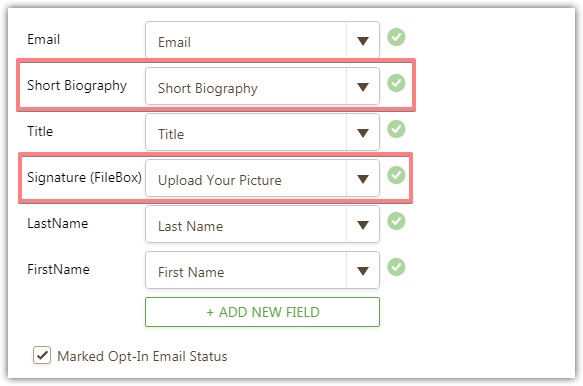
Thank you for your patience and cooperation in this matter.
-
BenjaminSypherReplied on November 20, 2017 at 3:43 PMThe “Short Biography” is a text area and the other should connect directly to the file box.
[cid:image001.png@01D36203.2CECB290]
Thank you,
Benjamin Sypher
[https://infusionmedia.s3.amazonaws.com/email/signatures/companywide/0210/employees/th-BENJAMIN%20SYPHER.jpg]
Small Business Growth Expert
BENJAMIN SYPHER
Professional Services Coach
480-499-6994
Benjamin.Sypher@infusionsoft.com
[https://infusionmedia.s3.amazonaws.com/email/signatures/companywide/0210/logo.jpg]
[https://infusionmedia.s3.amazonaws.com/email/signatures/companywide/0210/icon-blog.jpg]
Build your own dreams, or someone else will hire you to build theirs. - Farrah Gray
... -
MikeReplied on November 20, 2017 at 5:26 PM
As far as I understand, our Infusionsoft integration does not support the file box upload functionality.
However, the text areas should work properly. I was able to receive the data using the text areas mapping.
Please confirm if you are currently facing the issue only with the "Signature (FileBox)".
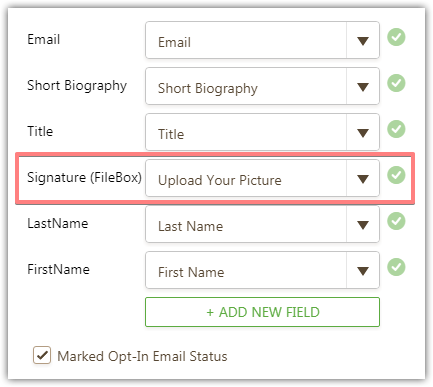
Thank you.
-
BenjaminSypherReplied on November 20, 2017 at 8:43 PMNo, I was having an issue with the custom text area field, Short Bio AND the file box.
If you don’t integrate with the file box then why would you have it as an option?!?!
Thank you,
Benjamin Sypher
[https://infusionmedia.s3.amazonaws.com/email/signatures/companywide/0210/employees/th-BENJAMIN%20SYPHER.jpg]
Small Business Growth Expert
BENJAMIN SYPHER
Professional Services Coach
480-499-6994
Benjamin.Sypher@infusionsoft.com
[https://infusionmedia.s3.amazonaws.com/email/signatures/companywide/0210/logo.jpg]
[https://infusionmedia.s3.amazonaws.com/email/signatures/companywide/0210/icon-blog.jpg]
Build your own dreams, or someone else will hire you to build theirs. - Farrah Gray
... -
RoseReplied on November 21, 2017 at 2:58 AM
We are again so sorry for this inconvenience.
Even we do not replicate the problem on our end for the text area field, it is also possible for you to have this problem. However, we need to replicate or try the all possibilities to fix the issue. If none of them can not solve your problem, we will escalate it to our development team for a further investigations.
As I understood from the earlier posts, the problem was not being encountered for the clone version of your form. So, could you please first clone your form and then integrate with Infusion soft?
You can also try to re-integrate your current form with infusion soft to see if it makes any differences? To do this, you first need to remove integration and then integrate again. I also clear your form caches if the problem is related to form caches.
Please have a try and let us know with the outcomes.
Thank you in advance for your cooperation.
- Mobile Forms
- My Forms
- Templates
- Integrations
- INTEGRATIONS
- See 100+ integrations
- FEATURED INTEGRATIONS
PayPal
Slack
Google Sheets
Mailchimp
Zoom
Dropbox
Google Calendar
Hubspot
Salesforce
- See more Integrations
- Products
- PRODUCTS
Form Builder
Jotform Enterprise
Jotform Apps
Store Builder
Jotform Tables
Jotform Inbox
Jotform Mobile App
Jotform Approvals
Report Builder
Smart PDF Forms
PDF Editor
Jotform Sign
Jotform for Salesforce Discover Now
- Support
- GET HELP
- Contact Support
- Help Center
- FAQ
- Dedicated Support
Get a dedicated support team with Jotform Enterprise.
Contact SalesDedicated Enterprise supportApply to Jotform Enterprise for a dedicated support team.
Apply Now - Professional ServicesExplore
- Enterprise
- Pricing



































































