-
rbell1Asked on November 17, 2017 at 10:58 PM
Hi
The Links to the pdf of submitted form data that is emailed to us is not showing as the correct link that I have in the form. When I click the 'Membership Terms and Conditions" link in the link it opens the "direct debit" form link by mistake. How can I correct this.
The URL is correct in the form, but is incorrect in the submitted pdf.
Thanks
Page URL: https://form.jotform.co/73076041741855 -
Support_Management Jotform SupportReplied on November 18, 2017 at 3:49 AM
The last TEXT FIELD on your form (right below the CONFIRM PURCHASE button) appears to have the incorrect URL.
To fix this, click the TEXT FIELD > click the EDIT icon > click the SOURCE CODE button > change the URL and replace it with the correct one (highlighted in yellow below).
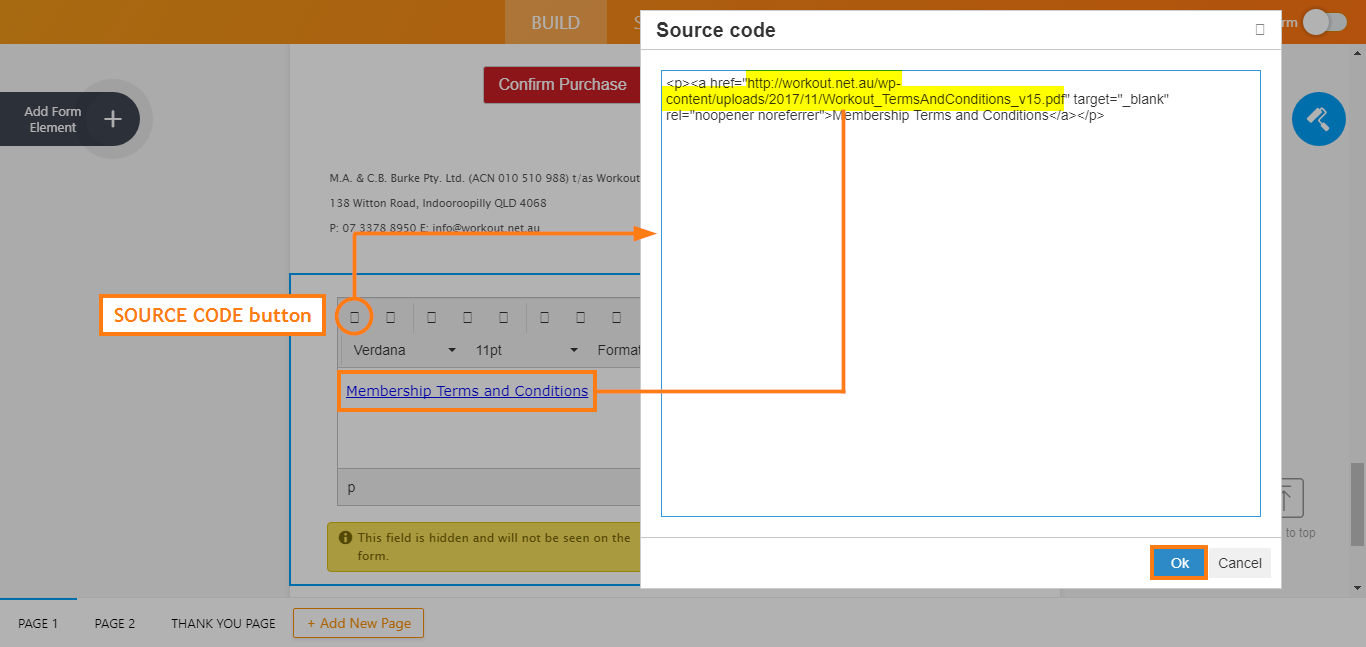
- Mobile Forms
- My Forms
- Templates
- Integrations
- INTEGRATIONS
- See 100+ integrations
- FEATURED INTEGRATIONS
PayPal
Slack
Google Sheets
Mailchimp
Zoom
Dropbox
Google Calendar
Hubspot
Salesforce
- See more Integrations
- Products
- PRODUCTS
Form Builder
Jotform Enterprise
Jotform Apps
Store Builder
Jotform Tables
Jotform Inbox
Jotform Mobile App
Jotform Approvals
Report Builder
Smart PDF Forms
PDF Editor
Jotform Sign
Jotform for Salesforce Discover Now
- Support
- GET HELP
- Contact Support
- Help Center
- FAQ
- Dedicated Support
Get a dedicated support team with Jotform Enterprise.
Contact SalesDedicated Enterprise supportApply to Jotform Enterprise for a dedicated support team.
Apply Now - Professional ServicesExplore
- Enterprise
- Pricing



























































