-
barbwraAsked on November 18, 2017 at 1:52 PM
I'm almost ready to go live with my form. Thanks for all your help! There's just one thing:
In the middle of my page are three sets of check boxes. Each set has an Add button. When I preview the form at this link, https://form.jotform.com/73185533584160, and click on an Add button, it simply shows what I already have there. I do not want this. Can I eliminate/hide the three Add buttons in the Checkbox sections? Thanks.
-
TREVONReplied on November 18, 2017 at 2:51 PM
I have seen your form and notice that you have used configurable list which has the add button to enable addition of fields.
I have changed the field to "Multiple Choice Field" and it does not have the add button. Kindly check on the form below if it suites your needs.
https://www.jotform.com/73215327690961
Kindly feel free to clone and use the form.
-
barbwraReplied on November 18, 2017 at 4:24 PM
I still see the Add buttons. I'm sorry, but I don't seem to be able to post the picture. I took a fine screen shot, but your dialog box that comes up when I click the image icon does not let me browse to find it. I posted a copy but it didn't show in the post. It's on my desktop.
-
TREVONReplied on November 18, 2017 at 5:20 PM
I have done a recheck and the only "add more" button remaining is for the question ""Children's Home" and "Yahrzeits". Just to confirm is this field configurable that is do you need to add more than the four spaces provided for the "Children Home" and "Yahrzeits" field? If its only fixed to four children kindly see the form below where I have removed "Add More buttons", by injecting CSS to the widget and disabling the display of the "Add More buttons" and the "delete icon" in the "Dynamic Textbox" widget.
https://form.jotform.com/73215327690961
If the two fields can need to be increased to more than four fields then unfortunately you will have to keep the buttons to enable this feature of "Adding" fields in your form as hiding the buttons with CSS will not make the widget be able to increase the text fields.
Also kindly follow the guide below on uploading screenshot to the forum.
https://www.jotform.com/help/438-How-to-Post-Screenshots-to-Our-Support-Forum
-
barbwraReplied on November 18, 2017 at 7:15 PM
I am NOT talking about the two "Add more" buttons under "Children at Home" and "Yahrzeits". I DO NOT want them removed.
I am talking about the THREE "Add" buttons under the three sets of Checkboxes UNDERNEATH the "Children..." and "Yahrzeits" section.
They do not say ADD MORE; they say ADD. One follows a list that begins with "Advanced Planning" and ends with "Newsletter"; the second follows a list that starts with "Onegs" and ends with "Ritual"; the third follows a list that starts with "Ways&Means" and ends with "Other". Those three ADD buttons following those three lists are the ones I want removed.
Here is the screen shot with the three Add buttons I want removed. Please leave the two "Add more" buttons under "Children..." and Yahrzeits". If you have already taken those off, please put them back.
Thank you.
PS
I have copied and pasted the image three times. Every time I click Post or Save the image disappears.
-
Support_Management Jotform SupportReplied on November 18, 2017 at 9:26 PM
Sorry for the confusion. You have the ADD buttons on those 3 fields because you're using the CONFIGURABLE LIST WIDGET.
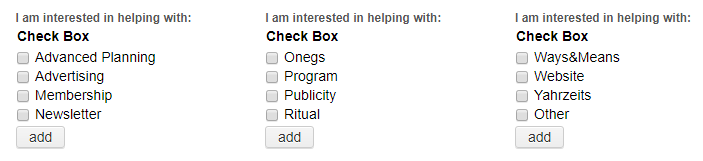
If you want those removed, you have 2 options:
1. Either follow my colleague's suggestion of removing them altogether and replace them with actual MULTIPLE CHOICE FIELDS.
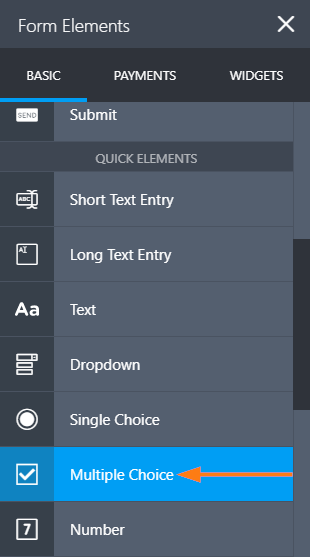
2. Or if you prefer to keep using the CONFIGURABLE LIST WIDGET, you can hide the buttons using CSS.
.add {
display: none;
}
You have to paste these CSS codes to all 3 CONFIGURABLE LIST WIDGETS.
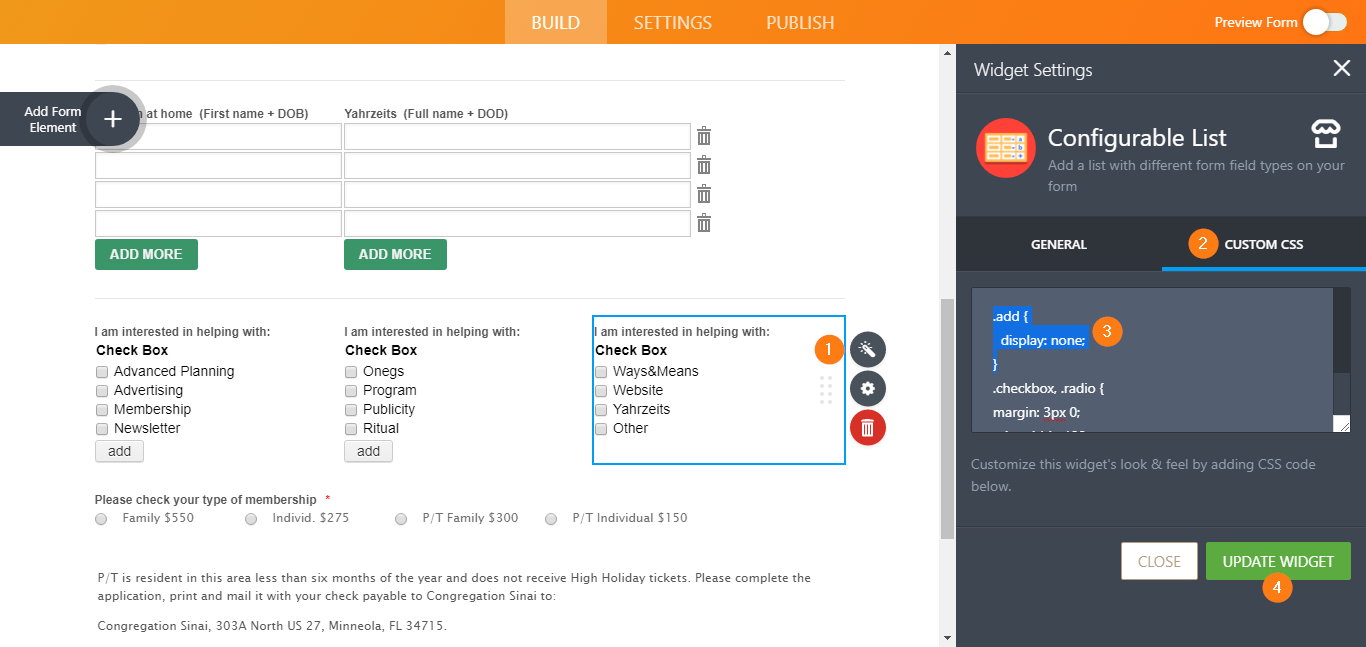
Complete guide: How-to-Inject-CSS-Codes-to-Widgets
-
barbwraReplied on November 18, 2017 at 10:43 PMThat appears to have done it. Thank you.
Barbara
Sent from my iPhone
...
- Mobile Forms
- My Forms
- Templates
- Integrations
- INTEGRATIONS
- See 100+ integrations
- FEATURED INTEGRATIONS
PayPal
Slack
Google Sheets
Mailchimp
Zoom
Dropbox
Google Calendar
Hubspot
Salesforce
- See more Integrations
- Products
- PRODUCTS
Form Builder
Jotform Enterprise
Jotform Apps
Store Builder
Jotform Tables
Jotform Inbox
Jotform Mobile App
Jotform Approvals
Report Builder
Smart PDF Forms
PDF Editor
Jotform Sign
Jotform for Salesforce Discover Now
- Support
- GET HELP
- Contact Support
- Help Center
- FAQ
- Dedicated Support
Get a dedicated support team with Jotform Enterprise.
Contact SalesDedicated Enterprise supportApply to Jotform Enterprise for a dedicated support team.
Apply Now - Professional ServicesExplore
- Enterprise
- Pricing





























































