-
joshcorwinAsked on November 18, 2017 at 2:33 PM
-
Richie JotForm SupportReplied on November 18, 2017 at 2:45 PM
Hello,
You can achieve this by using a PDF form, here is a guide on how to create one.
https://www.jotform.com/help/212-How-to-Create-a-PDF-Form
Please let us know if we can be of further assistance.
Best Regards.
-
Josh CorwinReplied on November 18, 2017 at 2:52 PM
I made the form at https://form.jotform.com/73215108284149
I want the entire thing to come over in email or PDF or inbox instead of just the fields the person fills in...Is that a better description?
-
Richie JotForm SupportReplied on November 18, 2017 at 3:29 PM
Sorry for the confusion, Let me clarify your question.
You wanted to create a form in which the form would be embedded to an or email not just the the value of the fields in the form?
If so, by defeaulty the headers,text fields are not included in the notification emails.You'll be able to add only the fields from the form to the notifications. However,the email composer is a full editor that allows you to insert grahpics,tables, etc.
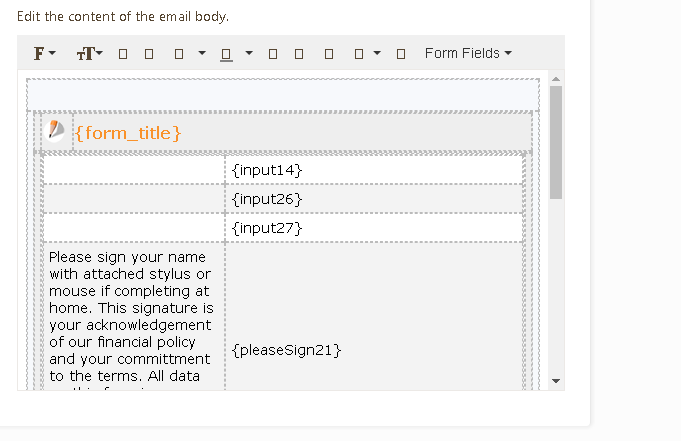
Another method is to just get the PDF version of the submission. You have to add the PDF Link tag in the email settings:
Go to form fields
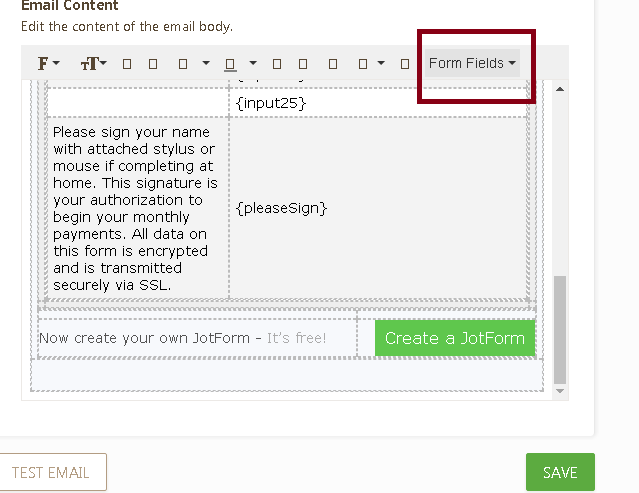
and select PDF link
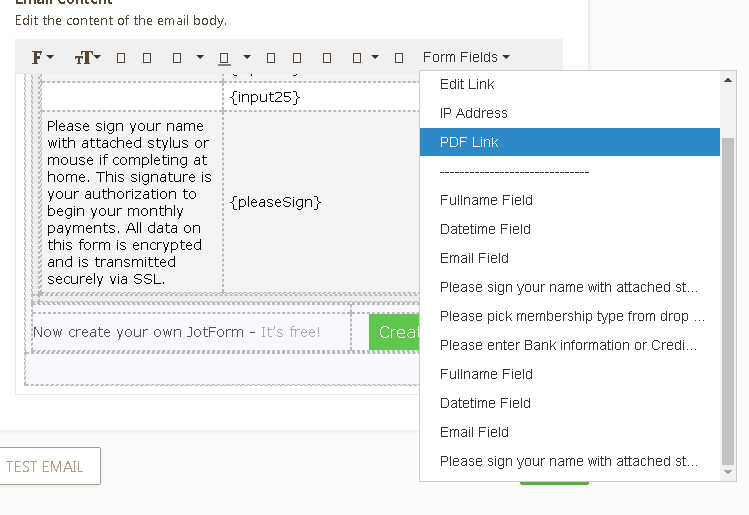
And then to include headers,texts and images in the PDF, you will have to check "Show Headers and Text" in the form submissions page settings
Go to my Forms and click your form then click submissions

Then you will find the settings here in the corner
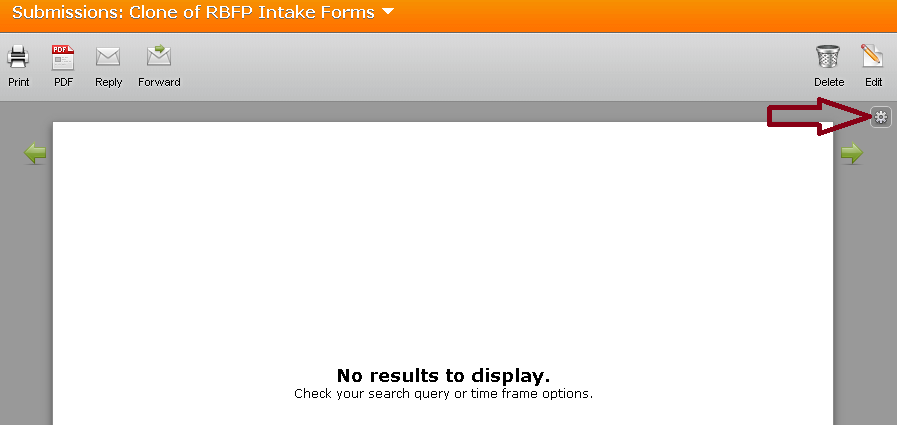
then click show headers and texts.
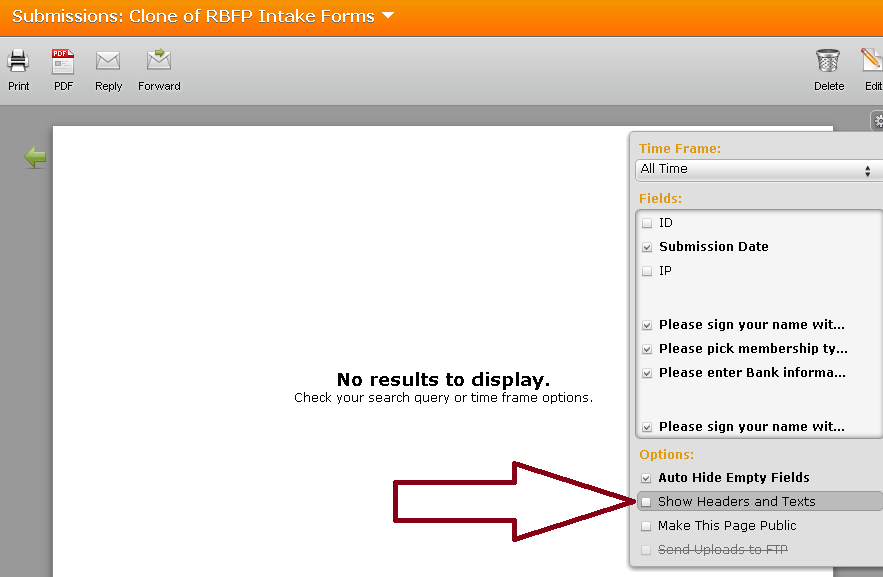
Hopefully this answers your questions.
Best Regards.
-
joshcorwinReplied on November 18, 2017 at 4:43 PMFantastic. Worked really well..Anyway to increase the resolution? If I
print to a PDF using the print button, it's full res, but the pdf in
submissions is a bit fuzzy
... -
Mike_G JotForm SupportReplied on November 18, 2017 at 5:00 PM
You can try customizing the content of the PDF copy of submissions from the PDF Design page.
The information on how you can access that page is found in this guide — How-to-Customize-PDF-Submissions
If you have other questions or concerns, please feel free to contact us again anytime.
- Mobile Forms
- My Forms
- Templates
- Integrations
- INTEGRATIONS
- See 100+ integrations
- FEATURED INTEGRATIONS
PayPal
Slack
Google Sheets
Mailchimp
Zoom
Dropbox
Google Calendar
Hubspot
Salesforce
- See more Integrations
- Products
- PRODUCTS
Form Builder
Jotform Enterprise
Jotform Apps
Store Builder
Jotform Tables
Jotform Inbox
Jotform Mobile App
Jotform Approvals
Report Builder
Smart PDF Forms
PDF Editor
Jotform Sign
Jotform for Salesforce Discover Now
- Support
- GET HELP
- Contact Support
- Help Center
- FAQ
- Dedicated Support
Get a dedicated support team with Jotform Enterprise.
Contact SalesDedicated Enterprise supportApply to Jotform Enterprise for a dedicated support team.
Apply Now - Professional ServicesExplore
- Enterprise
- Pricing





























































