-
heyitsreachAsked on November 19, 2017 at 3:37 PM
Hey, just created my first form - created it super quick, which is amazing. I spent some time on Formstack and gave in - Formstack sucks big time !
However, tell me i can pull my form into one non-paginated form ? I want it all in one little simple form, not into the sections it shows me.
Other than that i love everything else it does !!! Would love a super quick answer
Mark
-
Support_Management Jotform SupportReplied on November 19, 2017 at 3:55 PM
Hello Mark - I'm glad you're liking your JotForm experience so far. What you're describing is the FORM LAYOUT. When creating a new form, you will be presented with 2 options:
1. ALL QUESTIONS IN ONE PAGE
2. SINGLE QUESTION IN ONE PAGE
Select the first one to create forms in a non-paginated format.
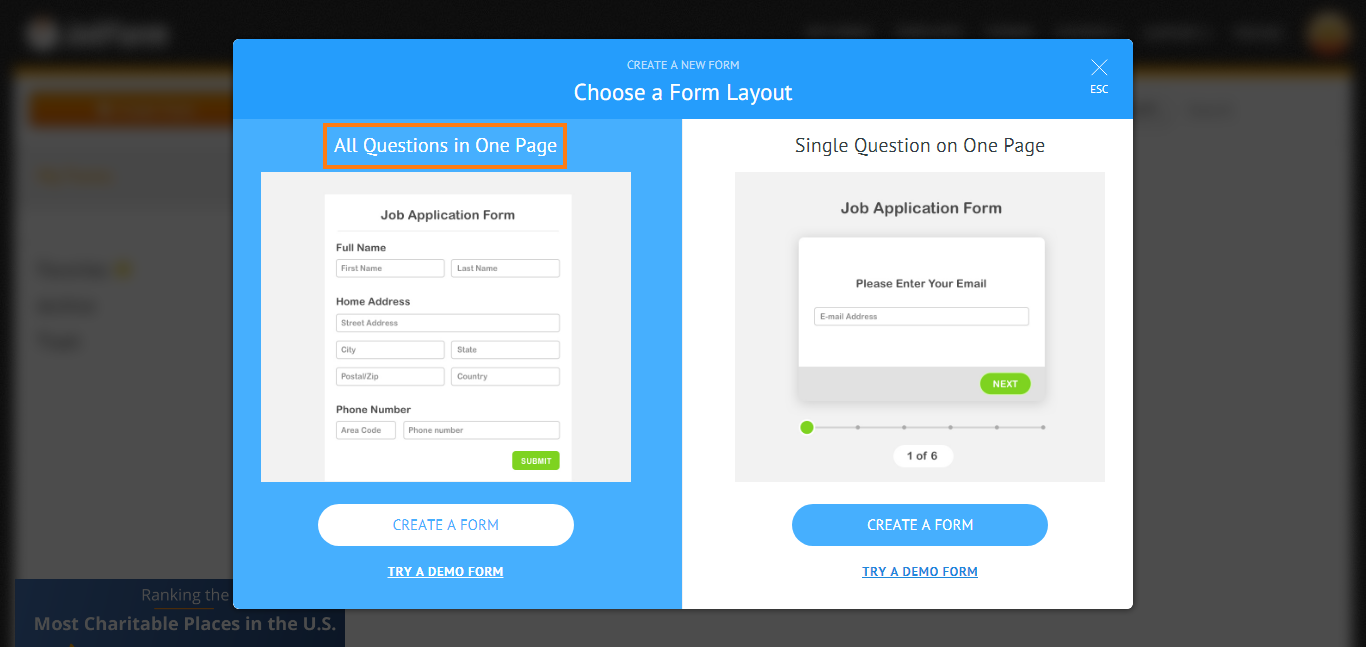
Just keep in mind that on your current account, you can only select the layout prior to creating a form and you won't be able to change it after the fact. Seeing that your first form appears to be a test to fiddle around, just go back to your MY FORMS page > click the CREATE FORM button > then select ALL QUESTIONS IN ONE PAGE.
If you want to what is different between Formstack and JotForm, you can visit the page referred.
-
heyitsreachReplied on November 19, 2017 at 5:47 PM
Amazing. Ok so i have created a new form and it doesn't look as good as the one i created previously ! It's all on one page but it seems the default style is pretty far off the one from earlier and the styling options don't appear to allow much editing !
also, how do i make my own button ? the pre-styled buttons are a bit, eh 90's ! Could i use my own button on my site so it matches my site style and hook that up to my form to act as a submit button ?
-
Mike_G JotForm SupportReplied on November 19, 2017 at 6:22 PM
The "ALL QUESTIONS IN ONE PAGE" layout, has the Form Designer and Advanced Designer that allows you to change the colors in your form, style/format the form, inject custom CSS codes and apply themes to your form.

Under the STYLE tab, there is an option to change the button style in your form.

And as for the Submit Button in your form, there is another option for you to upload your own button image.

I hope this helps. Please feel free to contact us anytime if you have other questions or concerns.
-
heyitsreachReplied on November 20, 2017 at 7:43 AMI feel like I’m losing the battle in trying to make this form. It looks terrible.Where do i change the dimensions of the fields ? i want to increase their heightWhere can i create a flat, rounded button to a colour of my choice ? i dint want to use an image, nosy should be using images as buttons - its insanity !! the buttons to choose from are nasty !!How do i centre the form ?
How do i add help text into my email field ? i have it in the confirm email field but not the first email field ?Why doe smh button not render like to button i choose until i go to preview mode ?
Im not having a good experience with JotForm, it seems to be creating ugly forms on purpose - the themes are terrible !!!!
Mark
... -
BJoannaReplied on November 20, 2017 at 11:07 AM
Considering that your latest questions are not related to the subject of this thread, I have moved them to the separate threads. Here are the links to your new threads:
https://www.jotform.com/answers/1303000
https://www.jotform.com/answers/1303001
- Mobile Forms
- My Forms
- Templates
- Integrations
- INTEGRATIONS
- See 100+ integrations
- FEATURED INTEGRATIONS
PayPal
Slack
Google Sheets
Mailchimp
Zoom
Dropbox
Google Calendar
Hubspot
Salesforce
- See more Integrations
- Products
- PRODUCTS
Form Builder
Jotform Enterprise
Jotform Apps
Store Builder
Jotform Tables
Jotform Inbox
Jotform Mobile App
Jotform Approvals
Report Builder
Smart PDF Forms
PDF Editor
Jotform Sign
Jotform for Salesforce Discover Now
- Support
- GET HELP
- Contact Support
- Help Center
- FAQ
- Dedicated Support
Get a dedicated support team with Jotform Enterprise.
Contact SalesDedicated Enterprise supportApply to Jotform Enterprise for a dedicated support team.
Apply Now - Professional ServicesExplore
- Enterprise
- Pricing
































































