-
LexingtonvaAsked on November 20, 2017 at 1:19 PM
I would like to customize the width of the field types in the Configurable List.
I would like to use only 2 types of fields: "text" and "textarea".
Name : text
Description : textareaUsing the Set Up Guide, this is what I have for Custom CSS
.text, .textarea {
min-width: 150px;
}The total width of my form is 650px.
See screen shot for reference.
Currently, the 2 fields are too small and I would like to spread them out within the form.
Additionally, how many words will fill the "textarea" field? Is this customizable as well?
THANKS! Patty
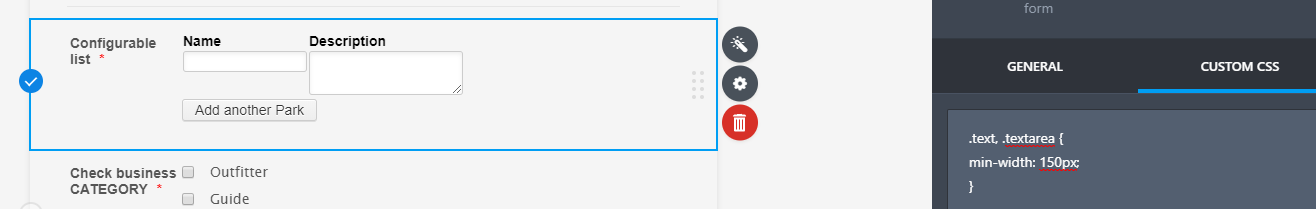
-
Kevin Support Team LeadReplied on November 20, 2017 at 2:46 PM
Please note that the selectors for the fields are these:
input[type=text], textarea{
/* code goes here */
}
Also, the min-width property will only be reflected when the fields width is less than that so basically that's the lowest width value that the fields can have.
Regarding to you other question, I'm not sure if there is a limit for the text area field on the widget, but it's limit cannot be changed on the field settings. I think the field will accept a long string of text such as the basic text area field.
I hope this helps.
- Mobile Forms
- My Forms
- Templates
- Integrations
- INTEGRATIONS
- See 100+ integrations
- FEATURED INTEGRATIONS
PayPal
Slack
Google Sheets
Mailchimp
Zoom
Dropbox
Google Calendar
Hubspot
Salesforce
- See more Integrations
- Products
- PRODUCTS
Form Builder
Jotform Enterprise
Jotform Apps
Store Builder
Jotform Tables
Jotform Inbox
Jotform Mobile App
Jotform Approvals
Report Builder
Smart PDF Forms
PDF Editor
Jotform Sign
Jotform for Salesforce Discover Now
- Support
- GET HELP
- Contact Support
- Help Center
- FAQ
- Dedicated Support
Get a dedicated support team with Jotform Enterprise.
Contact SalesDedicated Enterprise supportApply to Jotform Enterprise for a dedicated support team.
Apply Now - Professional ServicesExplore
- Enterprise
- Pricing



























































