-
nshah1Asked on November 21, 2017 at 12:36 AM
Can I make the form un-editable for the approver, such that the approver cannot edit anything that the requester entered.
The only field that the approver can edit is the 'hidden' fields to requester i.e the 'Approval Status' and signature.
-
amyReplied on November 21, 2017 at 3:53 AM
Unfortunately, it isn't possible as you are the admin of the account. However, you are able to hide the approval and signature fields. You are also able to edit these hidden fields on the submissions panel.
1- Edit your form and add fields whichever you want. Then right-click on the field which you want to hide and select the "Hide" feature.
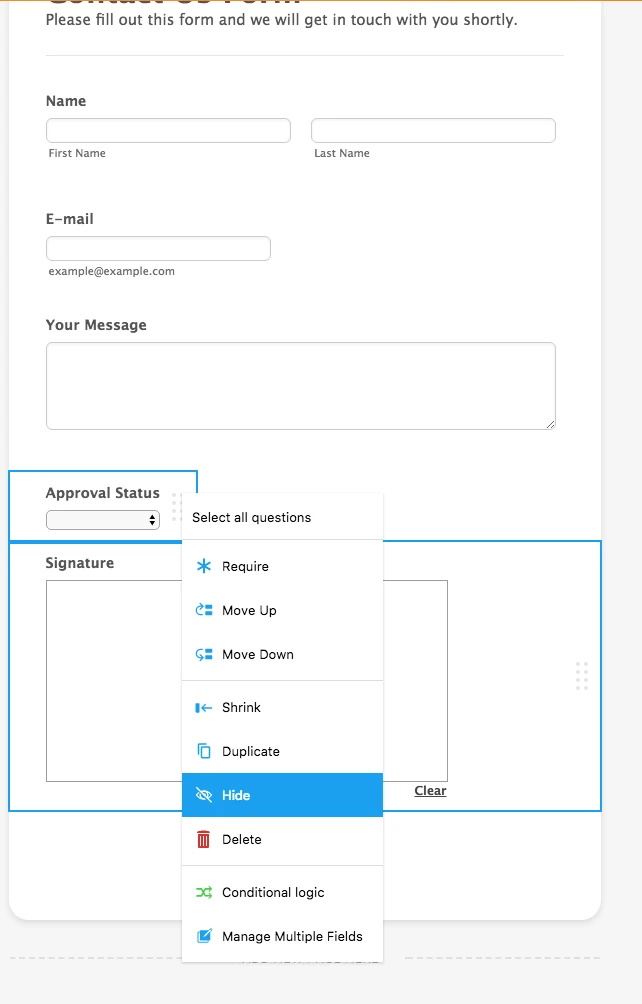
2- Please go to the "View Submissions" panel: How to View Form Submissions
3- Edit your submissions panel settings and disable the "Auto Hide Empty Fields" feature and click on the "Edit" button on the right side.
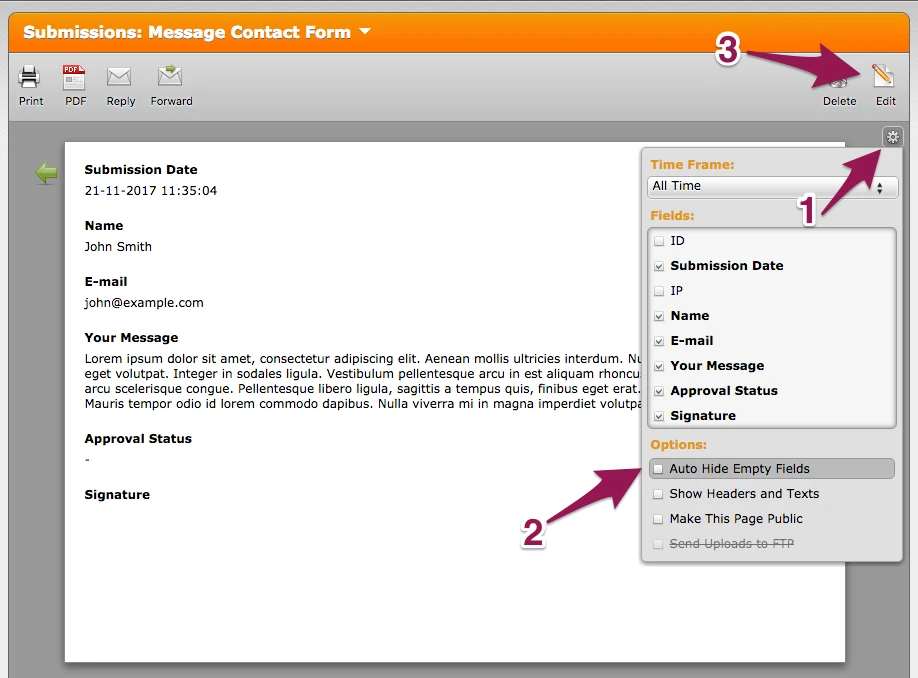
4- Edit the fields you want to edit and click on the "Submit" button.
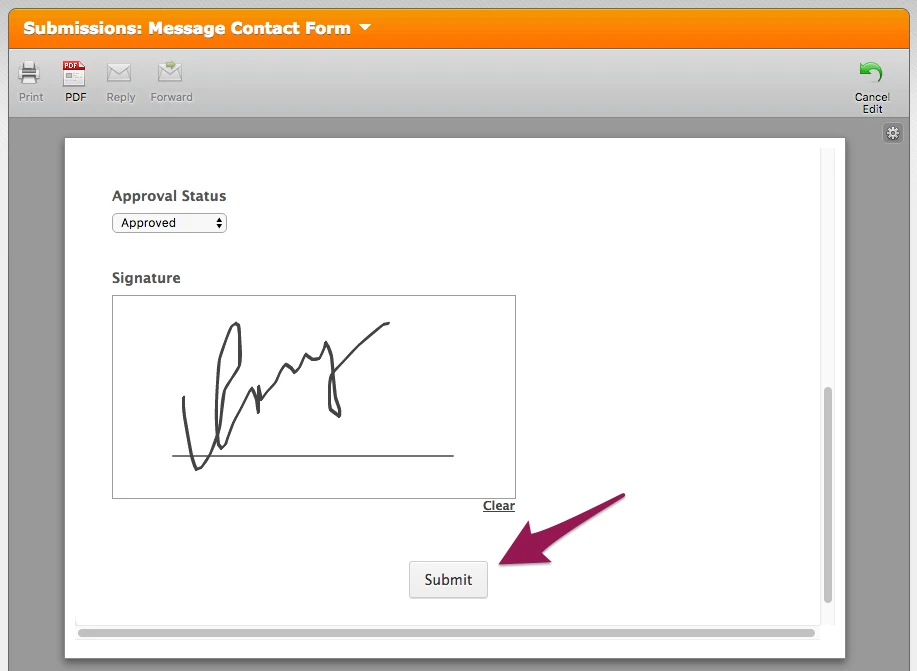
5- If you do not want to notify the sender of this arrangement, please be sure that you have disabled the "Send on Edit" feature of "Auto-Responder".
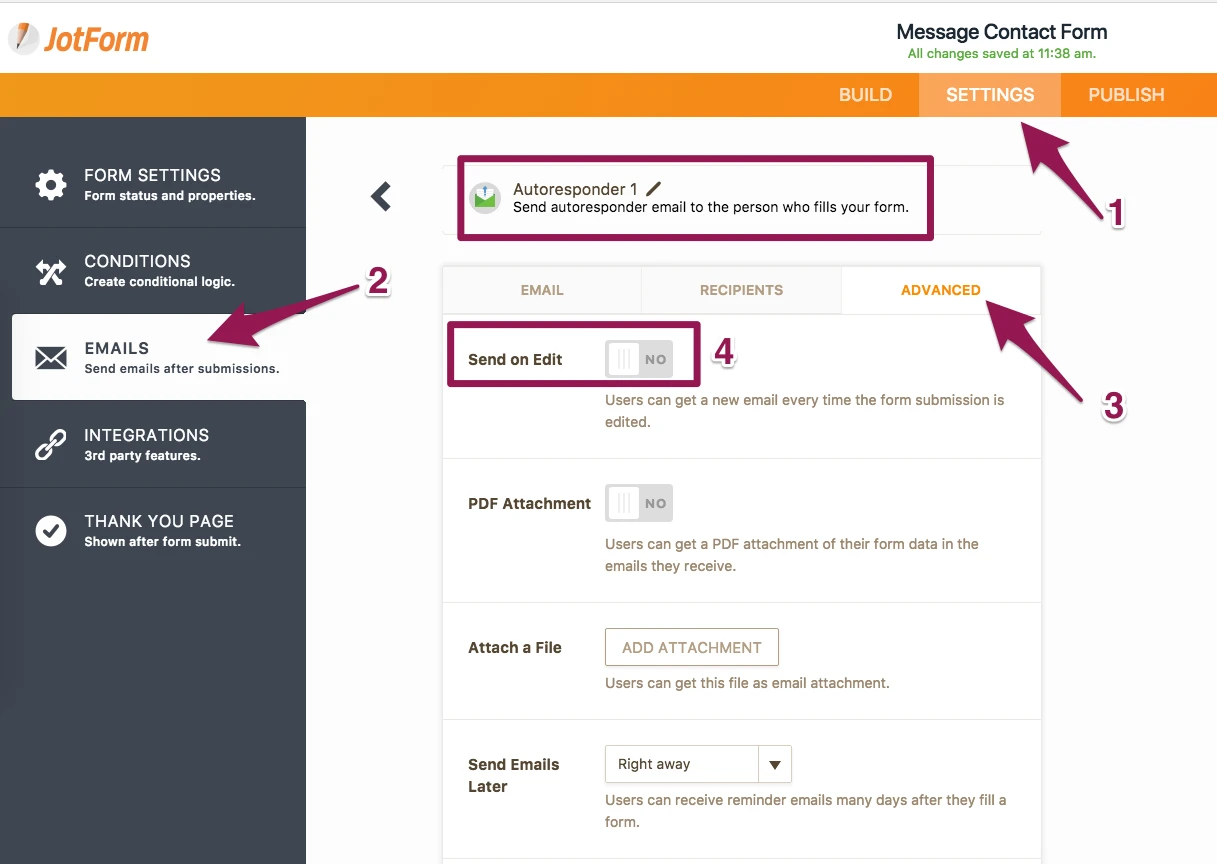
-
nshah1Replied on November 21, 2017 at 6:44 PM
Thanks That worked for me.
Is there a way to have the 'Approval' button sent to the approver's email - such that:
1. Requester submits the request
2. Reviewer receives an email
3. In the same email, approver can view details either from the body of the email or attachment (I know how to do this)
4. And then, directly from the email, hit the 'approved' button and approve the request.
-
MarvihReplied on November 21, 2017 at 9:32 PM
Unfortunately no, you need to click the edit submission link manually and click the Submit Approval button to apply the changes.
- Mobile Forms
- My Forms
- Templates
- Integrations
- INTEGRATIONS
- See 100+ integrations
- FEATURED INTEGRATIONS
PayPal
Slack
Google Sheets
Mailchimp
Zoom
Dropbox
Google Calendar
Hubspot
Salesforce
- See more Integrations
- Products
- PRODUCTS
Form Builder
Jotform Enterprise
Jotform Apps
Store Builder
Jotform Tables
Jotform Inbox
Jotform Mobile App
Jotform Approvals
Report Builder
Smart PDF Forms
PDF Editor
Jotform Sign
Jotform for Salesforce Discover Now
- Support
- GET HELP
- Contact Support
- Help Center
- FAQ
- Dedicated Support
Get a dedicated support team with Jotform Enterprise.
Contact SalesDedicated Enterprise supportApply to Jotform Enterprise for a dedicated support team.
Apply Now - Professional ServicesExplore
- Enterprise
- Pricing





























































