-
fatty_hoot_yoAsked on November 21, 2017 at 9:10 AM
I Need logo and content in left side and form on the right side please give some solution
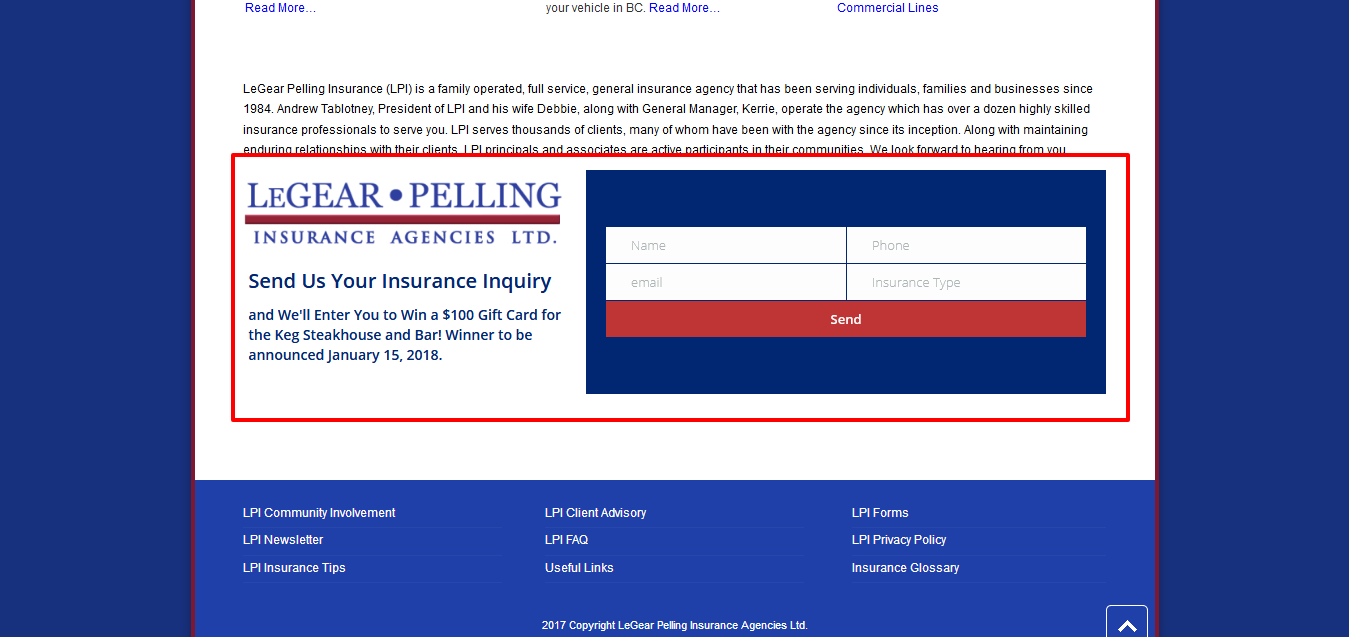
-
John_BensonReplied on November 21, 2017 at 11:39 AM
You can add an image to our form using the Image field. Here's a screenshot:

After that, you can add form fields and use this guide for form field positioning:
https://www.jotform.com/help/90-Form-Field-Positioning
If you need further assistance, please contact us again. Thank you.
-
fatty_hoot_yoReplied on November 22, 2017 at 12:38 AM
But i couldn't get the template which suits my structure..
I need logo and content on the left side and form with blue background on the right hand side like http://legearpelling.com/. Please open this link and see in footer there is a form,logo and content..I want same design from the jotform.
Please suggest
-
Elton Support Team LeadReplied on November 22, 2017 at 3:09 AM
You can do that in the form builder when you inject custom CSS codes to your form.
Here's a demo: https://form.jotform.com/73251125470953
Feel free to clone this form so you can make further adjustments. You must preview the form to view the actual result.
Guide: http://www.jotform.com/help/28-Cloning-a-Form-from-a-Web-Page
- Mobile Forms
- My Forms
- Templates
- Integrations
- INTEGRATIONS
- See 100+ integrations
- FEATURED INTEGRATIONS
PayPal
Slack
Google Sheets
Mailchimp
Zoom
Dropbox
Google Calendar
Hubspot
Salesforce
- See more Integrations
- Products
- PRODUCTS
Form Builder
Jotform Enterprise
Jotform Apps
Store Builder
Jotform Tables
Jotform Inbox
Jotform Mobile App
Jotform Approvals
Report Builder
Smart PDF Forms
PDF Editor
Jotform Sign
Jotform for Salesforce Discover Now
- Support
- GET HELP
- Contact Support
- Help Center
- FAQ
- Dedicated Support
Get a dedicated support team with Jotform Enterprise.
Contact SalesDedicated Enterprise supportApply to Jotform Enterprise for a dedicated support team.
Apply Now - Professional ServicesExplore
- Enterprise
- Pricing





























































