-
jdridgewaysAsked on November 21, 2017 at 9:21 AM
A member had difficulty filling out the form, so I tried to fill it out for her. When I was finished, it said she was already registered. When I did a search, it said there was no one there. This has happened with a couple of other people. I looked in the incompleted transactions and their names are not included. How do I correct their registration? Ie. Cherrie Pierson and Mary Harris
-
aubreybourkeReplied on November 21, 2017 at 11:28 AM
The reason for this is because in your form settings you have enabled the unique submission option.
For example:
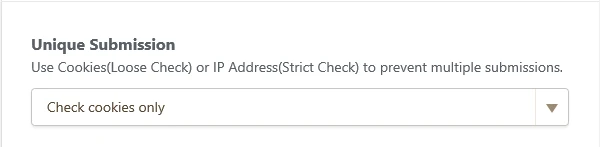
Turn it off to allow multiple submissions from the one user.
-
Jenna RidgewayReplied on November 21, 2017 at 11:34 AM
I don't want to allow multiple submissions, I just want to find the ones that are having problems. I did a search for Cherrie Pierson and Mary Harris and couldn't find them thru the "search" method, however when I tried to resubmit, it said they were already submitted
-
aubreybourkeReplied on November 21, 2017 at 12:51 PM
What error message are you getting? If you see this:
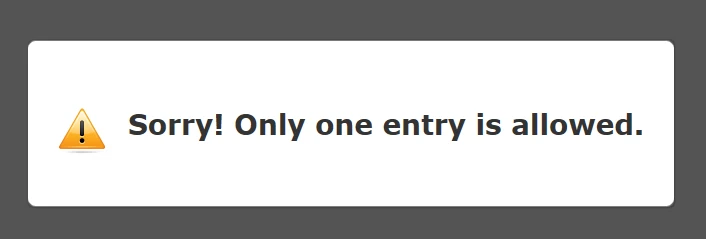
Then its because you have unique submissions enabled. You have a loose check ( cookies only ) setting enabled. It works by saving a cookie to your computer. Not by counting your submission data.
If you empty your browsers cookies it will work again for one submission. Or you can turn it off permanently.
- Mobile Forms
- My Forms
- Templates
- Integrations
- INTEGRATIONS
- See 100+ integrations
- FEATURED INTEGRATIONS
PayPal
Slack
Google Sheets
Mailchimp
Zoom
Dropbox
Google Calendar
Hubspot
Salesforce
- See more Integrations
- Products
- PRODUCTS
Form Builder
Jotform Enterprise
Jotform Apps
Store Builder
Jotform Tables
Jotform Inbox
Jotform Mobile App
Jotform Approvals
Report Builder
Smart PDF Forms
PDF Editor
Jotform Sign
Jotform for Salesforce Discover Now
- Support
- GET HELP
- Contact Support
- Help Center
- FAQ
- Dedicated Support
Get a dedicated support team with Jotform Enterprise.
Contact SalesDedicated Enterprise supportApply to Jotform Enterprise for a dedicated support team.
Apply Now - Professional ServicesExplore
- Enterprise
- Pricing



























































