-
ColasRoadbridgeAsked on November 21, 2017 at 11:18 AM
I also am looking for a way that once the submission is received, I could edit and then on second submission send only part of the form back to the applicant in an email. Can this be done?
For example:
1) the applicant applies using part of the section of the form open to them and submits
2) On receipt of the email notification, I edit the form, adding the password to unlock the internal section of the form for internal use only
3) And finally when I submit the form the second time, a select part of the form is emailed back to the applicant.
-
BJoannaReplied on November 21, 2017 at 11:34 AM
Inside of this guide, you can find how to edit submissions:
How to Edit Submissions Made on Your Forms
if you want to send to your users only part of the form when the form is edited and via Autoresponder email, you will have to create one more Autoresponder email. You also need to set Send On Edit option to Yes inside of the Autoresponder email that should be sent when the submission is edited.
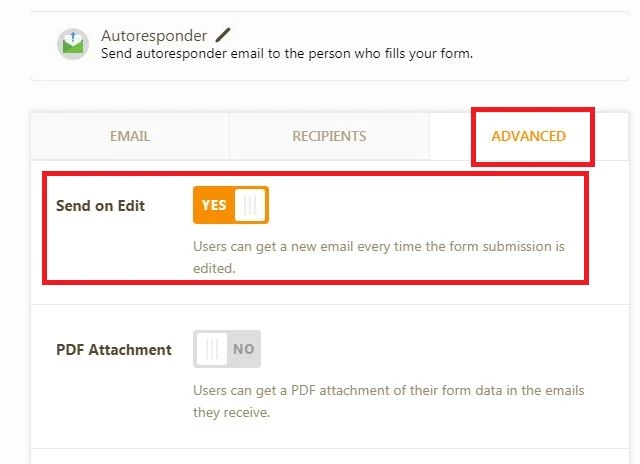
You can also use conditional logic to send an email.
How to Send Email Based on User's Answer
You can also check this guide if you want to create an approval workflow form:
A General Approach on Building an Approval Process Workflow
Hope this meet what you are looking for.
-
ColasRoadbridgeReplied on November 21, 2017 at 5:47 PM
Hi, if I edit the form and then want to send part of the form back to the applicant I have to set up a second Notification. Is it possible to poulate this from an email address that is added to the form?
Example. I ask for the email address of the applicant in the form, and once I have gone in and edited (checked that everything is in order) I resubmit the form and it automatically gets sent to the applicant (using the email address that they entered on the form).
-
MikeReplied on November 21, 2017 at 8:20 PM
It should be possible, here are the basic steps:
1) Add an admin field and hide it. For example, a single choice field.
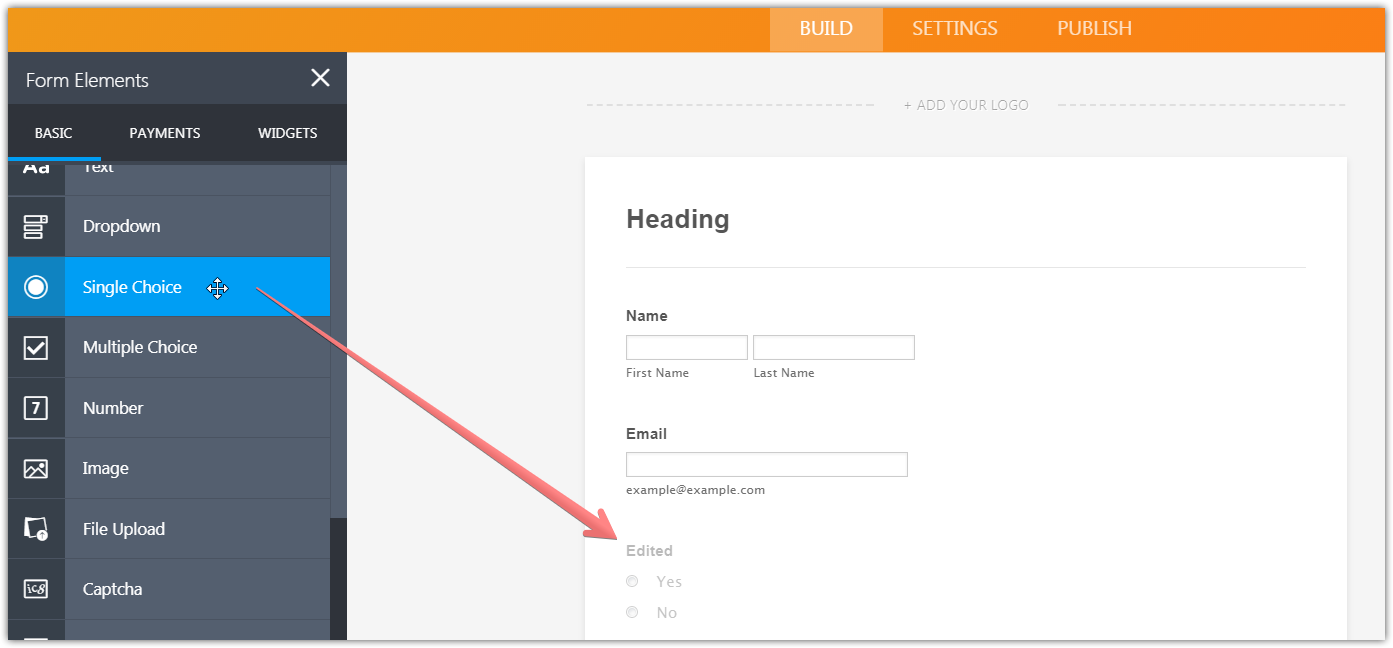
2) Add an email autoresponder.
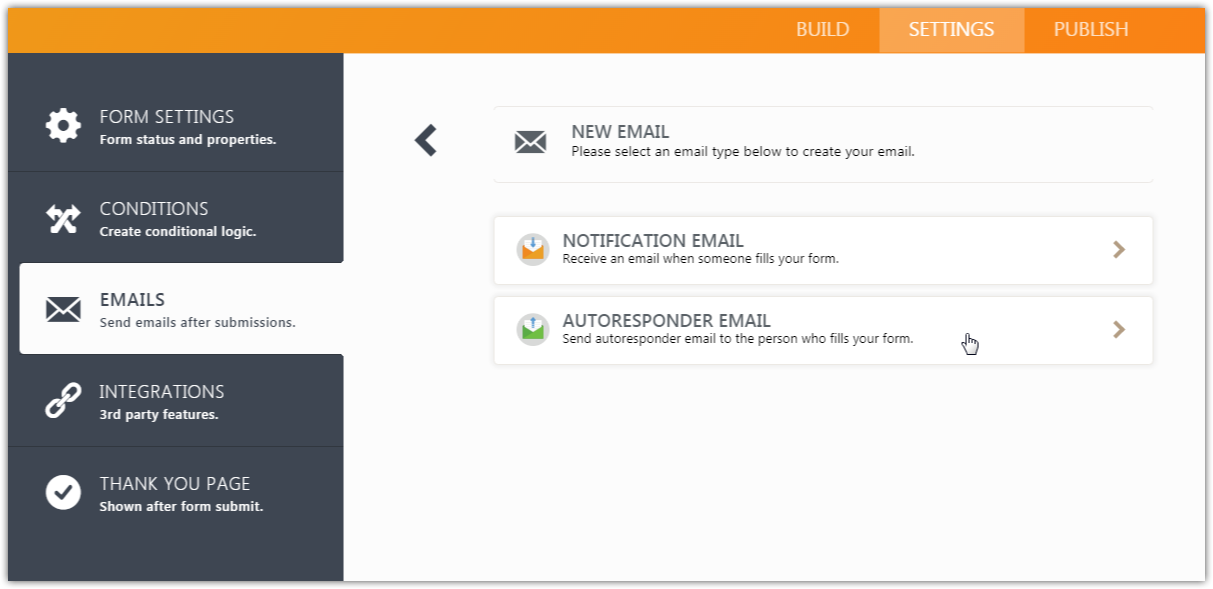
You can edit the autoresponder template to add/remove some content.
The 'Send on Edit' option should be enabled for that email autoresponder.
3) Add a condition to send the autoresponder once the admin field is filled.
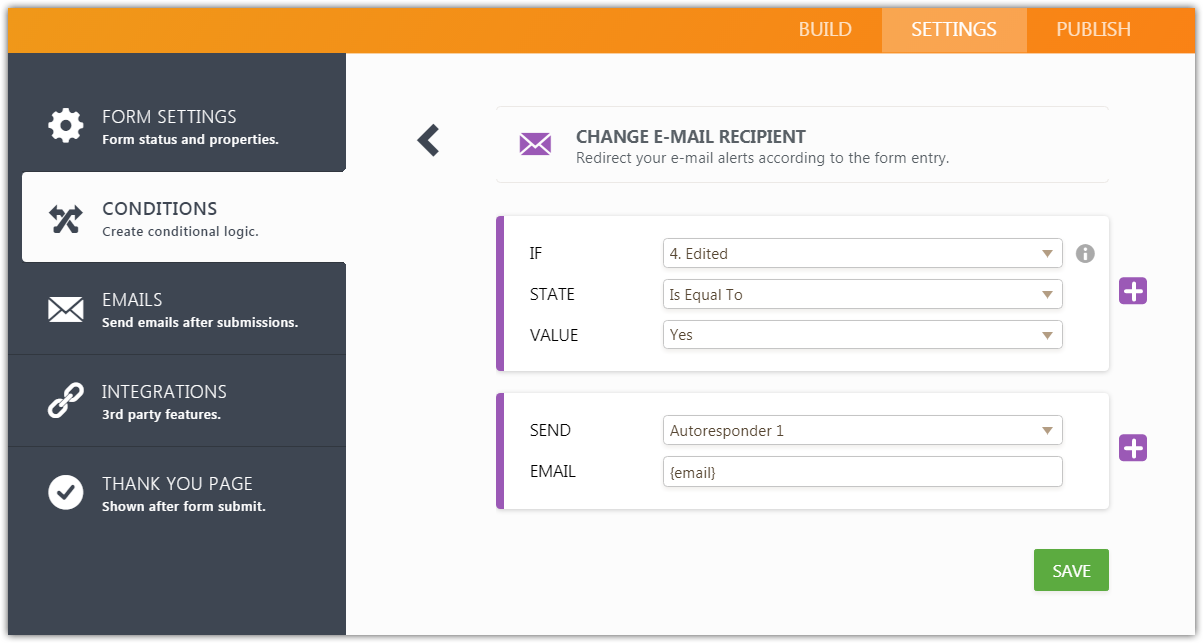
Note that the hidden field will be displayed to you in submission edit mode.
If you need any further assistance, please let us know.
- Mobile Forms
- My Forms
- Templates
- Integrations
- INTEGRATIONS
- See 100+ integrations
- FEATURED INTEGRATIONS
PayPal
Slack
Google Sheets
Mailchimp
Zoom
Dropbox
Google Calendar
Hubspot
Salesforce
- See more Integrations
- Products
- PRODUCTS
Form Builder
Jotform Enterprise
Jotform Apps
Store Builder
Jotform Tables
Jotform Inbox
Jotform Mobile App
Jotform Approvals
Report Builder
Smart PDF Forms
PDF Editor
Jotform Sign
Jotform for Salesforce Discover Now
- Support
- GET HELP
- Contact Support
- Help Center
- FAQ
- Dedicated Support
Get a dedicated support team with Jotform Enterprise.
Contact SalesDedicated Enterprise supportApply to Jotform Enterprise for a dedicated support team.
Apply Now - Professional ServicesExplore
- Enterprise
- Pricing




























































