-
jbefootyAsked on November 21, 2017 at 11:21 AM
Is it possible to have different colours for each row inside matrix?
-
Kiran Support Team LeadReplied on November 21, 2017 at 12:42 PM
I have checked your JotForm and see that the headers of the input table have already been changed.

If you need any further assistance, please let us know here. We will be happy to assist.
-
jbefootyReplied on November 22, 2017 at 4:43 AMSorry I didn't make myself clear it's not Week number it's the actual entry of the games currently black I want each one to be different colour is that possible please thanks for replying
... -
Kiran Support Team LeadReplied on November 22, 2017 at 6:18 AM
You may inject some custom CSS code to the form to change the color of the table headers. Please use the following CSS Code to change the color:
tr:nth-child(2) > th {
color: red;
}
tr:nth-child(3) > th {
color: green;
}
tr:nth-child(4) > th {
color: blue;
}
Please see the screenshot below:
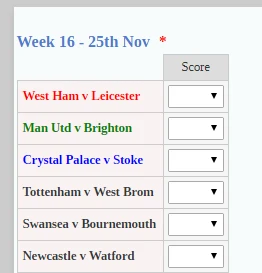
Since the first header is empty, the number starts in the CSS code from 2. You may copy the same CSS code to use with the other rows in the Input table.
Hope this information helps! Please get back to us if you need any further assistance. We will be happy to help.
-
jbefootyReplied on November 22, 2017 at 7:43 AMKiran
Thankyou so much that is exactly what I want
Regards
John
...
- Mobile Forms
- My Forms
- Templates
- Integrations
- INTEGRATIONS
- See 100+ integrations
- FEATURED INTEGRATIONS
PayPal
Slack
Google Sheets
Mailchimp
Zoom
Dropbox
Google Calendar
Hubspot
Salesforce
- See more Integrations
- Products
- PRODUCTS
Form Builder
Jotform Enterprise
Jotform Apps
Store Builder
Jotform Tables
Jotform Inbox
Jotform Mobile App
Jotform Approvals
Report Builder
Smart PDF Forms
PDF Editor
Jotform Sign
Jotform for Salesforce Discover Now
- Support
- GET HELP
- Contact Support
- Help Center
- FAQ
- Dedicated Support
Get a dedicated support team with Jotform Enterprise.
Contact SalesDedicated Enterprise supportApply to Jotform Enterprise for a dedicated support team.
Apply Now - Professional ServicesExplore
- Enterprise
- Pricing




























































