-
Pumba1987Asked on November 21, 2017 at 11:25 AM
Hi together
I have a question: We have different forms, where our service technicians need to sign at the end. Now we collect all signatures and save as picture. Then i will make the following:
If technicians chose his name at the start of the form, his signature should shown up at the end. I created it in my test-form, insert all signatures with field "pictures" and also created some rules, when field "Servicetechniker VELUX" is similar with name XY, then picture XY shows up. It work very good, i tried one and then i looked into the mail who is send. In the Mail all is ok but in the PDF attached there ALL pictures are shown and not only the picture with signature from technician XY.
But the PDF is very important for us because we give those to the clients after. Is there a way that in PDF also shows up only one picture? Or do you know another way for this situation?
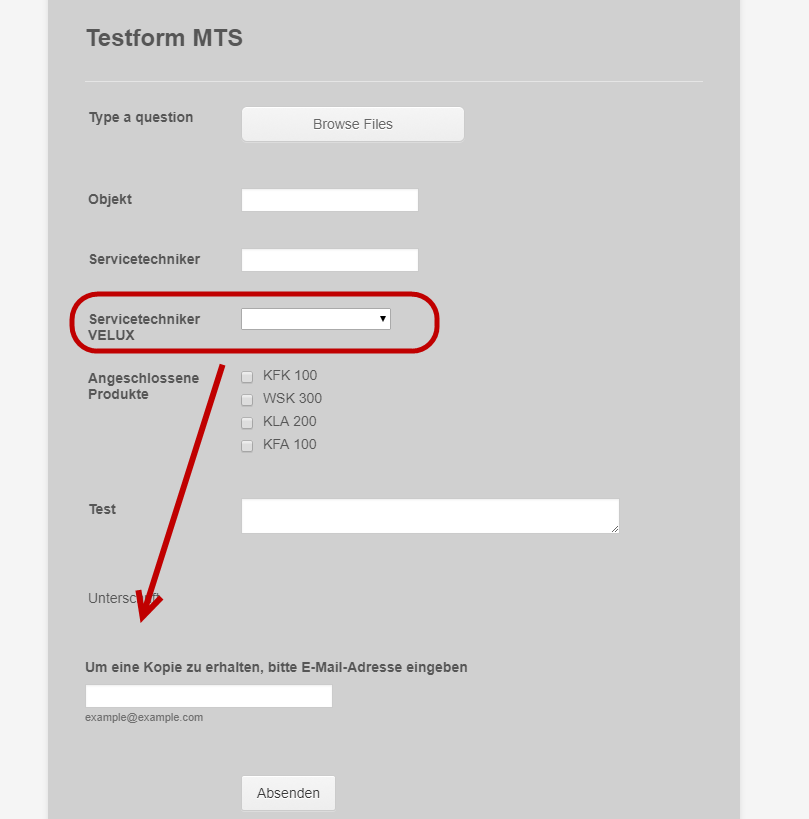
-
Kevin Support Team LeadReplied on November 21, 2017 at 1:32 PM
Please note that you will need to basically affect the PDF content with conditions to achieve this; however, that's not something possible at the moment so you will not be able to change the images that are included there.
I would recommend you to instead use a signature field so the user signs in and just his signature is included.
You will find some signature widgets here: https://widgets.jotform.com/category/verification
This guide will help you adding the widget to your form: https://www.jotform.com/help/252-How-to-Add-a-Widget-to-Your-Form
I hope this helps.
-
Pumba1987Replied on November 22, 2017 at 1:54 AM
Hi Kevin
Thanks for your answer. We work actually with widget Smooth Signature as a mandatory field. Sometimes, the field does not work so technician need to reload the form and fill in again all fields. Because of this cases i had this idea (it is mandatory because we need a signed form after).
Did you know if another widget is more stable?
-
BJoannaReplied on November 22, 2017 at 3:37 AM
I tested the Smooth Signature widget as a mandatory field but I am not able to replicate the issue you reported. The widget is working properly on my form. If you have a form on which the Smooth Signature widget is not working, please provide us the form URL so that we can test it. If the form is embedded provide us the webpage URL.
You can also use the following signature widgets:
-
Pumba1987Replied on November 22, 2017 at 4:44 AM
It works also on our forms. We have the issue only time to time. So then technician need to reload and it works again. So we keep working with Smooth Signature.
Thanks for your help.
-
TREVONReplied on November 22, 2017 at 7:16 AM
Thank you fro the response, would you kindly let us know when you experiences an issue before your technician reloads so that we can see how to fix it?
You can also share the form and link where form has been embedded for further tests from our end.
- Mobile Forms
- My Forms
- Templates
- Integrations
- INTEGRATIONS
- See 100+ integrations
- FEATURED INTEGRATIONS
PayPal
Slack
Google Sheets
Mailchimp
Zoom
Dropbox
Google Calendar
Hubspot
Salesforce
- See more Integrations
- Products
- PRODUCTS
Form Builder
Jotform Enterprise
Jotform Apps
Store Builder
Jotform Tables
Jotform Inbox
Jotform Mobile App
Jotform Approvals
Report Builder
Smart PDF Forms
PDF Editor
Jotform Sign
Jotform for Salesforce Discover Now
- Support
- GET HELP
- Contact Support
- Help Center
- FAQ
- Dedicated Support
Get a dedicated support team with Jotform Enterprise.
Contact SalesDedicated Enterprise supportApply to Jotform Enterprise for a dedicated support team.
Apply Now - Professional ServicesExplore
- Enterprise
- Pricing





























































