-
evanpbvsAsked on November 21, 2017 at 2:27 PM
Hello, I have created my first form and it is working wonderfully. However, I was wondering if there was anyway for me to get the data to appear in the email after the form is submitted as it looks when the form is being filled out. I hope that makes sense. We are interested in upgrading our plan to accommodate more of our clients that will be using these forms.
Basically, we have a current paper form we give our users. I couldn't find a way to get that form to be submittable online so i ended up finding you guys.
I recreated the form, however we want it to basically be a secondary form that looks close to our paper one for convenience and filing. Thank you for your time
-
Richie JotForm SupportReplied on November 21, 2017 at 3:03 PM
Hello evanpbvs,
Good to hear that you're enjoying the services of JotForm.
May I suggest using Customize PDF Submissions :https://www.jotform.com/help/384-How-to-Customize-PDF-Submissions-Report
Basically its your report but on PDF Format where you can add headers and texts.
To add Headers you can go to your submission page,click your form.

You will be redirected to the submissions page, in your far right corner select the gear icon to open settings
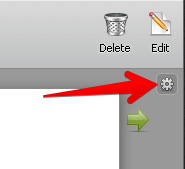
Find and check "Show Headers and Texts"
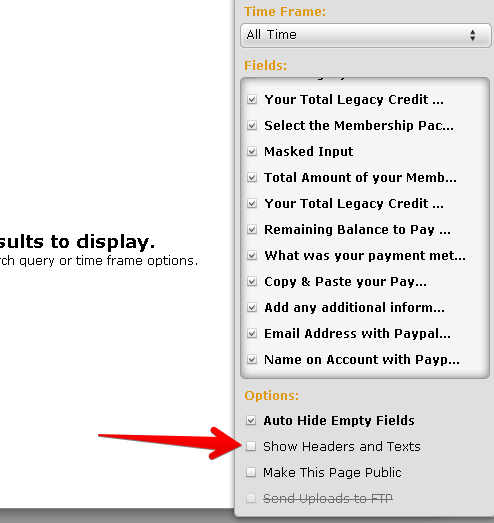
Another option is adding a PDF Download link to your Email Notification settings. So instead of simple texts of answers and questions, you will get the submission as PDF File.
To do this you need to go to your Form Notification Settings ,Settings>Emails>Notifications
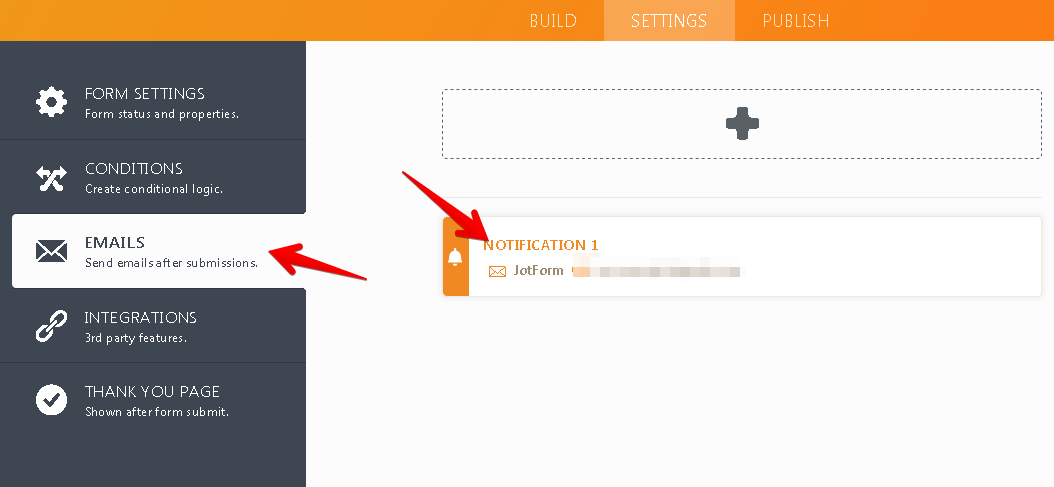
Click the Pencil logo
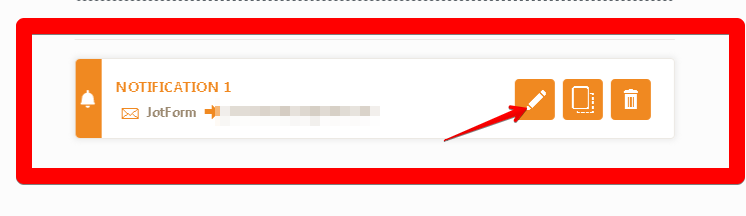
When inside scroll to the Email Content Look for Form Fields and click it and a drop down will be show. Select PDF Link and your done.
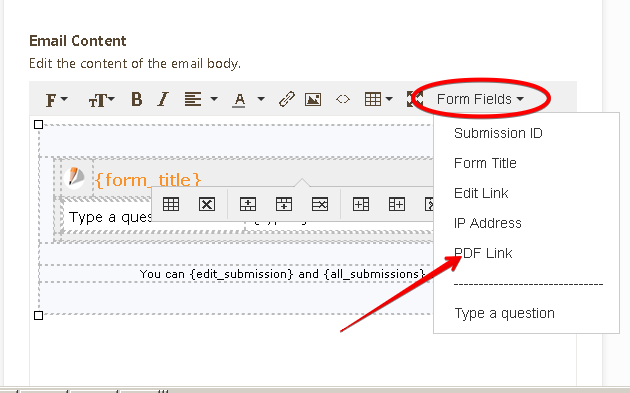
I hope this information helps you.
Best Regards.
-
evanpbvsReplied on November 21, 2017 at 4:43 PMHey thanks for the info. Is there a way to customize the field sizes in the reports? I am trying to get the document looking as close to this as possible. I understand there are limitations, but I’m hoping to be able to make the submitted info look as close to this as possible ,
... -
jonathanReplied on November 21, 2017 at 6:44 PM
You meant you want to modify/edit the PDF report of the submission? You can do it using the PDF designer.
See the user guide: How to Customize PDF Submissions Report
Let us know if you need further assistance.
-
evanpbvsReplied on November 22, 2017 at 8:43 AMThis response was already given to me yesterday. I am just trying to see if theres more customization than I am seeing. Can I make each individual field bigger/smaller?
... -
Richie JotForm SupportReplied on November 22, 2017 at 9:18 AM
Hello evanpbvs,
Although PDF Reports has its limitations, you can still customize your reports.
To be able to edit your PDF Reports,go to your submissions window
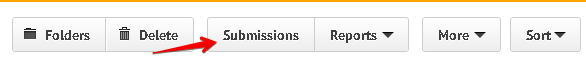
and click PDF
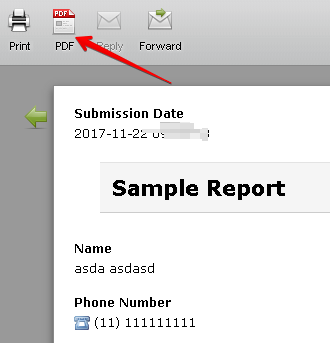
a drop down menu will pop select Customize PDF

You will be redirected to the PDF Design Window where you can add text, add a field and add image.
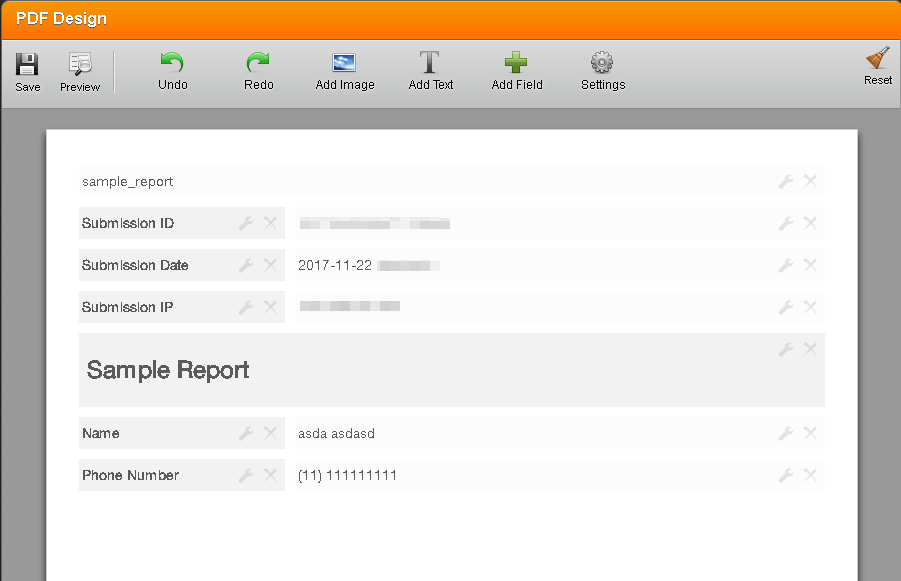
You can resize a field by clicking the tool bar and going to the edge of a field.
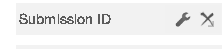
Here is a screen shot:

I hope this information helps you.
Best Regards.
-
evanpbvsReplied on November 22, 2017 at 10:43 AMThank you so much this is so helpful. Last question and then I promise I will leave you alone!
I have my report looking good for after its submitted, however the address section looks big. Is there a way to split the address section into categories for the reporting so I can fit it on one page, rather than it drag down 5 lines? So I could have individual sections for Street Address, zip, state, city, etc. Or would I just need to create that section in the form manually?
... -
Elton Support Team LeadReplied on November 22, 2017 at 11:46 AM
We will answer your other question in a separate thread here https://www.jotform.com/answers/1304966.
-
Richie JotForm SupportReplied on November 22, 2017 at 1:14 PM
You can drag and minimize the Fields to split the address into smaller fields but it is not advisable.
Better recreate that section in the form manually.
Best Regards.
- Mobile Forms
- My Forms
- Templates
- Integrations
- INTEGRATIONS
- See 100+ integrations
- FEATURED INTEGRATIONS
PayPal
Slack
Google Sheets
Mailchimp
Zoom
Dropbox
Google Calendar
Hubspot
Salesforce
- See more Integrations
- Products
- PRODUCTS
Form Builder
Jotform Enterprise
Jotform Apps
Store Builder
Jotform Tables
Jotform Inbox
Jotform Mobile App
Jotform Approvals
Report Builder
Smart PDF Forms
PDF Editor
Jotform Sign
Jotform for Salesforce Discover Now
- Support
- GET HELP
- Contact Support
- Help Center
- FAQ
- Dedicated Support
Get a dedicated support team with Jotform Enterprise.
Contact SalesDedicated Enterprise supportApply to Jotform Enterprise for a dedicated support team.
Apply Now - Professional ServicesExplore
- Enterprise
- Pricing





























































