-
AgilityAssoc.CanadaAsked on November 21, 2017 at 5:22 PM
I just tried to use form 71245791095966 to .pdf for the 3rd time and it fails. The first page was decent then it stuffs the rest of the form in the top left corner of page 1.
A little hard to read. I tried with and without page brakes.
Can you help with this.
Regards Robert
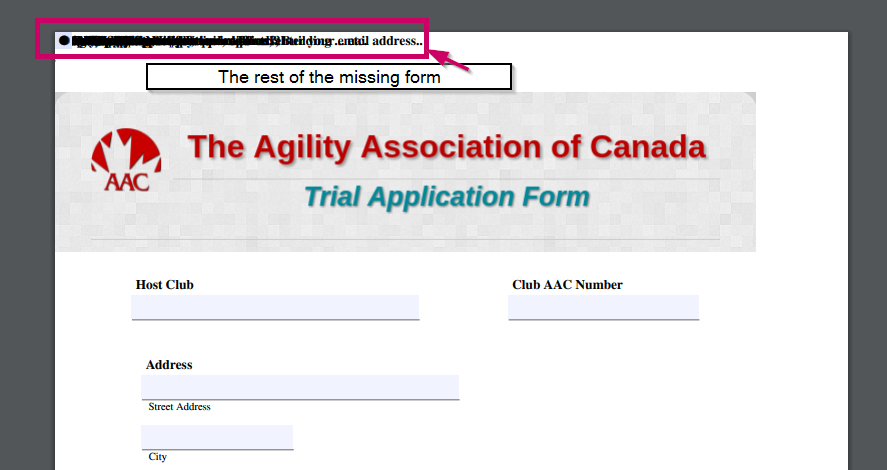
-
AgilityAssoc.CanadaReplied on November 21, 2017 at 5:29 PM
OK... I tried again and changed some settings, I get a lot more now but the fields at the bottom for each class only show the headings.
Almost there... Robert
-
John_BensonReplied on November 21, 2017 at 8:21 PM
Hi Robert,
I believe you're referring to the fillable PDF and not the submissions PDF.
I cloned your form to test it on my end and I did not see the text on the screenshot you have provided. This link will probably answer your question about fillable PDF: https://www.jotform.com/help/312-JotForm-Fillable-PDF-Creator-with-All-Points#Will-Page-Break-or-Some-Other-Field-Tool-Create-a-Page-Break-in-PDF-for-Us
I noticed missing fields on the bottom of the fillable PDF, are you referring to that issue in your second post?

-
AgilityAssoc.CanadaReplied on November 22, 2017 at 8:59 AM
Hi,
Yes I should have indicated a fill-able pdf. Yes the second post, that is what is missing. I get exactly what you show.
Robert
-
Nik_CReplied on November 22, 2017 at 11:09 AM
I tested your form and got the same.
So I will forward this issue to our backend team for further checking.
We'll get back to you once the issue is resolved.
Thank you!
-
selen JotForm DeveloperReplied on December 19, 2017 at 2:39 AM
Hi,
Sorry for the misunderstanding. Unfortunately widgets used in web forms are not transferred to PDF forms.
Thanks for understanding.
- Mobile Forms
- My Forms
- Templates
- Integrations
- INTEGRATIONS
- See 100+ integrations
- FEATURED INTEGRATIONS
PayPal
Slack
Google Sheets
Mailchimp
Zoom
Dropbox
Google Calendar
Hubspot
Salesforce
- See more Integrations
- Products
- PRODUCTS
Form Builder
Jotform Enterprise
Jotform Apps
Store Builder
Jotform Tables
Jotform Inbox
Jotform Mobile App
Jotform Approvals
Report Builder
Smart PDF Forms
PDF Editor
Jotform Sign
Jotform for Salesforce Discover Now
- Support
- GET HELP
- Contact Support
- Help Center
- FAQ
- Dedicated Support
Get a dedicated support team with Jotform Enterprise.
Contact SalesDedicated Enterprise supportApply to Jotform Enterprise for a dedicated support team.
Apply Now - Professional ServicesExplore
- Enterprise
- Pricing






























































