-
jackiepoaAsked on November 22, 2017 at 12:15 AM
https://www.jotform.com/build/72478287684171
MOST of our members are over 55. Some are computer literate, some can read (kidding), AND some don't seem to know how to fill out a form. It would help if the calculated total field was ONLY FILLED IN by the total of either/or both of the two fields (membership dues, donations) instead of the member being allowed to fill in whatever he/she wants.
I've looked at the options/widget but I don't see away to STOP them from putting in whatever they want...we can't "force" either of dues/donations fields because they might not want to pay dues (just donate) or vice versa.
Please tell me there's something I've overlooked and that I can somehow restrict the member from filling in the field. Just prior to typing this request...I changed the 'Correct Amount? If yes, Pay Below' to read "PLEASE DO NOT TYPE IN AN AMOUNT HERE" and tested to see that it was replaced with $10 when I chose a $10 dues.
We would still like them NOT to be able to change that field, as this is the field that fills in the PAYMENT amount in the next form question/field.
Thank You.
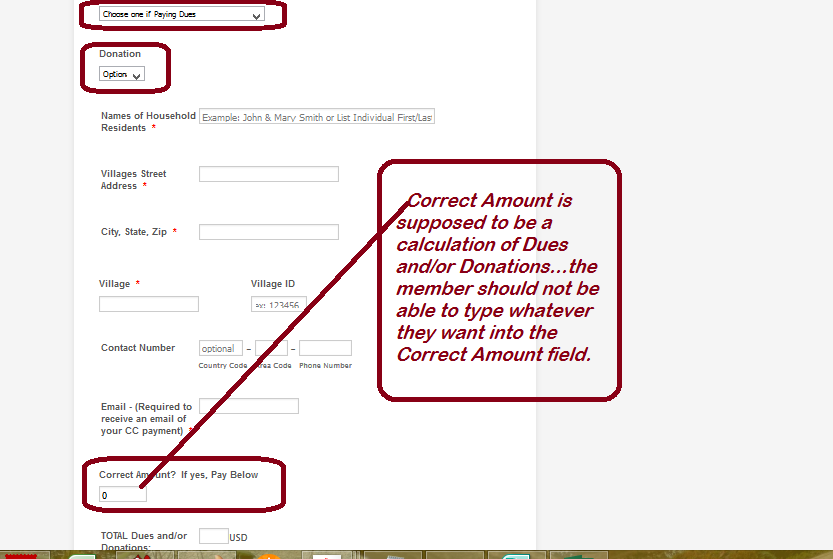
-
BJoannaReplied on November 22, 2017 at 3:01 AM
You can set the Form Calculation widget to be Read-Only. This can be done inside of the widget settings.

Here is my demo form: https://form.jotform.com/73251435470957
Feel free to test it and clone it.
Let us know if you need further assistance.
-
jackiepoaReplied on December 11, 2017 at 7:01 PM
THANK YOU!!!!!!!! You guys have fantastic customer support!
- Mobile Forms
- My Forms
- Templates
- Integrations
- INTEGRATIONS
- See 100+ integrations
- FEATURED INTEGRATIONS
PayPal
Slack
Google Sheets
Mailchimp
Zoom
Dropbox
Google Calendar
Hubspot
Salesforce
- See more Integrations
- Products
- PRODUCTS
Form Builder
Jotform Enterprise
Jotform Apps
Store Builder
Jotform Tables
Jotform Inbox
Jotform Mobile App
Jotform Approvals
Report Builder
Smart PDF Forms
PDF Editor
Jotform Sign
Jotform for Salesforce Discover Now
- Support
- GET HELP
- Contact Support
- Help Center
- FAQ
- Dedicated Support
Get a dedicated support team with Jotform Enterprise.
Contact SalesDedicated Enterprise supportApply to Jotform Enterprise for a dedicated support team.
Apply Now - Professional ServicesExplore
- Enterprise
- Pricing




























































