-
jabedoya60Asked on November 22, 2017 at 8:05 AM
Hi guys, I have a problem with a form, the fields align okay when in Build mode, but when is preview it looks bad with a big space on the right, please look at the form, please help, thank you.
-
Richie JotForm SupportReplied on November 22, 2017 at 8:35 AM
Hello jabedoya60,
I cloned your form and tried to replicate your error but it seems your form fields are aligning correctly.

May I know what fields are not aligning with your preference?
Here is a guide on how to upload screenshots :https://www.jotform.com/help/438-How-to-Post-Screenshots-to-Our-Support-Forum
Best Regards.
-
jabedoya60Replied on November 22, 2017 at 11:26 AM
Hi, we still cannot line up the fields, look at the actual page:
http://amcca.ca/en/my-amc/coupons/semaine-de-relache/

-
Richie JotForm SupportReplied on November 22, 2017 at 12:13 PM
Hello,
Thanks for giving a screenshot, to achieve the desired outcome we need to add custom css.
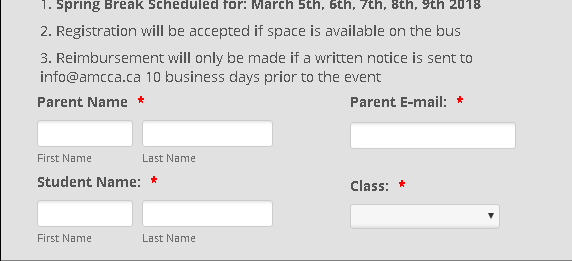
Here is the code:
li#id_33.form-line.form-line-column.form-col-3.jf-required{
position: absolute;
margin-left: 300px;
}Here is a guide on how to put custom css:
https://www.jotform.com/help/117-How-to-Inject-Custom-CSS-Codes
Regards.
- Mobile Forms
- My Forms
- Templates
- Integrations
- INTEGRATIONS
- See 100+ integrations
- FEATURED INTEGRATIONS
PayPal
Slack
Google Sheets
Mailchimp
Zoom
Dropbox
Google Calendar
Hubspot
Salesforce
- See more Integrations
- Products
- PRODUCTS
Form Builder
Jotform Enterprise
Jotform Apps
Store Builder
Jotform Tables
Jotform Inbox
Jotform Mobile App
Jotform Approvals
Report Builder
Smart PDF Forms
PDF Editor
Jotform Sign
Jotform for Salesforce Discover Now
- Support
- GET HELP
- Contact Support
- Help Center
- FAQ
- Dedicated Support
Get a dedicated support team with Jotform Enterprise.
Contact SalesDedicated Enterprise supportApply to Jotform Enterprise for a dedicated support team.
Apply Now - Professional ServicesExplore
- Enterprise
- Pricing




























































