-
pcgmarketingAsked on November 22, 2017 at 10:40 AM
Hi there, I need to remove the white/transparent border (which is not in the properties of the border that I've already assigned)
Also, my placeholder text is in the proper postition inside the form fields but when I type in text it is the wrong color/style and to the LEFT of the placeholder text. Attaching a screenshot. Thanks!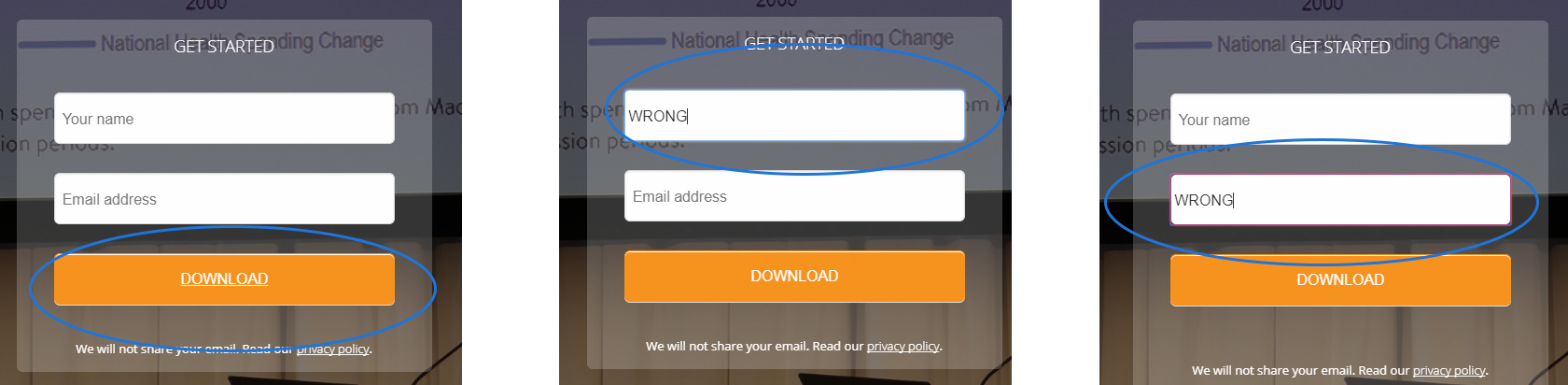
-
John_BensonReplied on November 22, 2017 at 12:00 PM
To remove the submit button white border, please add this custom CSS code to your form:
#input_2 {
box-shadow: none !important;
}
Here's a guide on how to add custom CSS code to your form: https://www.jotform.com/help/117-How-to-Inject-Custom-CSS-Codes
For the other question:
To avoid confusion and to better assist you, we will be addressing it on this thread: https://www.jotform.com/answers/1304981
Thank you.
- Mobile Forms
- My Forms
- Templates
- Integrations
- INTEGRATIONS
- See 100+ integrations
- FEATURED INTEGRATIONS
PayPal
Slack
Google Sheets
Mailchimp
Zoom
Dropbox
Google Calendar
Hubspot
Salesforce
- See more Integrations
- Products
- PRODUCTS
Form Builder
Jotform Enterprise
Jotform Apps
Store Builder
Jotform Tables
Jotform Inbox
Jotform Mobile App
Jotform Approvals
Report Builder
Smart PDF Forms
PDF Editor
Jotform Sign
Jotform for Salesforce Discover Now
- Support
- GET HELP
- Contact Support
- Help Center
- FAQ
- Dedicated Support
Get a dedicated support team with Jotform Enterprise.
Contact SalesDedicated Enterprise supportApply to Jotform Enterprise for a dedicated support team.
Apply Now - Professional ServicesExplore
- Enterprise
- Pricing



























































