-
jguthAsked on November 22, 2017 at 12:28 PM
Hey there,
Looking to add the "Make Page Background Transparent" and "Make Form Background Transparent" tags but it doesn't seem to actually adjust the Lightbox embed.
Is there something else we need to do or that we are missing?
-
JanReplied on November 22, 2017 at 1:10 PM
Is this the form you are currently working with? (https://www.jotform.ca/form/73254540370249)
Please try adding the !important rule in the CSS value, here's an example:
.supernova {
background: transparent !important;
}.form-all {
background: transparent !important;
}Here's the result:

Hope that helps. Thank you.
-
jguthReplied on November 22, 2017 at 1:40 PM
Thanks for the quick response.
Adding this code does make it appear transparent in the builder, but when you go to embed and select lightbox then preview it is not transparent. here is what it looks like:

-
JanReplied on November 22, 2017 at 2:07 PM
Please provide the link to the webpage where the form is embedded so that we can further investigate.
Just to clarify, you would like to make the page and pop-up background transparent, right?

We will wait for your response. Thank you.
-
jguthReplied on November 22, 2017 at 2:20 PM
I haven't even gotten to embed it anywhere. In the preview on Jotform its not working :(
Looking to make the white transparent section transparent

-
JanReplied on November 22, 2017 at 2:50 PM
Please give me more time to work on this issue. I will contact you once I have a solution. Thank you for your patience.
-
JanReplied on November 22, 2017 at 3:54 PM
Thank you for patiently waiting.
I understand that you are using the "Preview" button in the Lightbox Embed wizard. Unfortunately, you need to insert the CSS code above the Lightbox code where the form is embedded. Here's the code:
Here's how it should look like in the source code:
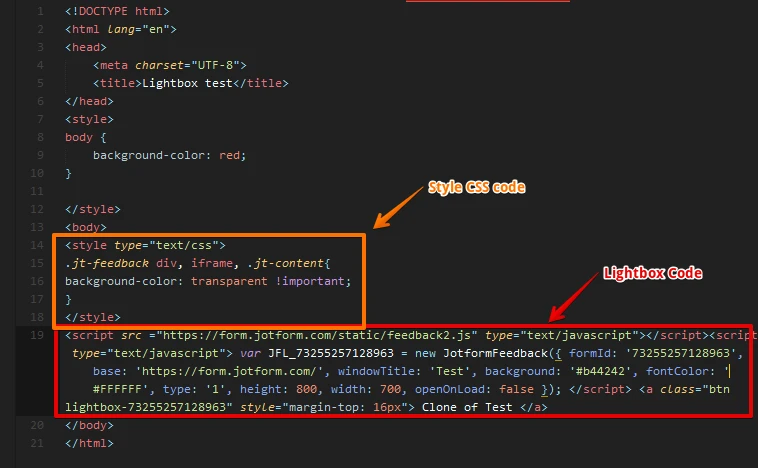
You need to do this in your local files by creating an HTML page and putting the code I provided together with the Lightbox code.
Here's the result:

As you can see, the background color of the pop-up is red because the page background is red. Although, the Lightbox function darkens it because of the opacity. We can change opacity as well using CSS.
When you look for creating css forms, don't hesitate to contact us for help.
Hope that helps. If you have any questions, let us know
- Mobile Forms
- My Forms
- Templates
- Integrations
- INTEGRATIONS
- See 100+ integrations
- FEATURED INTEGRATIONS
PayPal
Slack
Google Sheets
Mailchimp
Zoom
Dropbox
Google Calendar
Hubspot
Salesforce
- See more Integrations
- Products
- PRODUCTS
Form Builder
Jotform Enterprise
Jotform Apps
Store Builder
Jotform Tables
Jotform Inbox
Jotform Mobile App
Jotform Approvals
Report Builder
Smart PDF Forms
PDF Editor
Jotform Sign
Jotform for Salesforce Discover Now
- Support
- GET HELP
- Contact Support
- Help Center
- FAQ
- Dedicated Support
Get a dedicated support team with Jotform Enterprise.
Contact SalesDedicated Enterprise supportApply to Jotform Enterprise for a dedicated support team.
Apply Now - Professional ServicesExplore
- Enterprise
- Pricing

































































