-
omarukoAsked on November 22, 2017 at 11:09 PM
Hi there
Here is my trial form as follows.
https://www.jotform.com/build/73010788581459
I play 3 persons.Using e-mail account is respectively.
I as form owner shall use Jot form account.Browser is Chrome
A(Actually I) shall send me questionary.Browser is Portable Chrome
B(Actually I) shall send me questionary.Browser is Firefox
Please note that Chrome and Portable Chrome are separate ones.
Please navigate me how I proceed roughly.
I hope I will recall the procedure.
-
Support_Management Jotform SupportReplied on November 23, 2017 at 2:21 AM
Sorry but it's not clear what your question is. You titled your post as "I want to test my form by myself" and you mentioned "Please navigate me how I proceed roughly".
If you're asking how you can test your form while pretending to be a visitor, just open your form and fill it out using those 3 browsers you mentioned.
In case we misunderstood your question, just get back to us with a bit more info and a clearer description of what you're trying to do so we can better assist you.
-
omarukoReplied on November 23, 2017 at 9:00 PM
@Jim_R
Thank you for your reply.
>open your form and fill it out using those 3 browsers you mentioned.
I agree what you mean.
I've simulated before, but I want to confirm that I forgot how to do it since I slipped my mind.
I am wondering which step I can reach my requirement.
Publish→Share Options→Share on Email→Email
Setting→Emails→Notification1
Please advise me about the said matter.
-
Kevin Support Team LeadReplied on November 23, 2017 at 9:38 PM
This guide will help you getting your form's URL: https://www.jotform.com/help/401-Where-to-Find-My-Form-URL
Once you have it you can test it out and find if it works the way you want, you should receive email notifications if there is any on your form once it's been completed.
I hope this helps.
-
omarukoReplied on November 24, 2017 at 12:26 AM
@Jim_R &@Kevin_G
What I would like to do is as follows.
1. I am about to send two submitters(actually I) format asking them to fill questionaries out.
2. I shall receive forms from two submitters(actually I)
However, I cannot recall which one I take.
>Publish→Share Options→Share on Email→Email
>Setting→Emails→Notification1
I will wait for your answer.
-
Welvin Support Team LeadReplied on November 24, 2017 at 1:31 AM
If you want to view the form on your browser to fill it, choose Publish > Quick Share > Direct Link to your Form > Copy Link. See this screenshot:
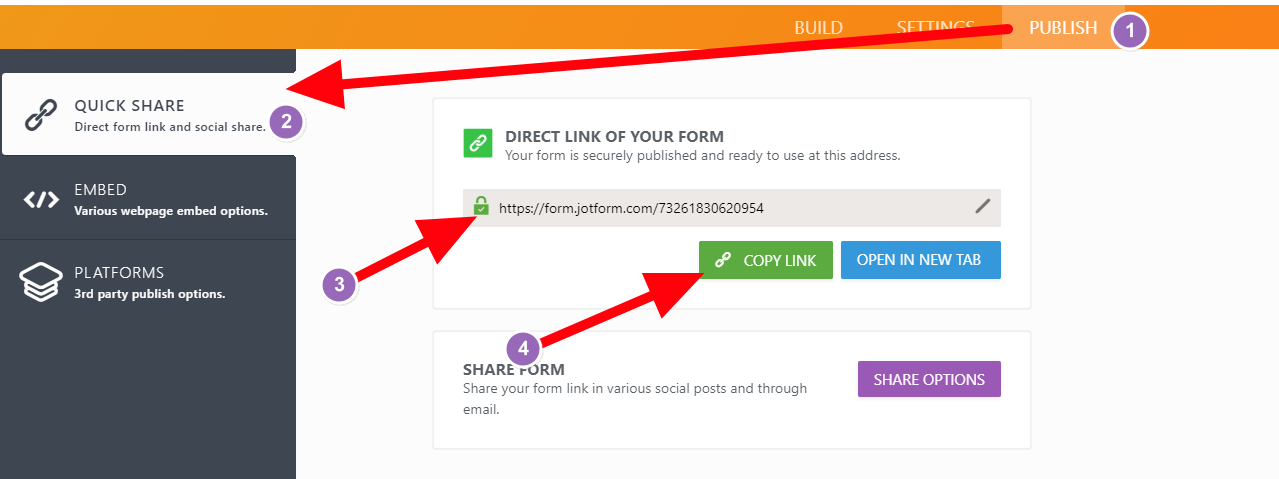
Once copied, open your Google Chrome or Portable Chrome browser, paste the link and hit the enter key on your keyboard to open the form.
-
omarukoReplied on November 24, 2017 at 11:38 PM
@Jim_R &@Kevin_G &@Welvin
I would you like to take a good look at my correspondence on November 24, 2017 at 12:26 AM.
>Publish > Quick Share > Direct Link to your Form > Copy Link. See this screenshot:
I am afraid I cannot collect questionary from A an B. Seems this process just look.I
Hope you understand what I would like to.
I will wait for your further reply.
-
Support_Management Jotform SupportReplied on November 25, 2017 at 3:45 AM
I am afraid I cannot collect questionary from A an B.
What is your goal when you say "collect questionary from A an B"? Isn't this the same as asking someone to fill out the form?
Seems this process just look.
That's correct - This process is meant for your users/visitors/respondents to view (or look at ) the form. They can fill it out too if they want to.
I'm not sure we are understanding each other though. As far as I can tell, the main topic on this thread is about "how to test your form while you're pretending to be 3 different people". If that's not what you wanted to do, let us know so we can better assist you.
Me and my colleagues have been suggesting for you to just open your form on those 3 browsers, separately, then fill it out. There are no other special actions needed from your end.
To recap, if you will test your form while pretending to be 3 different people, you have to copy the URL of your form as suggested by Welvin. Then:
1. You (pretend user 1) open Firefox and paste the URL you copied. Fill out the form. Submit it.
2. You (pretend user 2) open Chrome and paste the URL you copied. Fill out the form. Submit it.
3. You (pretend user 3) open Chrome Portable and the URL you copied. Fill out the form. Submit it.
-
omarukoReplied on November 26, 2017 at 4:00 AMTo whom it may concern Thank you for your dedicated support. However, please note that I never ask you how Igo ahead with Public. Last time I feel that you guided me either one or both of >Publish→Share Options→Share on Email→Email >Setting→Emails→Notification1 I am asking you since my memory does not do clear. My goal is that I would like to check a series of procedure about conditional logic. Hope you understand the above explanation and I will wait for your furher reply.
-
Elton Support Team LeadReplied on November 26, 2017 at 8:34 AM
Sorry, but your last reply is a bit unclear to me. Would you please give us steps on what you are trying to achieve? What is the condition you are trying to create?
We'll await your reply.
-
omarukoReplied on November 26, 2017 at 9:25 PM
To whom it may concern
I am afraid why you cannot understand my question is my language problem.
What I would like to know is a series of operating procedures.
My trial form, conditional logic is well done according to your review.
My guess is that the below thread has something to do with my requirement, though, that thread is too
long.
Under the said circumstance, I have been asking you
either one or both of
>Publish→Share Options→Share on Email→Email
>Setting→Emails→Notification1
.If you point me out a series of operating procedure, I can understand it with comfortable.
Something like is a kind of is step1→step2→step3.
>1. You (pretend user 1) open Firefox and paste the URL you copied. Fill out the form. Submit it.
2. You (pretend user 2) open Chrome and paste the URL you copied. Fill out the form. Submit it.
3. You (pretend user 3) open Chrome Portable and the URL you copied. Fill out the form. Submit it.
Please let me correct the above procedure as follows.
1.I open Chrome. send form user2 and user3 asking them filling out the form.
2.I open Firefox (pretend user 1) Fill out the form. Submit it.
3.I open Chrome Portable (pretend user 2) Fill out the form. Submit it.
4.I collect questionaries from (pretend user 1) and (pretend user 2) and review them.
Hope you understand the above explanation and I will wait for your further reply.
-
Welvin Support Team LeadReplied on November 27, 2017 at 7:45 AM
I'm sorry, but I am confused now. We already gave you the steps on how to publish your form and fill it as if you are the form user. You said it's not what you are trying to achieve, but that's your main question.
Now, let me clarify this. Do you want to add new recipient or email address to receive the submission in the form? For example, email1@example.com, email2@example.com, email3@example.com? Is this correct? If yes, navigate to:
Settings > Emails > Notification 1 > Click the "Pencil Icon":

Click the Recipients tab > Enter Email Address:
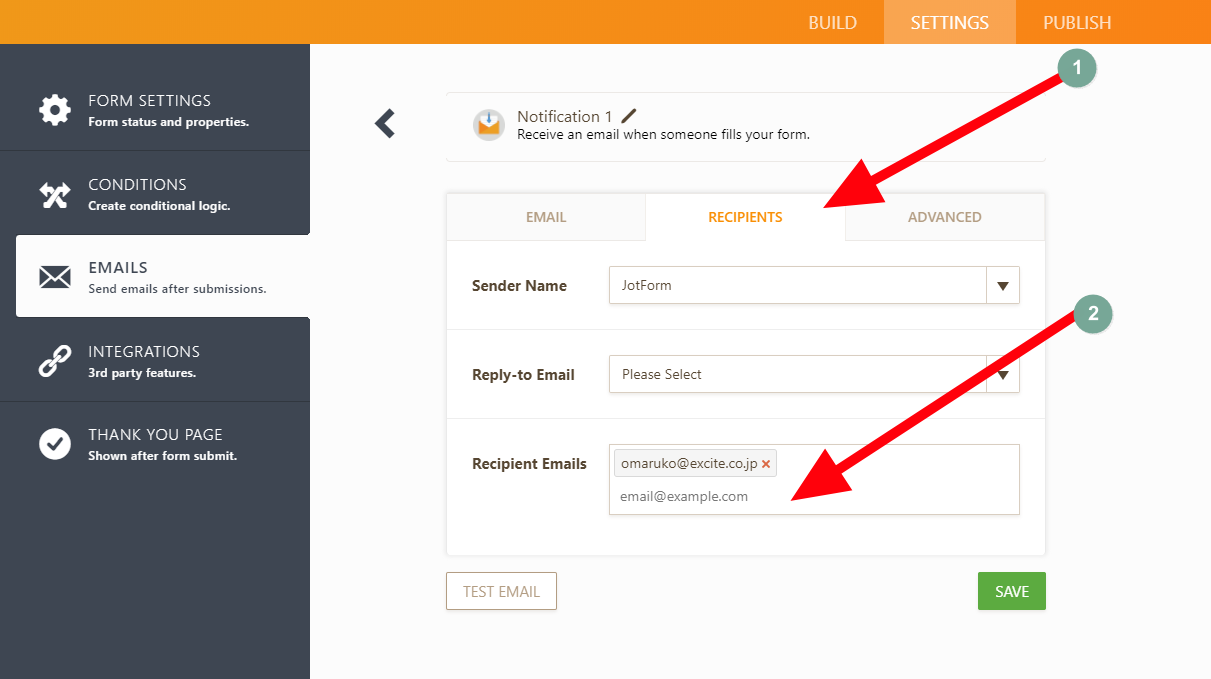
Now, if you want to check your Conditional Logic. Navigate to the following:
Settings > Conditions:
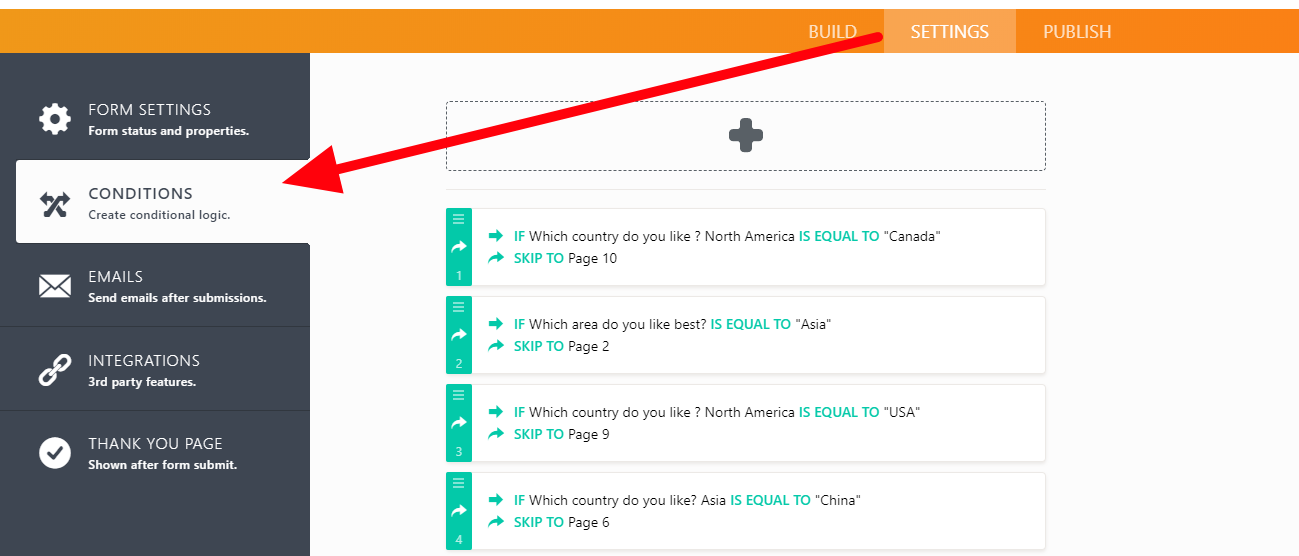
Note that you are free to use your native language to send your reply on this thread or when creating a new thread.
I hope the above answers your question. If not, I would suggest looking for an assistant that can handle the form for you.
-
omarukoReplied on November 27, 2017 at 9:58 PM
@Welvin
Thank you for your reply.
I made it. What I would like to know the procedure is as follows.
>Publish > Quick Share > Share on Mail >E mail(Desired submitter)
The result shows as follows
My expression is easily more than I have been expected.
Can I close this thread?
-
Elton Support Team LeadReplied on November 28, 2017 at 12:13 AM
Great! Glad to know that you've figured it out.
I am now marking this as resolved. If you have any other questions, do let us know.
- Mobile Forms
- My Forms
- Templates
- Integrations
- INTEGRATIONS
- See 100+ integrations
- FEATURED INTEGRATIONS
PayPal
Slack
Google Sheets
Mailchimp
Zoom
Dropbox
Google Calendar
Hubspot
Salesforce
- See more Integrations
- Products
- PRODUCTS
Form Builder
Jotform Enterprise
Jotform Apps
Store Builder
Jotform Tables
Jotform Inbox
Jotform Mobile App
Jotform Approvals
Report Builder
Smart PDF Forms
PDF Editor
Jotform Sign
Jotform for Salesforce Discover Now
- Support
- GET HELP
- Contact Support
- Help Center
- FAQ
- Dedicated Support
Get a dedicated support team with Jotform Enterprise.
Contact SalesDedicated Enterprise supportApply to Jotform Enterprise for a dedicated support team.
Apply Now - Professional ServicesExplore
- Enterprise
- Pricing






























































