-
KajoliAsked on November 24, 2017 at 10:12 AM
I would like to use JotForm on our website, to provide any user access to documents after providing name and email. I would like separate forms for each document as I would like to track who downloads what document.
I am able to create JotForm and make the button link to downloading a document after the user provides name and email. However when I test this as soon as I press the form submit button the form disappears from the webpage
I also do not want a JotForm email to go to people who download the documents we provide.
At the moment I am trying a free version of jotform but will be hapy to upgrade if it is the right platform for us.
We use Freshsales as a CRM system, I'm not sure if you have an integration but we would like the email addresses and information collected to go straight to the system
-
Chriistian Jotform SupportReplied on November 24, 2017 at 11:46 AM
I am able to create JotForm and make the button link to downloading a document after the user provides name and email. However when I test this as soon as I press the form submit button the form disappears from the webpage.
- If your form is embedded to your webpage, can you please give us the URL of the page where the form is embedded.
I also do not want a JotForm email to go to people who download the documents we provide.
- I can see that you don't have autoresponder email setup in your form. Therefore no email will be sent to your respondents.
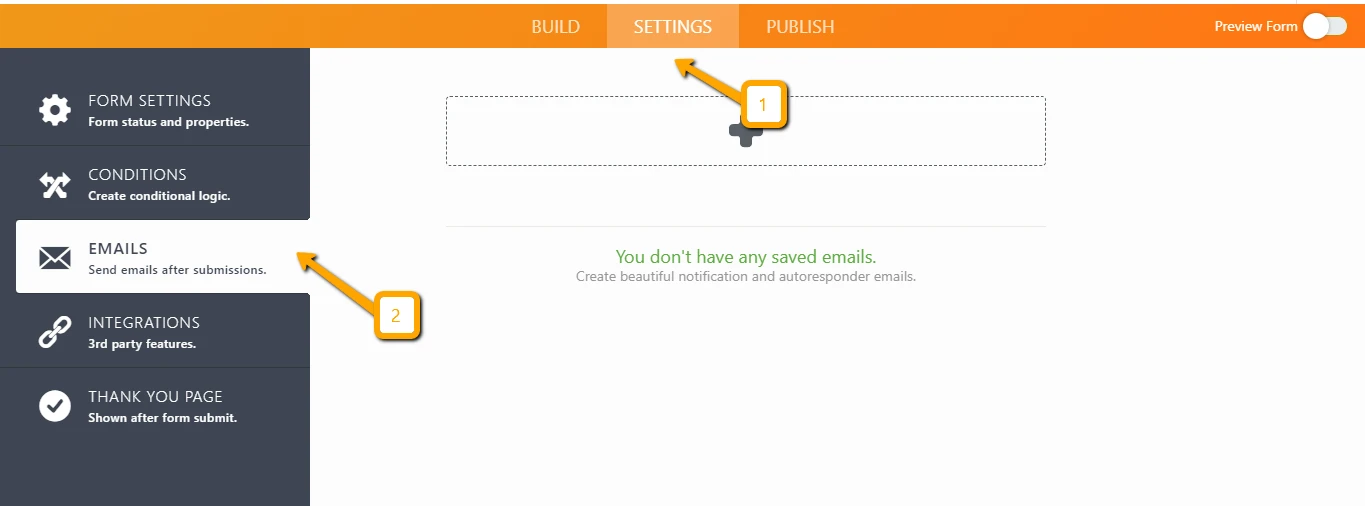
-
KajoliReplied on November 24, 2017 at 2:30 PM
Hi Please check this page- https://kleverinsight.com/test-for-vault/
As you see if you hit the download button the document does download but the form area goes blank after that. I do not want that to happen.
Thanks
-
Support_Management Jotform SupportReplied on November 24, 2017 at 3:35 PM
You're correct - When I hit the DOWNLOAD (submit) button, it redirects to a page that will initiate a download of an XLSX file. It behaves this way because you don't have an actual THANK YOU PAGE. It just redirects to a file download, thus explaining why it's blank.
My recommendation is to stick with the usual THANK YOU PAGE instead of redirecting, and just add the download link right on the THANK YOU PAGE content.
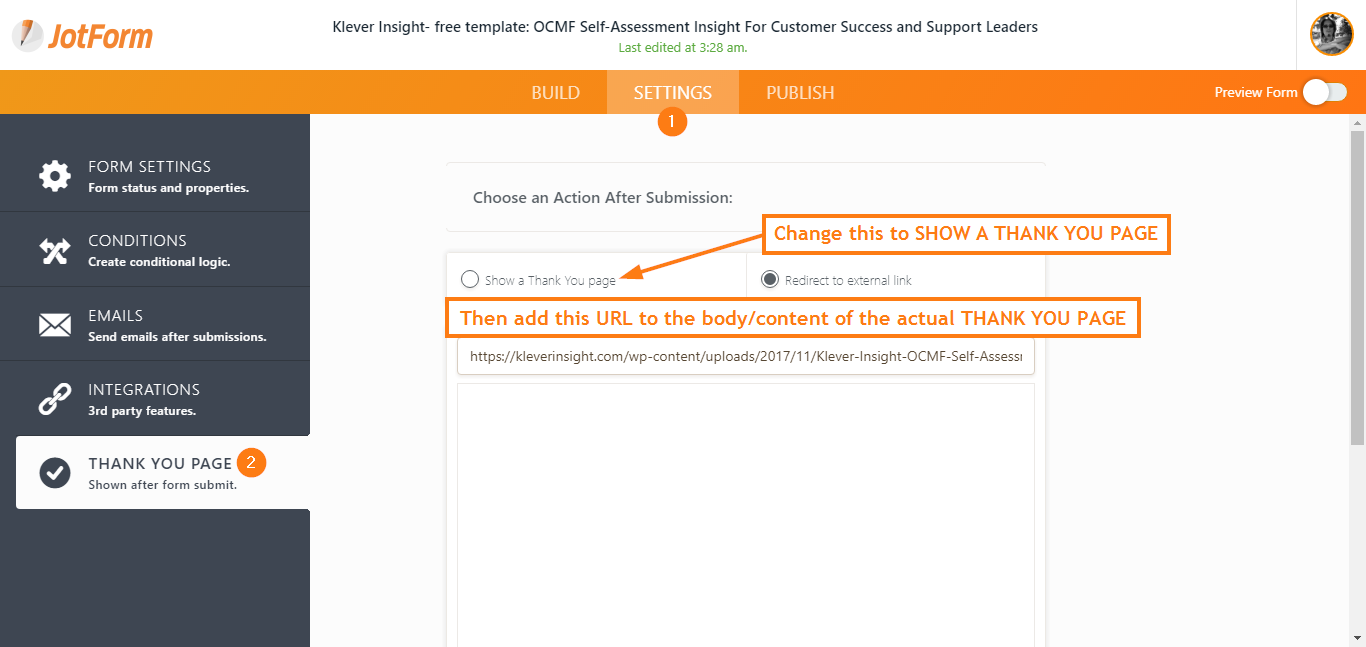
SECTION C of the guide below will show more details on how to add a downloadable file to your THANK YOU PAGE.
Complete guide: How-to-Add-a-Downloadable-File-to-Your-Form
-
KajoliReplied on November 24, 2017 at 6:13 PM
Thank you for your answer, I have done what you said, and linked text from the Thank you page to the file, however it does not download the file when I click on 'DOWNLOAD'. If I right click, and ask to open in a new tab, then yes it does download. A solution would be welcome :)
-
Support_Management Jotform SupportReplied on November 24, 2017 at 6:53 PM
This has something to do with how your form was embedded on your website. If you would test it on the standalone version of your form https://www.jotform.com/73254689503362 the DOWNLOAD link works on the THANK YOU PAGE.
Your site is powered by wp.com correct? If it's using wp.org, please let us know. Otherwise, can you ensure that you're using the following embed method advised for wp.com users?
Complete guide: How-to-Embed-a-Form-to-Wordpress-com
If that doesn't help, another approach you can try is to use your own thank you page. You can setup an existing page on your website that will serve as your THANK YOU PAGE redirect URL, then place the downloadable XLSX file there. This should eliminate any possible conflicts with your website since the file sits on the same domain.
On our end, all you need to do is switch back from SHOWING A THANK YOU PAGE to REDIRECTING TO AN EXTERNAL URL.
Related guide: Redirecting-Users-to-a-Different-Page
-
KajoliReplied on November 24, 2017 at 7:01 PM
Ok thank you so much for your prompt replies. I will try your suggestions and get back to you if I have troulble. Yes its wordpress.com
-
KajoliReplied on November 27, 2017 at 7:30 AM
Thank you. It works if I embed as an iframe.
- Mobile Forms
- My Forms
- Templates
- Integrations
- INTEGRATIONS
- See 100+ integrations
- FEATURED INTEGRATIONS
PayPal
Slack
Google Sheets
Mailchimp
Zoom
Dropbox
Google Calendar
Hubspot
Salesforce
- See more Integrations
- Products
- PRODUCTS
Form Builder
Jotform Enterprise
Jotform Apps
Store Builder
Jotform Tables
Jotform Inbox
Jotform Mobile App
Jotform Approvals
Report Builder
Smart PDF Forms
PDF Editor
Jotform Sign
Jotform for Salesforce Discover Now
- Support
- GET HELP
- Contact Support
- Help Center
- FAQ
- Dedicated Support
Get a dedicated support team with Jotform Enterprise.
Contact SalesDedicated Enterprise supportApply to Jotform Enterprise for a dedicated support team.
Apply Now - Professional ServicesExplore
- Enterprise
- Pricing




























































