-
fdmtravelAsked on November 27, 2017 at 3:19 AM
Hi, we have user's complaining about our forms not working right in Firefox. I've checked, and they do look weird. Please see attached photo. In Explorer/Edge and Chrome they look as they should. Do you know what is wrong?
Kind regards
Nicolai
-
janberkReplied on November 27, 2017 at 9:12 AM
I've checked your form using Firefox but couldn't replicate the issue on my end. Page renders correctly as you can see below. Can you please provide version info of your Firefox browser.

-
fdmtravelReplied on November 27, 2017 at 9:48 AM
I use 55.0.3 (64-bit)
I see you use Mac - ours are PC's. Maybe the problem is related to the PC version of Firefox?
-
janberkReplied on November 27, 2017 at 9:54 AM
I've checked with Firefox 55 on Windows now but still couldn't able to reproduce the issue as you can see below (please ignore the window titled "Switch")
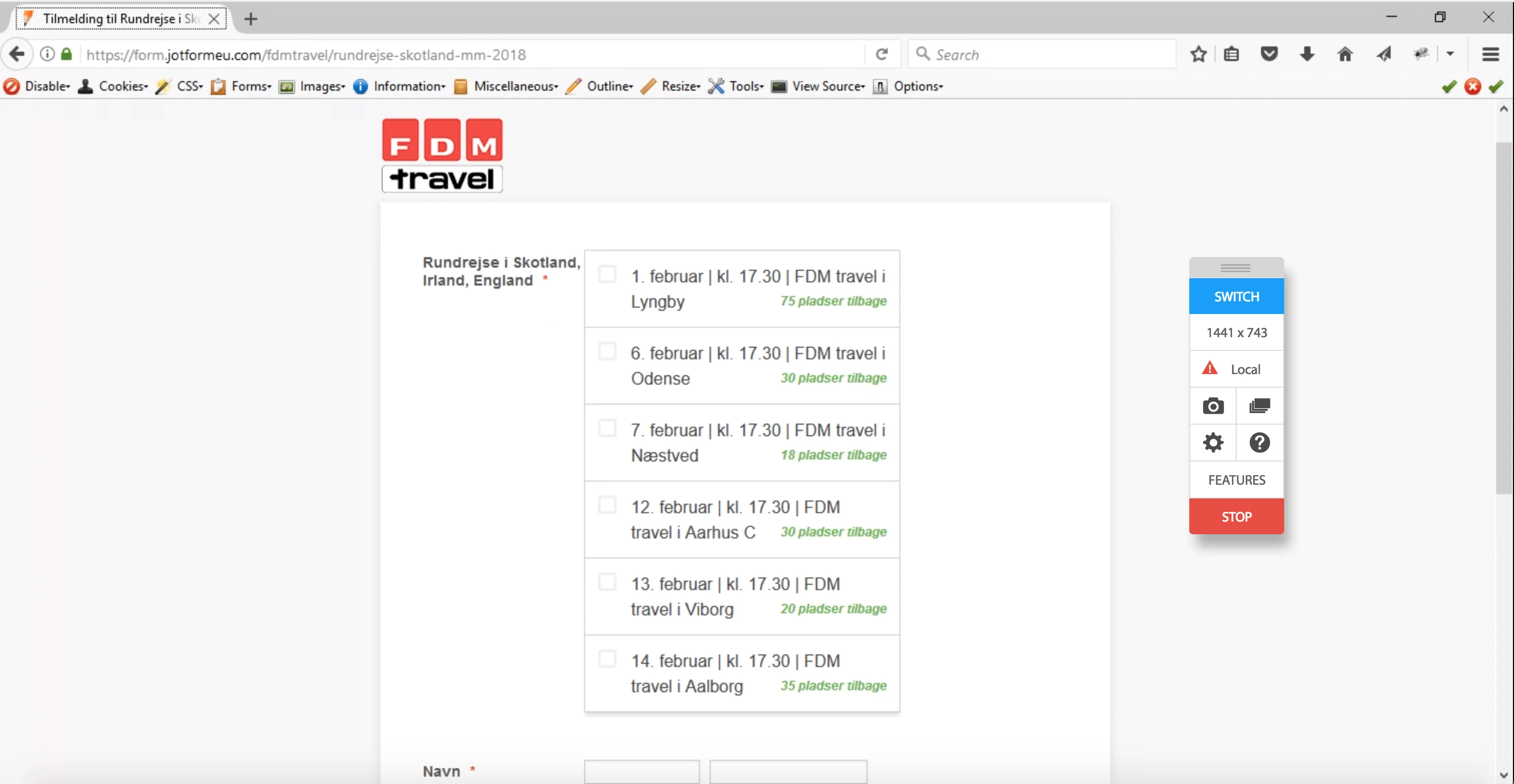
-
fdmtravelReplied on November 27, 2017 at 10:06 AM
Hm, that's weird. All I can say is, that it doesn't look right on our company computers, and we have users complaining about not beeing able to register.
We have more than 100 events planned for the first three months of 2018, so it is pretty important for us, that the forms are shown correctly.
-
Nik_CReplied on November 27, 2017 at 11:27 AM
I checked the form as well on FireFox (it was on Mac though) but I wasn't able to replicate this issue.
Are you testing this form on a website or by using a direct link, I mean, is your form embedded by any chance?
Thank you!
-
fdmtravelReplied on November 28, 2017 at 3:19 AM
Hi, the form is accessed from this page: https://www.fdm-travel.dk/rejseforedrag-skotland-irland-og-england-med-dansk-rejseleder
by clicking the button "Tilmeld dig her" (sounds funny in english :-)
-
Nik_CReplied on November 28, 2017 at 4:45 AM
I tested from FireFox, but I wasn't able to replicate this issue, anyhow, the form is still opened directly and not an embedded form.
Is this issue happening to various users (and yourself) or only certain, I mean in a certain network? (it is still odd that is happening only in FireFox?
Also, if the issue is still happening to you, please share the console report when it happens, here is how: https://www.jotform.com/help/453-How-to-get-a-console-report-from-most-common-browsers
We'll wait for your response.
Thank you!
-
fdmtravelReplied on November 28, 2017 at 5:11 AM
It's a mix of danish and english, is it sufficient for you?
-
David JotForm Support ManagerReplied on November 28, 2017 at 10:12 AM
I tried it in my Windows computer, and it worked fine:
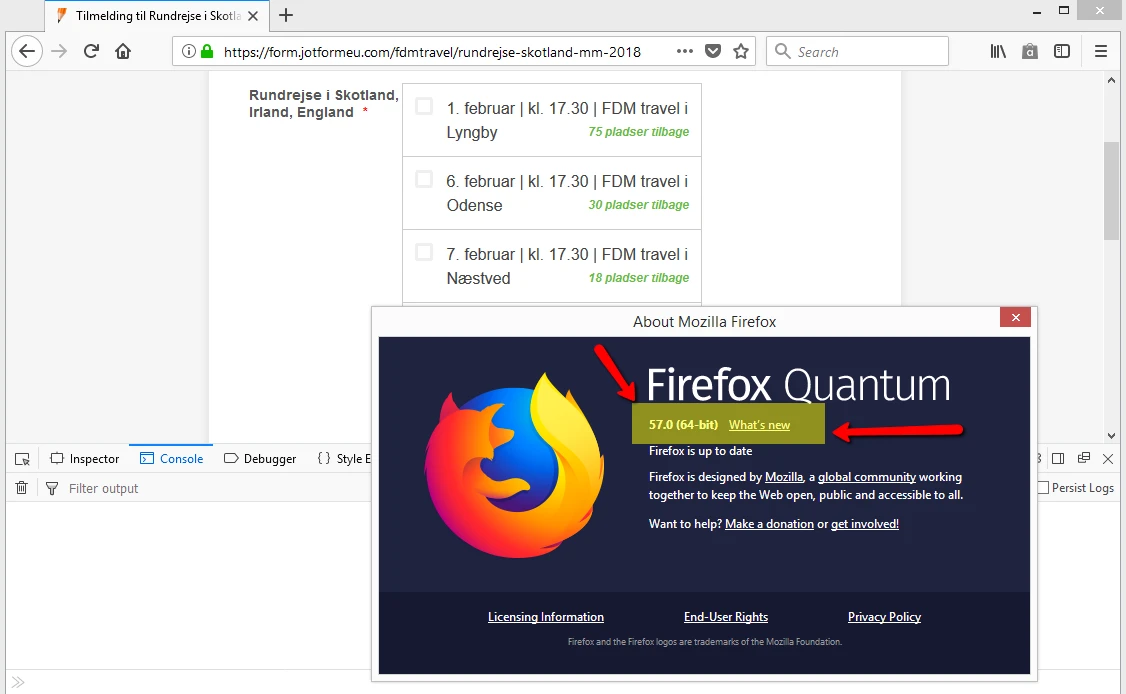
Can you please try updating your Firefox browser to the latest version?
-
fdmtravelReplied on November 28, 2017 at 10:42 AM
Hi, you are the third JotForm supporter, who tell me it looks fine in Firefox. Please see attached screenshot above with the console report showing several errors..
-
Nik_CReplied on November 28, 2017 at 12:06 PM
Unfortunately, none of our support members was able to replicate this issue.
We didn't get much information from the console, so please try accessing the form from the Private window in FireFox:

That will ensure that cookies or cache are not affecting.
We'll wait for your response.
Thank you!
-
fdmtravelReplied on November 29, 2017 at 3:41 AM
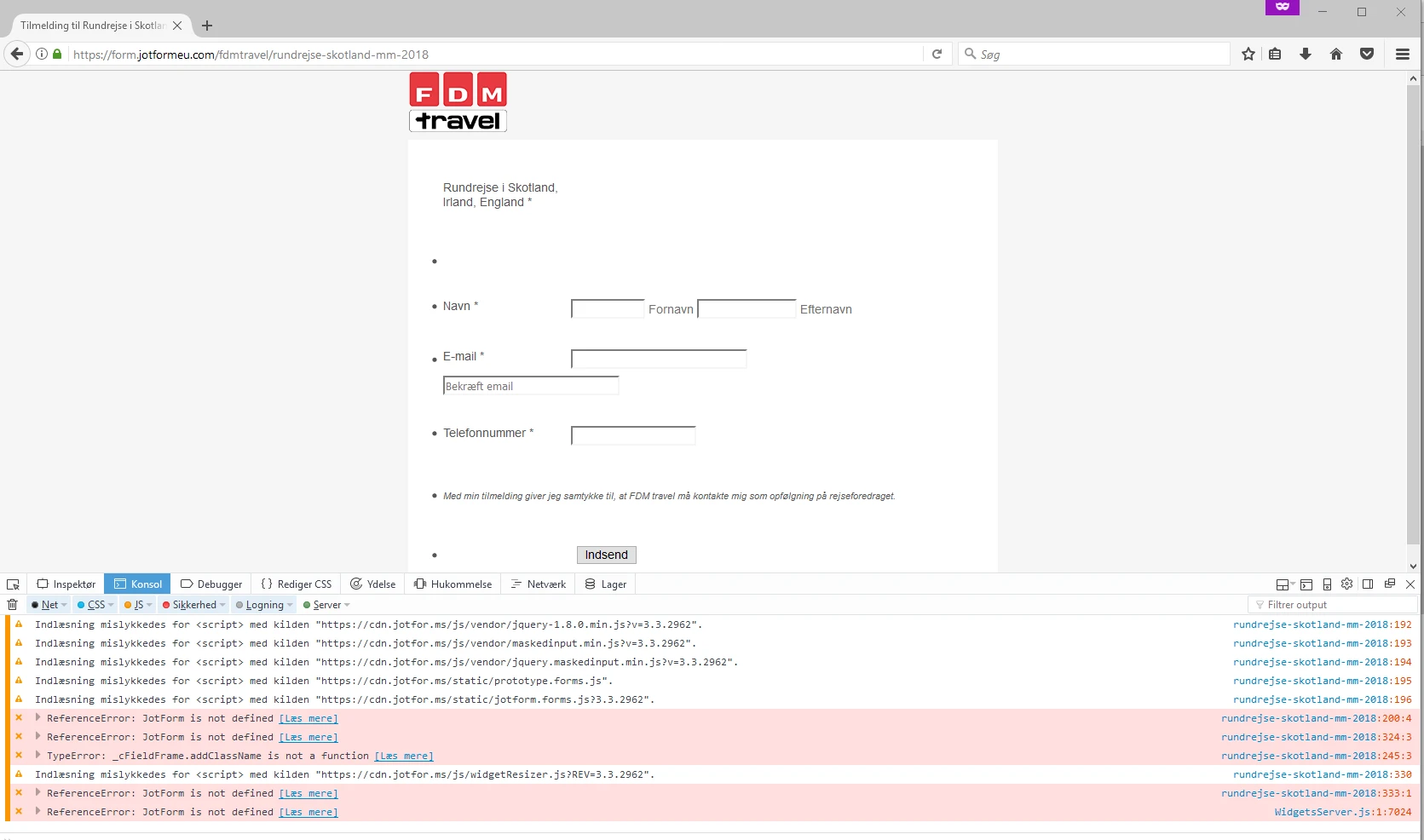
-
Nik_CReplied on November 29, 2017 at 4:16 AM
I'm sorry that this issue persists for you.
Could you please check this link: https://form.jotform.com/73322318651957
It is a cloned version of your form, with stripped CSS and no theme.
Please check and let us know how it worked.
Thank you!
-
fdmtravelReplied on November 29, 2017 at 6:34 AM
It looks like this:
-
Kevin Support Team LeadReplied on November 29, 2017 at 9:26 AM
Based on the screenshots you have shared (widget nor style sheets loading and form looking non formatted) and due to the fact that my colleagues (I have also tested and was unable to replicate the problem) were unable to replicate the problem, this seems to be an issue either with the network you're connected (blocking some of the JotForm resources) or with any add-on that may be blocking resources from JotForm.
I would recommend you to please kindly test your form while connected to another internet connection or make sure the current one does not have any filter, you may also try using a different device to load your form.
Let us know how it goes.
- Mobile Forms
- My Forms
- Templates
- Integrations
- INTEGRATIONS
- See 100+ integrations
- FEATURED INTEGRATIONS
PayPal
Slack
Google Sheets
Mailchimp
Zoom
Dropbox
Google Calendar
Hubspot
Salesforce
- See more Integrations
- Products
- PRODUCTS
Form Builder
Jotform Enterprise
Jotform Apps
Store Builder
Jotform Tables
Jotform Inbox
Jotform Mobile App
Jotform Approvals
Report Builder
Smart PDF Forms
PDF Editor
Jotform Sign
Jotform for Salesforce Discover Now
- Support
- GET HELP
- Contact Support
- Help Center
- FAQ
- Dedicated Support
Get a dedicated support team with Jotform Enterprise.
Contact SalesDedicated Enterprise supportApply to Jotform Enterprise for a dedicated support team.
Apply Now - Professional ServicesExplore
- Enterprise
- Pricing
































































