-
unruhfurnitureAsked on November 27, 2017 at 8:58 AM
I would love some help on two issues:
1. I changed the Radio Box color to a Navy in the Advanced Designer and I made the buttons smaller, but it still won't apply to the form even after I saved it. I've noticed this delay in applying changes before from Advanced Designer. Is there a way to force a save & apply?
2. I would like to shrink the margin between the free text field and the radio option (see attached)
Thanks!
Sam
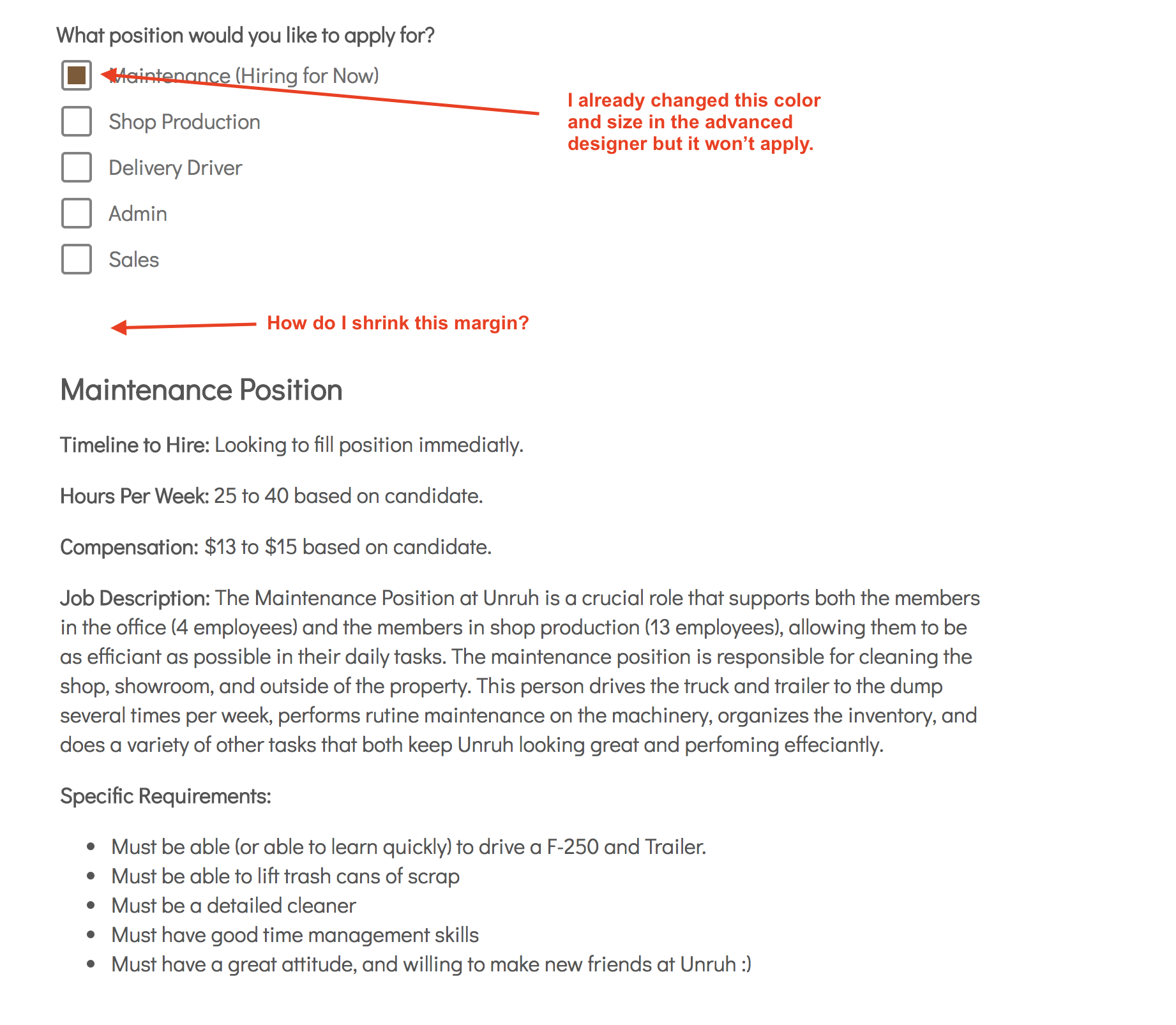 Page URL: https://form.jotform.com/70316774977166
Page URL: https://form.jotform.com/70316774977166 -
Richie JotForm SupportReplied on November 27, 2017 at 9:34 AM
Hi Sam,
I have checked your form, you can advance edit custom css by using this guide: https://www.jotform.com/help/117-How-to-Inject-Custom-CSS-Codes
Here is my css code to change the color and adjust the margin.
.form-radio-item:not(#foo) label:after{
background-color: #1c3c84; /*you can change the color */
}
li#id_24.form-line{
margin-top: -50px;/* you can change the margin height */
}I hope this information helps you.
Best Regards.
-
unruhfurnitureReplied on November 27, 2017 at 10:43 AMThanks so much! All of those answers were super helpful. The only issue I
am still having is the Advanced Designer won't apply my changes to the
radio boxes. I attached a photo of what my advanced designer looks like
compared to my form in preview mode. If you notice the Navy and smaller
Radios are applied in the Advanced Designer but not in the Preview or Live
Form. I hit Save in the Designer and it said it saved successfully.
Thanks for the help!
Sam
*Sam Unruh*
Owner, Unruh Furniture
cell: 816.808.5259
... -
Welvin Support Team LeadReplied on November 27, 2017 at 11:45 AM
Please note that this support forum cannot accept email attachments. You have to access this thread and upload the images using our image tool. Here's a guide: https://www.jotform.com/help/438-How-to-Post-Screenshots-to-Our-Support-Forum.
You missed the "dot" in the selector. You should copy/paste what my colleague has provided. I've fixed it for you. Please check again.
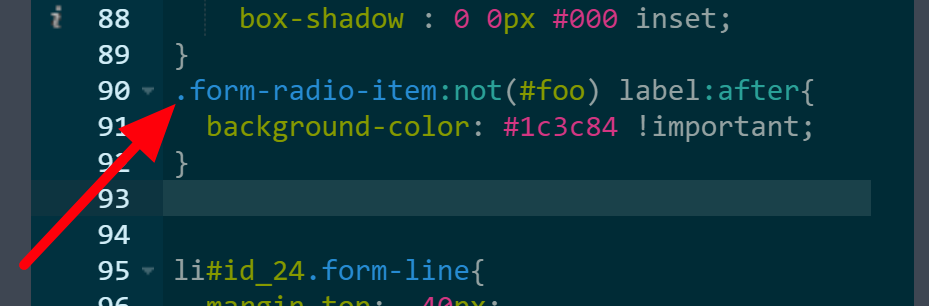
-
unruhfurnitureReplied on November 27, 2017 at 12:43 PMThanks so much!
*Sam Unruh*
Owner, Unruh Furniture
cell: 816.808.5259
...
- Mobile Forms
- My Forms
- Templates
- Integrations
- INTEGRATIONS
- See 100+ integrations
- FEATURED INTEGRATIONS
PayPal
Slack
Google Sheets
Mailchimp
Zoom
Dropbox
Google Calendar
Hubspot
Salesforce
- See more Integrations
- Products
- PRODUCTS
Form Builder
Jotform Enterprise
Jotform Apps
Store Builder
Jotform Tables
Jotform Inbox
Jotform Mobile App
Jotform Approvals
Report Builder
Smart PDF Forms
PDF Editor
Jotform Sign
Jotform for Salesforce Discover Now
- Support
- GET HELP
- Contact Support
- Help Center
- FAQ
- Dedicated Support
Get a dedicated support team with Jotform Enterprise.
Contact SalesDedicated Enterprise supportApply to Jotform Enterprise for a dedicated support team.
Apply Now - Professional ServicesExplore
- Enterprise
- Pricing




























































