-
ochapronAsked on November 27, 2017 at 12:10 PM
Hi
I'm trying to use Strike, seems integrated but I have a problem when trying it on the "test mode". I have the following error message "Expired API Key provided ....." (see attached file : screenshot).
Regards
Olivier
-
BJoannaReplied on November 27, 2017 at 1:05 PM
I am not able to replicate the same issue on a demo form that I created and that is set to the Test mode. Here is my demo form that you can test https://form.jotform.com/73304798570969.
Test Credit Card:
- Credit Card Number: 4242424242424242
- CVC: 123
- Valid Expiration Date (later than the current date)
It seems that your Stripe API key has been changed. Please re-connect your form with the Stripe to see if that will resolve the issue. Set the form on Live mode then change it back to the Test mode and click on the Connect button.
-
ochapronReplied on November 27, 2017 at 4:05 PM
I tried it, but I don't understand how it works.
I create a new API key, then go to my form, disconnect, change de mode in live then test, then connect.
It works (connected), but I have the same issue with Expired API Key provided.
Do I use the good procedure ?
Do you know if coming from europe (eu.jotform.com) is not a problem ?
Thanks
-
ochapronReplied on November 27, 2017 at 4:10 PM
Also can I use the same credit card number for test ?
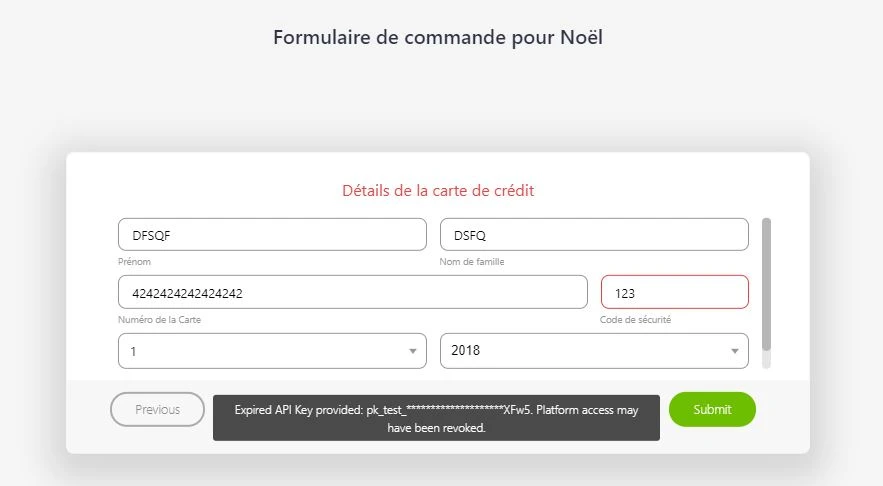
-
ochapronReplied on November 27, 2017 at 5:16 PM
After some tests, I have no trouble when using directly Stripe directly from a new form I created
But, it seems the template form coming from John Doe - Learn from the Best
"single product multiple choices" has a problem, as when using it I have an error on credit card.
Can you test this template please ?
Thanks
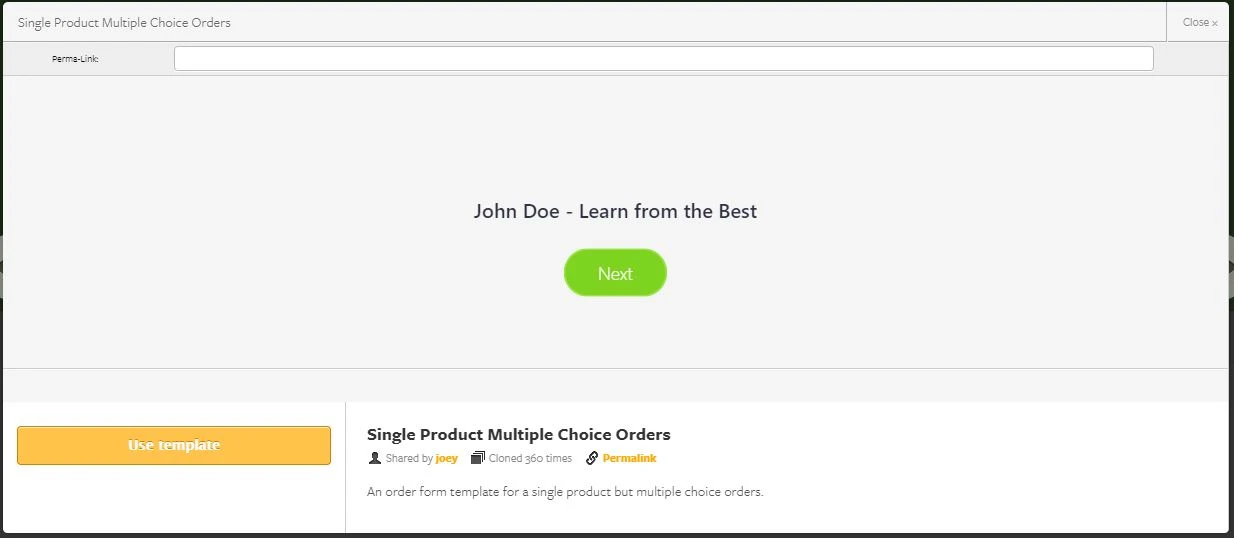
-
MarvihReplied on November 27, 2017 at 8:21 PM
Please re-connect your stripe account again in Test Mode and select the Billing Address field in your "Stripe payment integration" since it is required else it will cause an error.
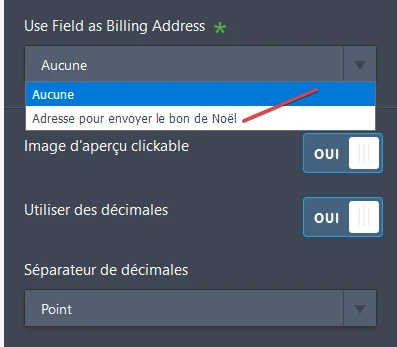
You can use the test cards on this link https://stripe.com/docs/testing#cards you can use any CVC number and set the expiry to present date.
-
ochapronReplied on November 28, 2017 at 3:39 AM
Hello
There is definitely an issue with Stripe integration.
Now I follow your advice : I'm in test mode, I used a test card number, and I received a strange message of error (see attached files).
Thanks
Olivier
-
amyReplied on November 28, 2017 at 8:24 AM
As indicated in the error message in the screenshot, your integration is still in the live mode. Please don't forget to click on the "Continue" button after you change the mode of the gateway.

Here is my Stripe test form: https://form.jotform.com/73033114523948
Please feel free to test it by following my colleagues' instructions.
-
ochapronReplied on November 28, 2017 at 9:37 AM
Congratulations ... and many thanks to the support team !
With your help, I successfully integrated Stripe !
Best regards.
Olivier
-
BJoannaReplied on November 28, 2017 at 11:08 AM
You're welcome. We are glad to hear that you successfully integrated your form with Stripe.
Feel free to contact us if you have any other questions of issues.
- Mobile Forms
- My Forms
- Templates
- Integrations
- INTEGRATIONS
- See 100+ integrations
- FEATURED INTEGRATIONS
PayPal
Slack
Google Sheets
Mailchimp
Zoom
Dropbox
Google Calendar
Hubspot
Salesforce
- See more Integrations
- Products
- PRODUCTS
Form Builder
Jotform Enterprise
Jotform Apps
Store Builder
Jotform Tables
Jotform Inbox
Jotform Mobile App
Jotform Approvals
Report Builder
Smart PDF Forms
PDF Editor
Jotform Sign
Jotform for Salesforce Discover Now
- Support
- GET HELP
- Contact Support
- Help Center
- FAQ
- Dedicated Support
Get a dedicated support team with Jotform Enterprise.
Contact SalesDedicated Enterprise supportApply to Jotform Enterprise for a dedicated support team.
Apply Now - Professional ServicesExplore
- Enterprise
- Pricing






























































