-
SarahBishoffAsked on November 27, 2017 at 11:07 PM
Hi! I'm using the CSS code below to split my products into two columns, and it works great in the building stage but when I preview it, the products are still displayed one below the other, in one column. Any way to fix this? Thank you!
/*Start: CSS to make 2 column payment field*/
.form-product-item {
border : 1px solid #EFEFEF;
margin : 1px;
float : center;
width : 293px;
vertical-align : top;
padding-bottom: 20px !important;
}
.form-product-item + br {
display : none;
}
br + b {
float : right;
padding-top : 20px;
}
.form-payment-total {
line-height : 50px;
margin : 1px;
border : 0px solid #EFEFEF;
border-radius : 4px;
padding : 15px;
padding-right : 193px;
padding-left : 6px;
direction: rtl;
}
.form-product-item > div {
float: right !important;
}
.form-product-child-table {
margin-top: 15px !important;
}
/*End*/
-
janberkReplied on November 28, 2017 at 3:10 AM
I've checked your form and i see a property written wrong.

when i change the float property to left the products will be visible in two columns as seen below i have also added height: 100px to ensure all products are same.

-
SarahBishoffReplied on November 28, 2017 at 11:29 AM
Thank you! This is great. I just cant set up the height to be 100px because it will cut off the "mixed fresh green garland" option and customers wont be able to order. But if I leave the the height unspecified, the form looks great as I am building, exactly as above, but when I click on preview, for some reason, one of the items of the left column moves to the right column...
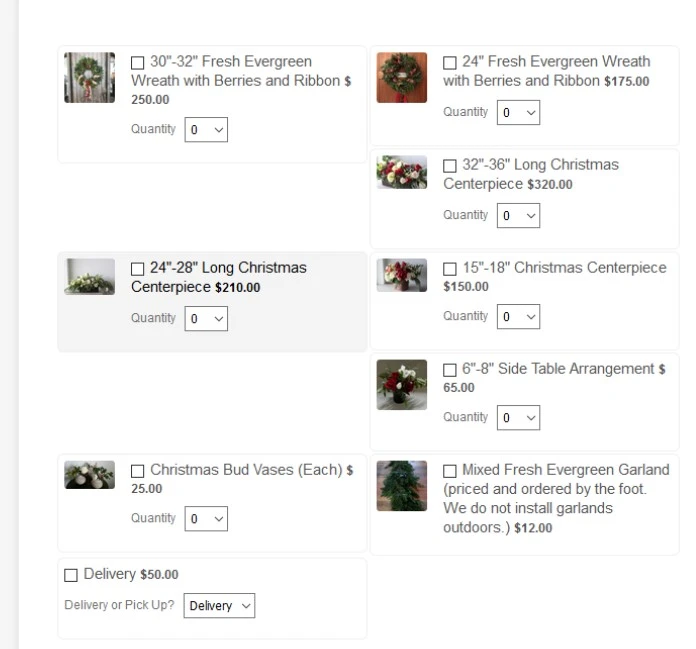
-
Richie JotForm SupportReplied on November 28, 2017 at 12:18 PM
Hi,
You can add height:120 px; to your css under .form-product-item.
Here is a screen shot.
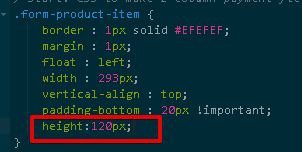
I hope this information helps you.
Best Regards.
- Mobile Forms
- My Forms
- Templates
- Integrations
- INTEGRATIONS
- See 100+ integrations
- FEATURED INTEGRATIONS
PayPal
Slack
Google Sheets
Mailchimp
Zoom
Dropbox
Google Calendar
Hubspot
Salesforce
- See more Integrations
- Products
- PRODUCTS
Form Builder
Jotform Enterprise
Jotform Apps
Store Builder
Jotform Tables
Jotform Inbox
Jotform Mobile App
Jotform Approvals
Report Builder
Smart PDF Forms
PDF Editor
Jotform Sign
Jotform for Salesforce Discover Now
- Support
- GET HELP
- Contact Support
- Help Center
- FAQ
- Dedicated Support
Get a dedicated support team with Jotform Enterprise.
Contact SalesDedicated Enterprise supportApply to Jotform Enterprise for a dedicated support team.
Apply Now - Professional ServicesExplore
- Enterprise
- Pricing






























































