-
EloineChapAsked on November 28, 2017 at 6:44 PM
I created one form the way I wanted it.
https://form.jotform.com/73246057551961
and I needed to create 5 more that were exactly the page with the only thing changed is the title. So it would be forms with the title Goal #1 - #6 only forms 2-6 are in a weird card style format. If I cloned them shouldn't they all be the same? How can I change it back to a simple form?
Here is the cloned form and as you can see it is different
https://form.jotform.com/73317329151958
-
MikeReplied on November 28, 2017 at 11:13 PM
Thank you for contacting us.
Please switch your account to the 'All Questions in One Page' form layout mode via account settings:
https://www.jotform.com/myaccount/settings
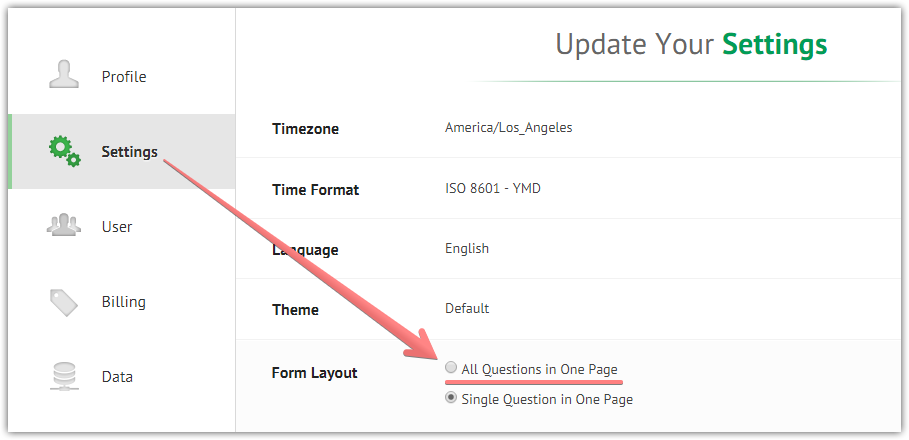
Then, clone the form again. It should be cloned in a classic layout.
If you need any further assistance, please let us know.
-
EloineChapReplied on November 29, 2017 at 2:41 AM
Ok I saw that setting to change and I changed it but it did not change the existing form back to the style of the original for. How do I change it back to classic layout?
-
Chriistian Jotform SupportReplied on November 29, 2017 at 3:37 AM
To change the existing forms back to the classic layout or All Questions in one Page, please see the instructions below:
1. Open the existing form.
2. Go to Settings > Form Settings > then click the Show More Options button.
3. Scroll down to see the Form layout and select the All Questions in one Page option.
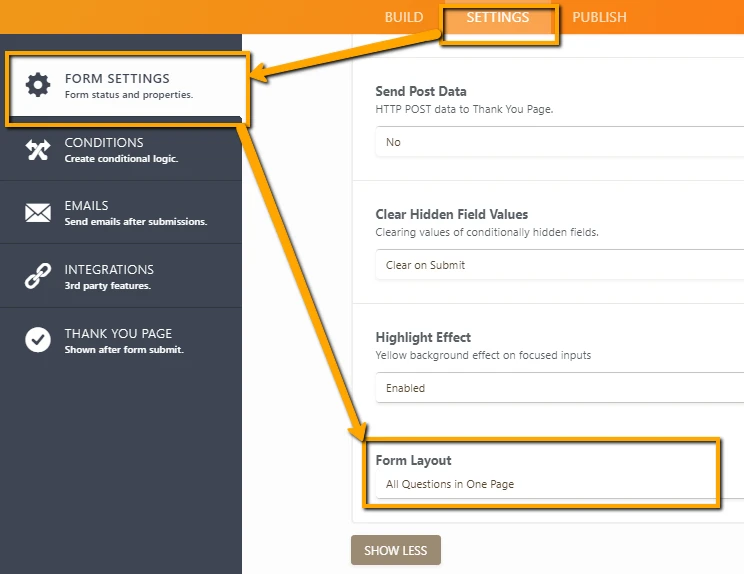
- Mobile Forms
- My Forms
- Templates
- Integrations
- INTEGRATIONS
- See 100+ integrations
- FEATURED INTEGRATIONS
PayPal
Slack
Google Sheets
Mailchimp
Zoom
Dropbox
Google Calendar
Hubspot
Salesforce
- See more Integrations
- Products
- PRODUCTS
Form Builder
Jotform Enterprise
Jotform Apps
Store Builder
Jotform Tables
Jotform Inbox
Jotform Mobile App
Jotform Approvals
Report Builder
Smart PDF Forms
PDF Editor
Jotform Sign
Jotform for Salesforce Discover Now
- Support
- GET HELP
- Contact Support
- Help Center
- FAQ
- Dedicated Support
Get a dedicated support team with Jotform Enterprise.
Contact SalesDedicated Enterprise supportApply to Jotform Enterprise for a dedicated support team.
Apply Now - Professional ServicesExplore
- Enterprise
- Pricing




























































