-
RevDrDLSAsked on November 29, 2017 at 12:11 AM
I used the Hide-or-Show feature for question #1 and question #2 on my form. However, even though I entered separate information for both questions, the same question was used for both. How can I prevent this?
-
tina JotForm DeveloperReplied on November 29, 2017 at 4:12 AM
Did you check your conditions to be sure that you set separate fields that you want to show/hide for the question#1 and question#2?
As I check your account, you are using our new form layout (Single Question in One Page). However, the layout type of your main account is legacy form layout (All Questions in One Page). Therefore, I prepared two separate demos to show you how to use 'Show/Hide Fields' conditions with on both layouts simply.
You can try the demo with old form layout by clicking this link:
https://www.jotform.com/73301305023943
In the First Demo, there is 4 Short Text Entry field:
1) Question 1
2) the First Question Related to the First Condition
3) Question 2
4) the Second Question Related to the Second Condition
To show ' the First Question Related to the First Condition' field only if the value of the 'Question 1' is equal to 'ONE' I set a condition like seen below.
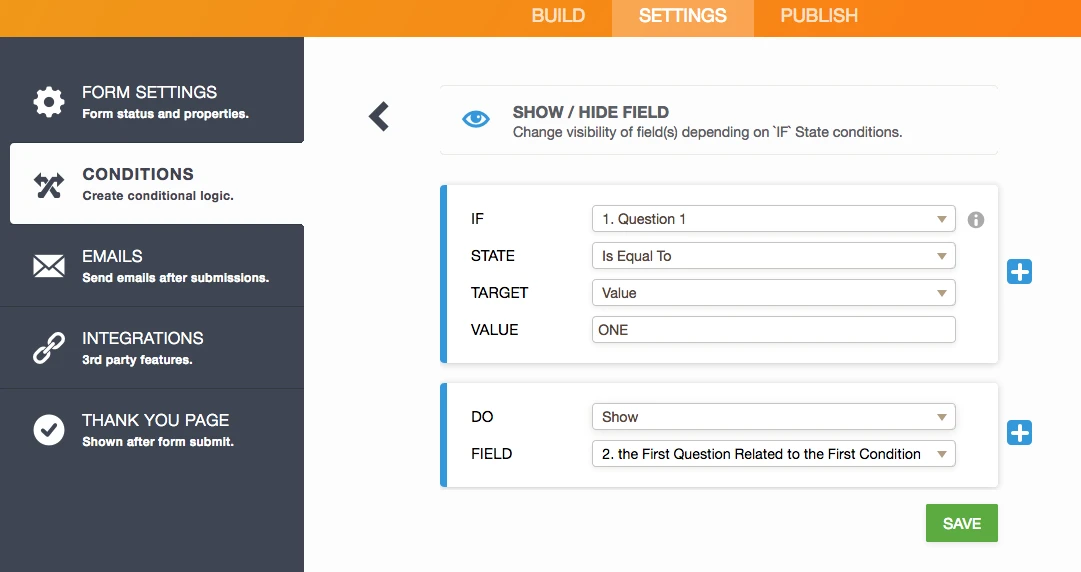
To show ' the Second Question Related to the Second Condition' field only if the value of the 'Question 2' is equal to 'TWO' I set a condition like seen below.
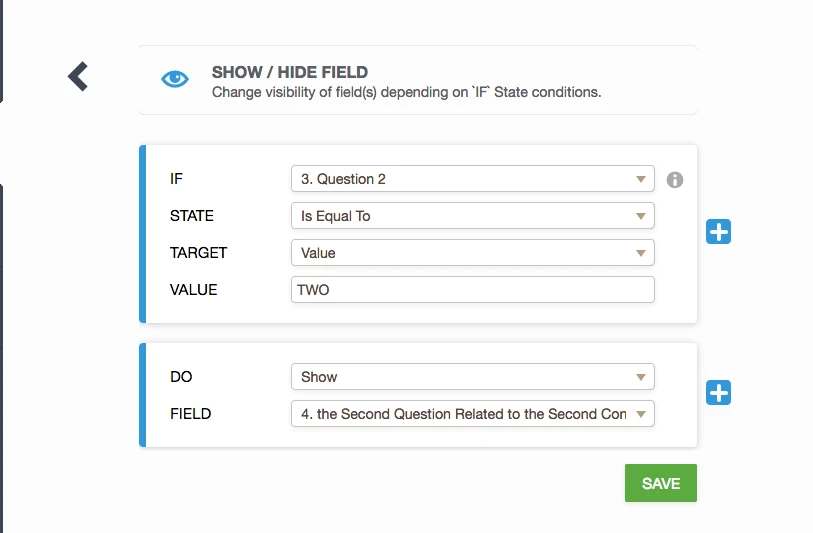
You can try the demo with new form layout by clicking this link:
https://www.jotform.com/73321736323956
In the second demo, there is 4 Short Text Entry field:
1) Question ONE
2) Related Question with Question ONE
3) Question TWO
4) Related Question with Question TWO
To show 'Related Question with Question ONE' field on the next page only if the value of the 'Question ONE' is equal to 'ONE' I set a condition like seen below.
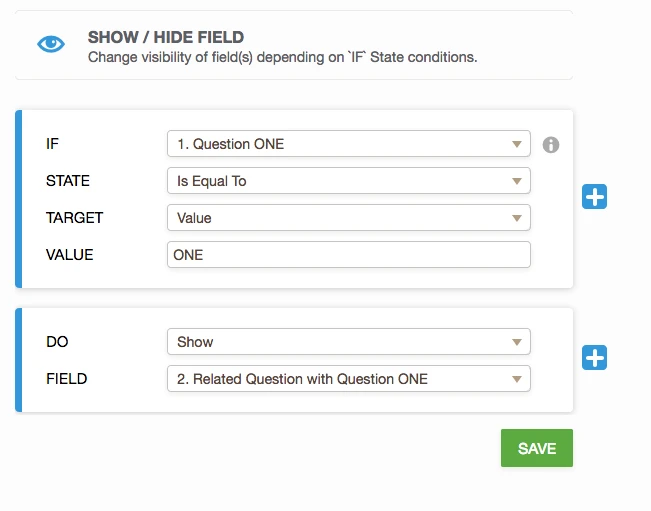
To show 'Related Question with Question TWO' field on the next page only if the value of the 'Question TWO' is equal to 'TWO' I set a condition like seen below.
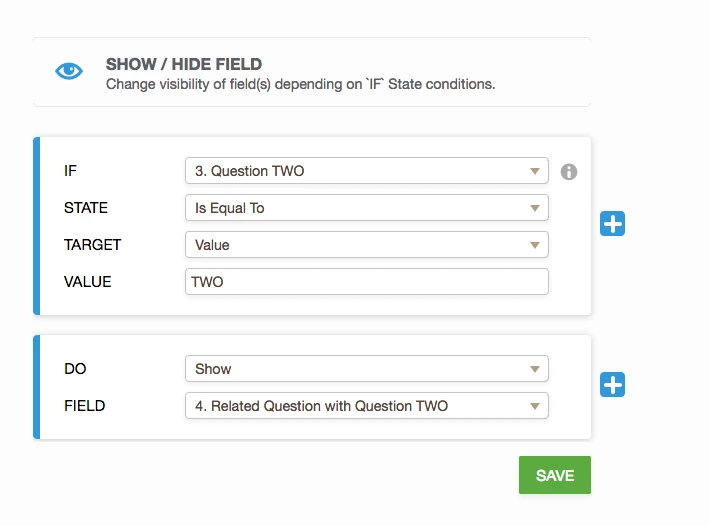
I hope these guides help. If you need further assists, Could you please send us your form ID so we can figure out the issue.
- Mobile Forms
- My Forms
- Templates
- Integrations
- INTEGRATIONS
- See 100+ integrations
- FEATURED INTEGRATIONS
PayPal
Slack
Google Sheets
Mailchimp
Zoom
Dropbox
Google Calendar
Hubspot
Salesforce
- See more Integrations
- Products
- PRODUCTS
Form Builder
Jotform Enterprise
Jotform Apps
Store Builder
Jotform Tables
Jotform Inbox
Jotform Mobile App
Jotform Approvals
Report Builder
Smart PDF Forms
PDF Editor
Jotform Sign
Jotform for Salesforce Discover Now
- Support
- GET HELP
- Contact Support
- Help Center
- FAQ
- Dedicated Support
Get a dedicated support team with Jotform Enterprise.
Contact SalesDedicated Enterprise supportApply to Jotform Enterprise for a dedicated support team.
Apply Now - Professional ServicesExplore
- Enterprise
- Pricing



























































