-
acenaAsked on November 29, 2017 at 6:55 AM
Hello ... My form when sending the data by E-Mail, omits the two data fields marked as mandatory: Phone and Date of Birth.
I enter the control panel of the Jotform and look for the form submissions and they are there...
Is there a log to see the error and know more?
-
Kevin Support Team LeadReplied on November 29, 2017 at 9:37 AM
I would recommend you to check that the fields are indeed included on the email template, this can be done under the settings tab, emails section:
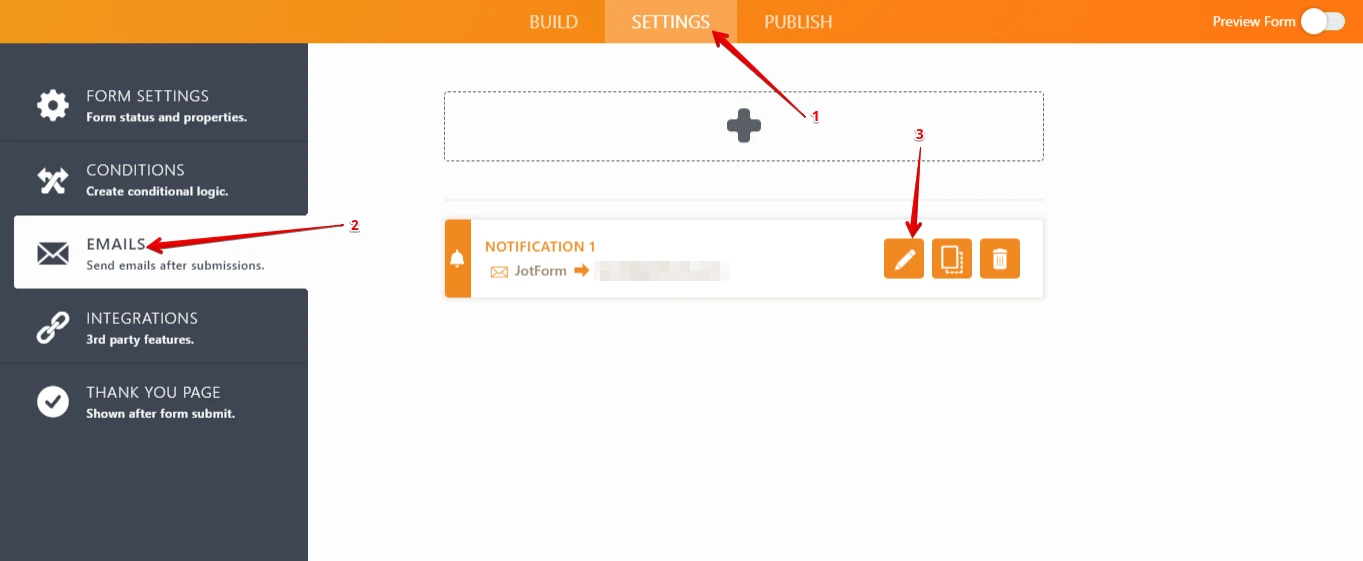
You may also try deleting the email notification and adding it once again in order to have the updated data.
Related guides:
https://www.jotform.com/help/132-How-to-Delete-Notifications-Autoresponder
https://www.jotform.com/help/25-Setting-up-Email-Notifications
I hope this helps.
- Mobile Forms
- My Forms
- Templates
- Integrations
- INTEGRATIONS
- See 100+ integrations
- FEATURED INTEGRATIONS
PayPal
Slack
Google Sheets
Mailchimp
Zoom
Dropbox
Google Calendar
Hubspot
Salesforce
- See more Integrations
- Products
- PRODUCTS
Form Builder
Jotform Enterprise
Jotform Apps
Store Builder
Jotform Tables
Jotform Inbox
Jotform Mobile App
Jotform Approvals
Report Builder
Smart PDF Forms
PDF Editor
Jotform Sign
Jotform for Salesforce Discover Now
- Support
- GET HELP
- Contact Support
- Help Center
- FAQ
- Dedicated Support
Get a dedicated support team with Jotform Enterprise.
Contact SalesDedicated Enterprise supportApply to Jotform Enterprise for a dedicated support team.
Apply Now - Professional ServicesExplore
- Enterprise
- Pricing



























































