-
alphaemcAsked on November 29, 2017 at 4:11 PM
Couple of questions:
1. Is it possible to hide or not display the row title in this form (i.e. "Team")? If yes, explain how to hide the row title.
2. Is it possible to have the rows be dynamic so that the person filling out the form can add rows as needed? Right now I have 10 rows built in but would prefer that the user only include what is needed.
Thanks!
Page URL: https://form.jotform.com/73325797590165 -
David JotForm Support ManagerReplied on November 29, 2017 at 7:15 PM
1) You can hide the text for that column header with the following code: https://www.jotform.com/help/117-How-to-Inject-Custom-CSS-Codes
.form-matrix-column_0 {
color: transparent;
}
2) No, our matrix field can not have dynamic rows. You may try using the Matrix Dynamic widget instead: https://widgets.jotform.com/widget/matrix_dynamique
If you do not know how to add a widget to your form, please check this guide: https://www.jotform.com/help/252-How-to-Add-a-Widget-to-Your-Form
Let us know if you have more questions, we will be glad to assist you.
-
alphaemcReplied on November 30, 2017 at 10:43 AMThank you for the information. It does not seem to work so I may be doing something wrong. Below is a screen capture showing how I copied and pasted the code from your email. Please advise if this is correct.
[cid:image001.png@01D369C2.2CDDED70]
Regards,
Steve Roche
Director of Operations
Alpha E.M.C.
1511 East State Road 434, Suite 3017
Winter Springs, FL 32708
Office: 407-542-0300 x117
[cid:image001.jpg@01D23362.0B4C5850]
... -
Nik_CReplied on November 30, 2017 at 12:47 PM
Unfortunately, we didn't receive the screen capture, since our forum doesn't support it sending in that way. To attach your image, please follow: https://www.jotform.com/help/438-How-to-Post-Screenshots-to-Our-Support-Forum
We'll wait for your response.
Thank you!
-
alphaemcReplied on November 30, 2017 at 1:13 PM
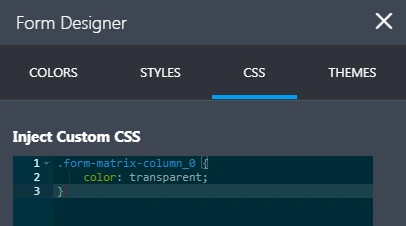
-
Nik_CReplied on November 30, 2017 at 2:27 PM
Please try adding !important suffix to your CSS line, like this:
.form-matrix-column_0 {
color: transparent!important;
}
And if the issue persists, please share the form you're working on. I checked this one https://form.jotform.com/73325797590165 but there is no code in Custom CSS code there.
We'll wait for your response.
Thank you!
-
alphaemcReplied on November 30, 2017 at 3:35 PM
Thanks but still not working. Here is link to form: https://form.jotform.com/73325797590165
-
David JotForm Support ManagerReplied on November 30, 2017 at 5:04 PM
I just loaded that form, and the code worked, the label from that column is not showing up:

Please try clearing your browsers cache if it still shows up.
-
alphaemcReplied on November 30, 2017 at 5:47 PM
I want to hide the row title not the column title.
-
David JotForm Support ManagerReplied on November 30, 2017 at 8:10 PM
Use this code:
.form-matrix-row-headers{
color: transparent !Important;
}
Result:

-
alphaemcReplied on January 11, 2018 at 2:43 PMI am not able to submit an email via your Contact JotForm Support page. Please check your system to see if there is an issue and advise.
Regards,
Steve Roche
Director of Operations
Alpha E.M.C.
1511 East State Road 434, Suite 3017
Winter Springs, FL 32708
Office: 407-542-0300 x117
[cid:image001.jpg@01D23362.0B4C5850]
... -
Nik_CReplied on January 11, 2018 at 3:01 PM
Could you please tell us what is the issue you're exactly experiencing, are you seeing any error?
We don't have any issues with Support page at this time.
Thank you!
- Mobile Forms
- My Forms
- Templates
- Integrations
- INTEGRATIONS
- See 100+ integrations
- FEATURED INTEGRATIONS
PayPal
Slack
Google Sheets
Mailchimp
Zoom
Dropbox
Google Calendar
Hubspot
Salesforce
- See more Integrations
- Products
- PRODUCTS
Form Builder
Jotform Enterprise
Jotform Apps
Store Builder
Jotform Tables
Jotform Inbox
Jotform Mobile App
Jotform Approvals
Report Builder
Smart PDF Forms
PDF Editor
Jotform Sign
Jotform for Salesforce Discover Now
- Support
- GET HELP
- Contact Support
- Help Center
- FAQ
- Dedicated Support
Get a dedicated support team with Jotform Enterprise.
Contact SalesDedicated Enterprise supportApply to Jotform Enterprise for a dedicated support team.
Apply Now - Professional ServicesExplore
- Enterprise
- Pricing






























































