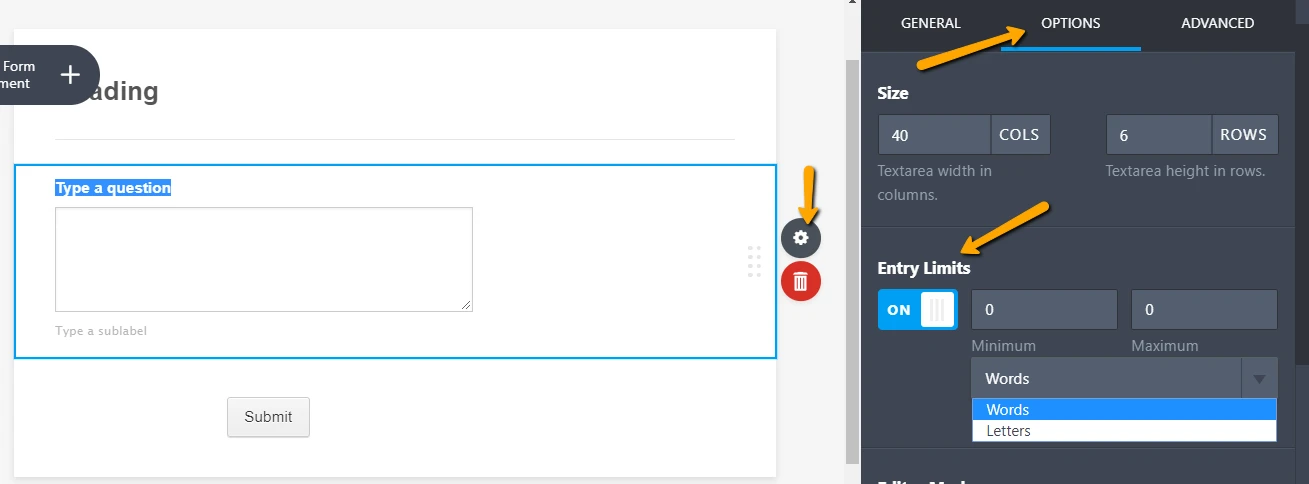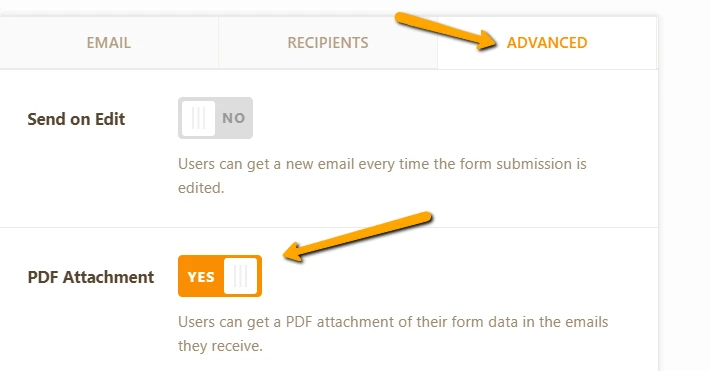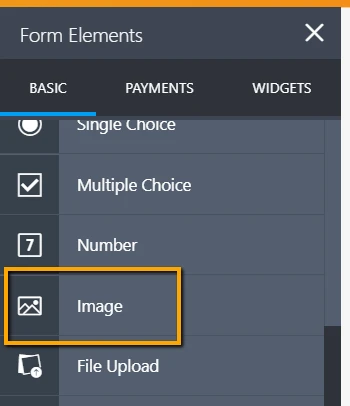-
v1hmahmoAsked on November 30, 2017 at 6:38 AM
Hi
I work for an organisation that has been using Survey Monkey to create application forms for course programmes that we have. However my manager would like to look into other tools as we need our application forms to have the following options:
-We want our applicant to be able to save the document at any given stage and to return to it when they can.
-We want to be able to give the applicant a set number of words that they can type in a could of the questions e.g (MAX 100 words)
-We want them to be able to receive a PDF printed copy of their finished application form.
-We want to be able to add logos of our organisation and a couple of others somewhere on the application form.
I have already finished a free demo form that I am about to publish just to check what it is like for the user.
However when creating the document I couldn't see features for the list above that we are looking for. Do they come with the free account or will we need to upgrade?
Thanks
Hoyam
-
Chriistian Jotform SupportReplied on November 30, 2017 at 9:41 AM
We want our applicant to be able to save the document at any given stage and to return to it when they can.
JotForm has a Save and Continue Later option that will help you with this requirement. you can check this guide for more information: How to Save Forms and Continue Later.
We want to be able to give the applicant a set number of words that they can type in a could of the questions e.g (MAX 100 words)
You can use the Long Text Entry (text area) for this requirement. The field has a function where you can limit the entries on the field either in words or letters.
We want them to be able to receive a PDF printed copy of their finished application form.
For this requirement, you will need to create an auto-responder email and enable the PDF Attachment option for the form. To create an auto-responder email, you can check this guide: Creating a Form Autoresponder. To enable the PDF Attachment option, in the email setup, go to Advanced Tab and enable the PDF Attachment option.
We want to be able to add logos of our organisation and a couple of others somewhere on the application form.
You can add an image field on your form to add your logo anywhere on the form.
However when creating the document I couldn't see features for the list above that we are looking for. Do they come with the free account or will we need to upgrade?
All features in JotForm are available to all types of user. The only difference between Free user and Paid user are the limits of their account (i.e Submission limit). You can check more details about our plans on our Pricing page.
- Mobile Forms
- My Forms
- Templates
- Integrations
- INTEGRATIONS
- See 100+ integrations
- FEATURED INTEGRATIONS
PayPal
Slack
Google Sheets
Mailchimp
Zoom
Dropbox
Google Calendar
Hubspot
Salesforce
- See more Integrations
- Products
- PRODUCTS
Form Builder
Jotform Enterprise
Jotform Apps
Store Builder
Jotform Tables
Jotform Inbox
Jotform Mobile App
Jotform Approvals
Report Builder
Smart PDF Forms
PDF Editor
Jotform Sign
Jotform for Salesforce Discover Now
- Support
- GET HELP
- Contact Support
- Help Center
- FAQ
- Dedicated Support
Get a dedicated support team with Jotform Enterprise.
Contact SalesDedicated Enterprise supportApply to Jotform Enterprise for a dedicated support team.
Apply Now - Professional ServicesExplore
- Enterprise
- Pricing