-
AcrossTheDivideAsked on November 30, 2017 at 4:43 PM
-
MarvihReplied on November 30, 2017 at 7:46 PM
The "Advanced Designer" editor is only available in the "All Question in One Page" Form Layout.
The current layout you are using is our new "Card Form" layout or "Single Question in One Page". If you wish to use the old layout that has the "Advanced Designer", kindly follow the steps below.
1. Go to your Form Settings.
2. Click "SHOW MORE OPTIONS".
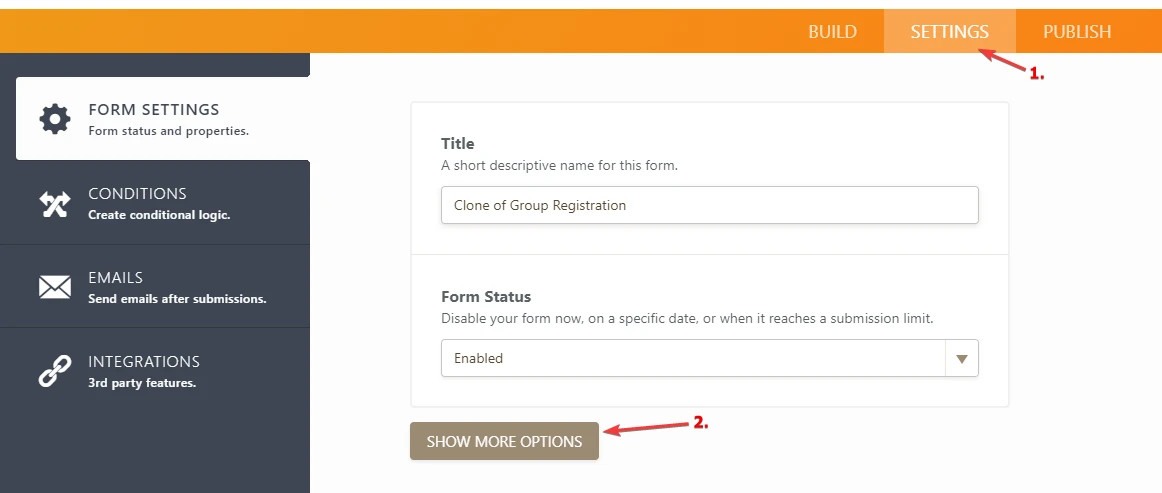
3. Scroll down to the last page until you see the "Form Layout" field. Click the dropdown and choose the "All Question in One Page" option.
Now go to your BUILD page, now you should see your layout got changed and have the "Advanced Designer" available.
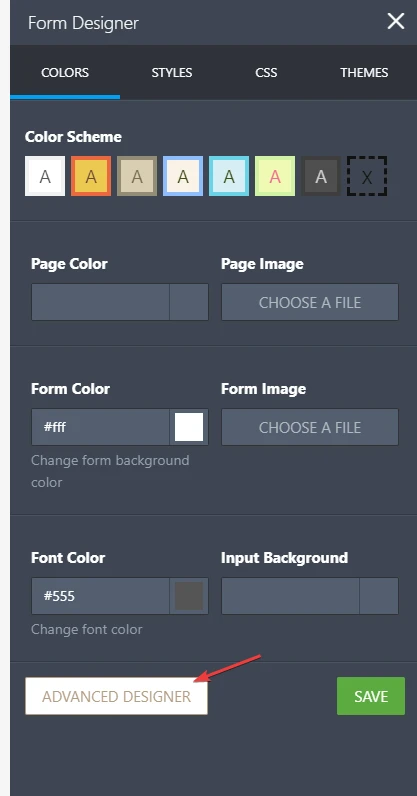
-
AcrossTheDivideReplied on November 30, 2017 at 8:43 PMThanks so much for the fast reply - excellent!
... -
MarvihReplied on November 30, 2017 at 10:02 PM
You're welcome, glad to be of help.
-
DidierAubin87Replied on November 30, 2017 at 11:46 PM
Nice answer, I met the same problem
- Mobile Forms
- My Forms
- Templates
- Integrations
- INTEGRATIONS
- See 100+ integrations
- FEATURED INTEGRATIONS
PayPal
Slack
Google Sheets
Mailchimp
Zoom
Dropbox
Google Calendar
Hubspot
Salesforce
- See more Integrations
- Products
- PRODUCTS
Form Builder
Jotform Enterprise
Jotform Apps
Store Builder
Jotform Tables
Jotform Inbox
Jotform Mobile App
Jotform Approvals
Report Builder
Smart PDF Forms
PDF Editor
Jotform Sign
Jotform for Salesforce Discover Now
- Support
- GET HELP
- Contact Support
- Help Center
- FAQ
- Dedicated Support
Get a dedicated support team with Jotform Enterprise.
Contact SalesDedicated Enterprise supportApply to Jotform Enterprise for a dedicated support team.
Apply Now - Professional ServicesExplore
- Enterprise
- Pricing




























































