-
guiroylescailletAsked on November 30, 2017 at 5:40 PM
-
Support_Management Jotform SupportReplied on November 30, 2017 at 5:49 PM
Hello Aurélie - I'm afraid this widget doesn't have this option. We have a similar feature like this but it's only available to the built-in Multiple Choice field (checkbox).
You can find this on the field's properties window, under the SURVEYING tab.
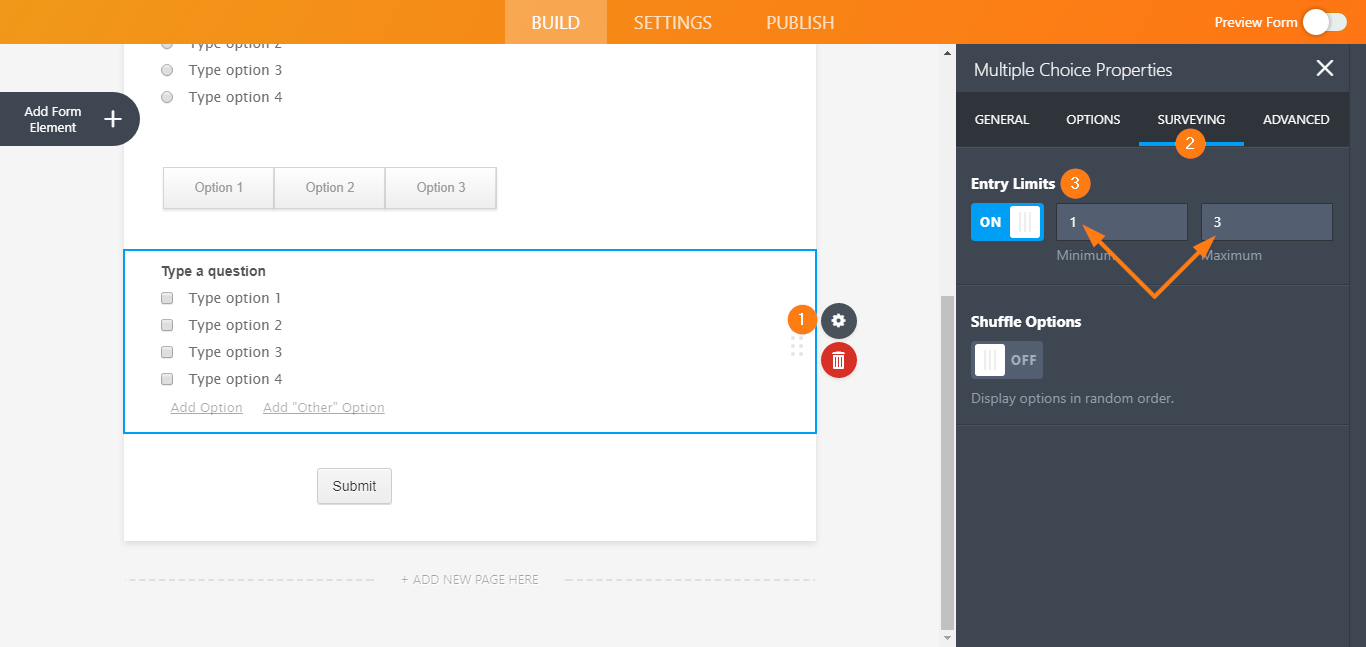
In the example above, with a MINIMUM of 1 and MAXIMUM of 3, this would mean users can only proceed if they selected at least 1 option and no more than 3.
-
MarvihReplied on November 30, 2017 at 9:19 PM
You can spread by columns your options by Enabling "Spread to Columns" found in your "Multiple Choice" Properties > Options.

You can also try using "Checkbox in Dropdown" widget which also looks good and has the settings to limit the number of options that can be selected.
Here is a simple example I created https://form.jotform.com/73271648197971 -
guiroylescailletReplied on December 1, 2017 at 3:32 AM
Thank you very much. It works.
Is it possible to increase the size of those columns please?
Best regards,
Aurelie.
-
Support_Management Jotform SupportReplied on December 1, 2017 at 4:55 AM
This should be doable using CSS but we don't know which field needs to be adjust and how it should be adjusted.
Was it perhaps for the "Dans quel service travaillez-vous actuellement" field?
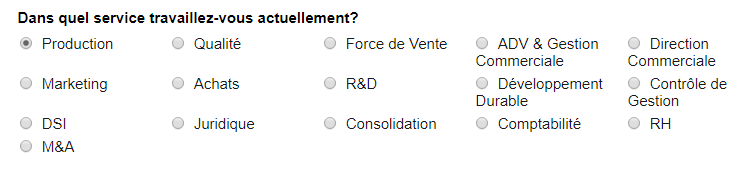
Can you tell us how you want to adjust the sizes of the columns? Should it be uniform and the same for all 5 columns? What are your preferred widths?
Just get back to us with a bit more info and a clearer description of what you're trying to do so we can better assist you.
-
guiroylescailletReplied on December 1, 2017 at 5:07 AM
Hello & Thank you for your answer.
Yes indeed, I would like to adjust the "Dans quel service travaillez-vous actuellement" field.
I would like to have the same size for all 5 columns (or 4 if needed), but big enough to have the entire text of the options on one line. Is it clearer?
Sorry I am French...
Thanks again for your help.
Aurelie.
-
Support_Management Jotform SupportReplied on December 1, 2017 at 6:30 AM
No biggie - We can understand you well enough 😉
To fix this, you have to do 2 things:
1. Change the SPREAD TO COLUMNS from 5 down to 4 since the width of the form can't accommodate the length of the label options if it's using 5 columns.
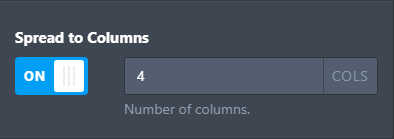
2. Then, use the following CSS CODES to adjust the options to fit on a single line:
.form-radio-item {
white-space: nowrap;
width: 230px !important;
}
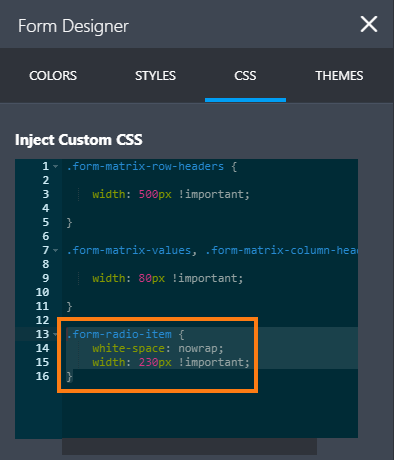
Complete guide: How-to-Inject-CSS-Codes-to-Widgets
Result:
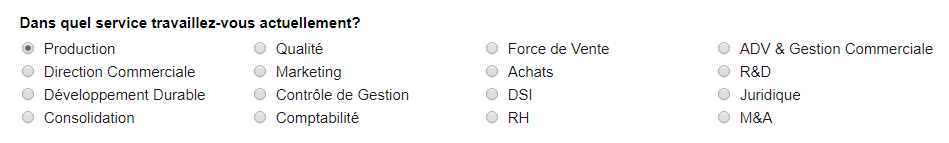
-
guiroylescailletReplied on December 1, 2017 at 7:08 AM
Perfect. Thank you very much.
- Mobile Forms
- My Forms
- Templates
- Integrations
- INTEGRATIONS
- See 100+ integrations
- FEATURED INTEGRATIONS
PayPal
Slack
Google Sheets
Mailchimp
Zoom
Dropbox
Google Calendar
Hubspot
Salesforce
- See more Integrations
- Products
- PRODUCTS
Form Builder
Jotform Enterprise
Jotform Apps
Store Builder
Jotform Tables
Jotform Inbox
Jotform Mobile App
Jotform Approvals
Report Builder
Smart PDF Forms
PDF Editor
Jotform Sign
Jotform for Salesforce Discover Now
- Support
- GET HELP
- Contact Support
- Help Center
- FAQ
- Dedicated Support
Get a dedicated support team with Jotform Enterprise.
Contact SalesDedicated Enterprise supportApply to Jotform Enterprise for a dedicated support team.
Apply Now - Professional ServicesExplore
- Enterprise
- Pricing





























































