-
safronbakeryAsked on November 30, 2017 at 8:27 PM
-
MarvihReplied on November 30, 2017 at 8:38 PM
Please try using the "iFrame Embed" code in your website if you are using the Javascript one.
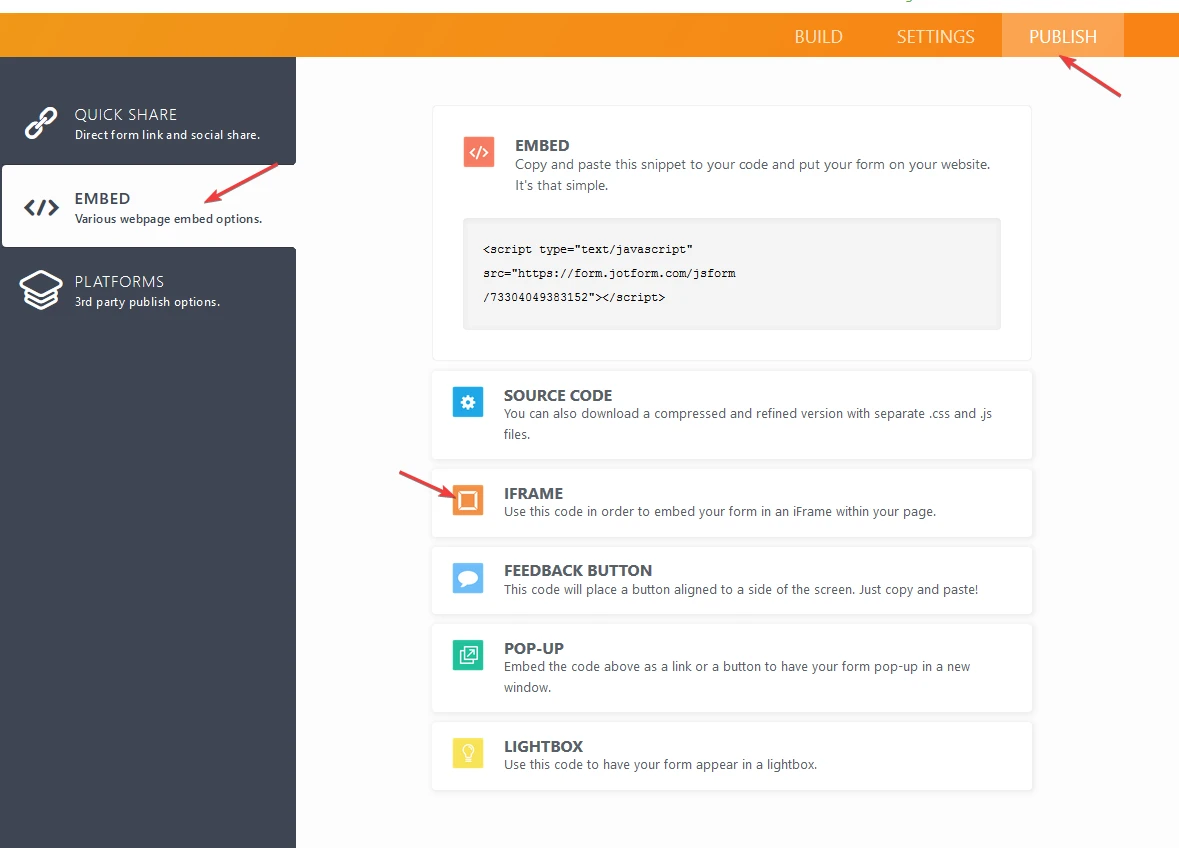
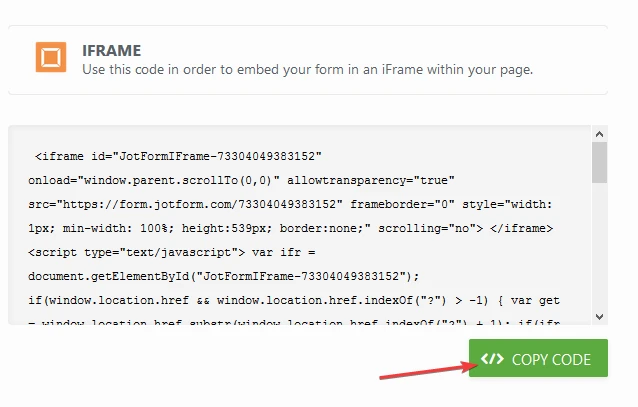
There might be a Javascript conflict with your form and your website so it is recommended to use the iFrame embed code instead.
If the issue is still not fixed after using the iFrame code. Try removing the <script></script> part. The code should now be like this:
<iframe
id="JotFormIFrame-73304049383152"
onDISABLEDload="window.parent.scrollTo(0,0)"
allowtransparency="true"
src="https://form.jotform.com/73304049383152"
frameborder="0"
style="width: 1px;
min-width: 100%;
height:539px;
border:none;"
scrolling="no">
</iframe>
Please give us your website's URL if the issue is still not fixed so we can do further check.
Thank you.
-
safronbakeryReplied on December 1, 2017 at 9:43 AMThank you . it looks like it only works with wordpress code , my URL is
safronbakery.com
... -
Kiran Support Team LeadReplied on December 1, 2017 at 11:35 AM
I have checked the Cake Orders page on your website and see that it is currently password protected. Generally, the default Javascript embed method should be working fine for WordPress website.
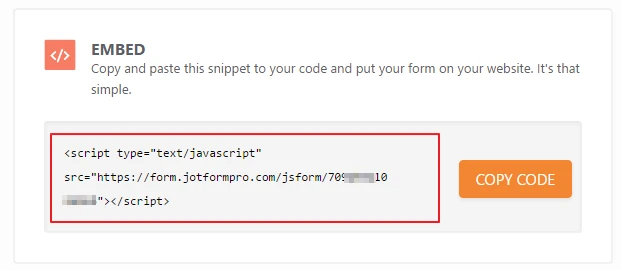
If the form is still not working, the iframe embed method that was provided by our colleague should be working fine. Please share the web page where the form is embedded to check the issue further and assist you.
-
safronbakeryReplied on December 1, 2017 at 1:36 PM
I did , but the only code that works is the WordPress , I also removed the password protection. I still have the same isuue
-
MikeReplied on December 1, 2017 at 3:37 PM
Are you still experiencing the submission issue? What device do you use to submit the form?
I was able to submit your form at http://safronbakery.com/cake-orders/ using Google Chrome browser on Windows 7 desktop.
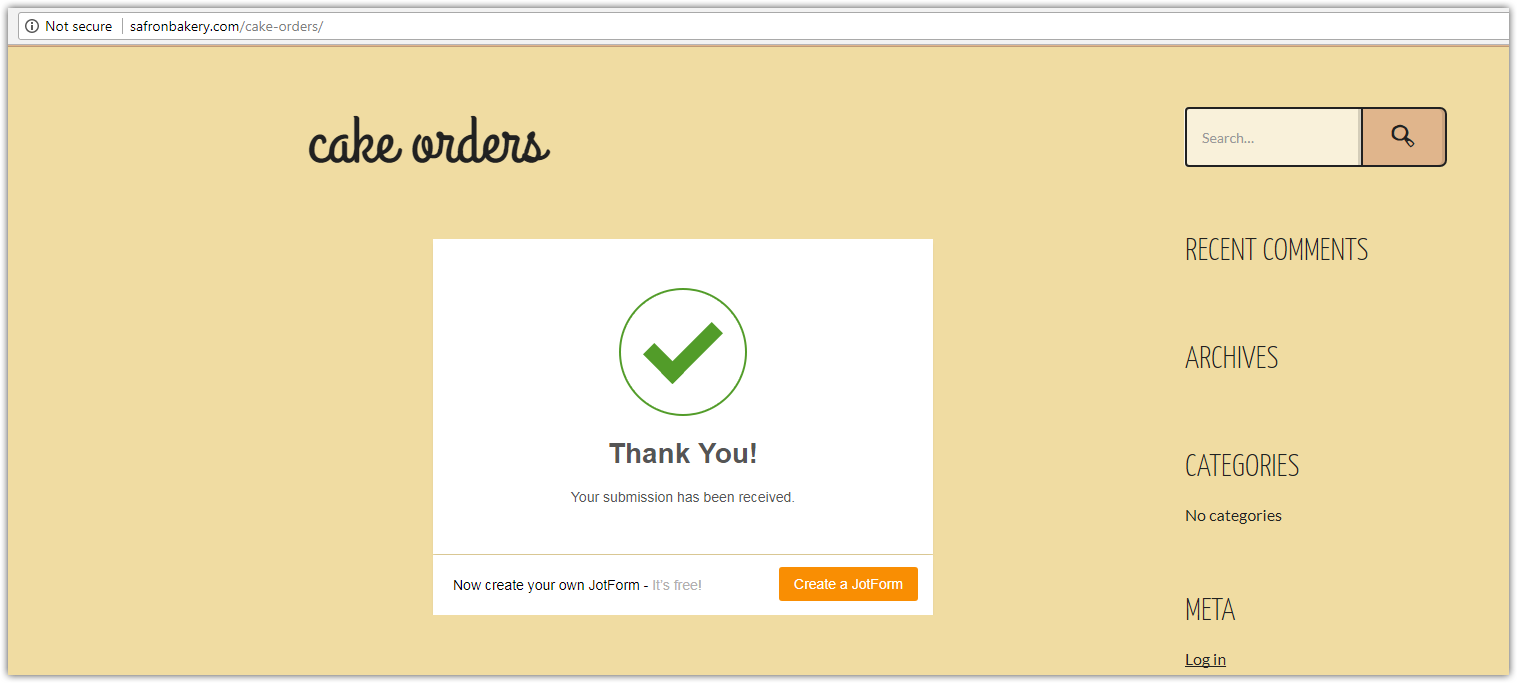
-
safronbakeryReplied on December 1, 2017 at 5:43 PMThank you Mike , It looks like , I got it to work by using WordPress.gov ,
Thanks again
... -
MarvihReplied on December 1, 2017 at 8:01 PM
Glad that it is now working perfectly .
- Mobile Forms
- My Forms
- Templates
- Integrations
- INTEGRATIONS
- See 100+ integrations
- FEATURED INTEGRATIONS
PayPal
Slack
Google Sheets
Mailchimp
Zoom
Dropbox
Google Calendar
Hubspot
Salesforce
- See more Integrations
- Products
- PRODUCTS
Form Builder
Jotform Enterprise
Jotform Apps
Store Builder
Jotform Tables
Jotform Inbox
Jotform Mobile App
Jotform Approvals
Report Builder
Smart PDF Forms
PDF Editor
Jotform Sign
Jotform for Salesforce Discover Now
- Support
- GET HELP
- Contact Support
- Help Center
- FAQ
- Dedicated Support
Get a dedicated support team with Jotform Enterprise.
Contact SalesDedicated Enterprise supportApply to Jotform Enterprise for a dedicated support team.
Apply Now - Professional ServicesExplore
- Enterprise
- Pricing





























































