-
cozycoverzAsked on November 30, 2017 at 9:08 PM
I was excited to see the Insightly integration, and it was easy to set up. Except I got this error when attempting to submit the form:
"Insightly Integration Error! Field 'LAST_NAME' cannot be empty." (see attached)
But "Last_Name" is not an available field to choose when setting up the integration in Jotform - there is only "Full Name" (whether you choose to send to Leads or Contacts). However, all of the other fields are available to choose - even the custom ones I created Insightly.
The integration is unusable like this. Can this be fixed?
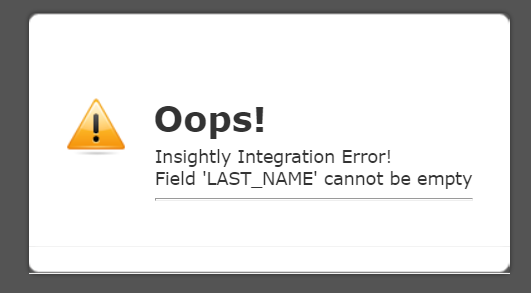
-
amyReplied on December 1, 2017 at 1:35 AM
If you are talking about this form, I see two separable fields for the first name and last name.

I would like to suggest using a standard Full Name field for mapping.

Please give it a try and let us know if your problem persists.
-
cozycoverzReplied on December 1, 2017 at 2:04 AM
I did use the Full Name field initially. After I got the error, I tried switching to a First Name and Last Name. The problem is that Insightly wants Last Name and First Name, but the only Insightly field to choose in your integration setup is "Full Name" - that's not an Insightly field.
-
amyReplied on December 1, 2017 at 3:22 AM
I'm currently checking the issue. Please allow me some time to further check on this. I'll get back to you once I've found results.
-
amyReplied on December 1, 2017 at 3:30 AM
I cloned your form on my end and integrated the "Insightly" integration with my form. Also, I have added the "Full Name" field to my cloned form. You can see my integration settings in the screenshot below:
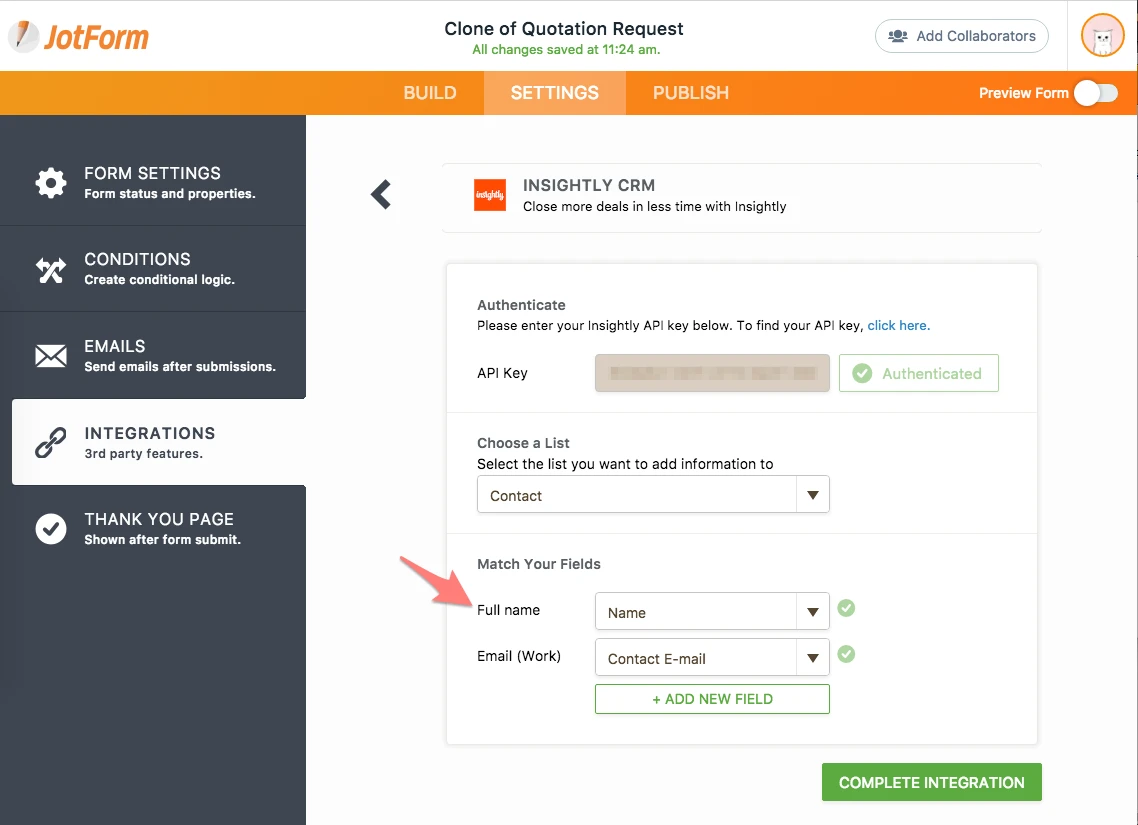
When I try to submit the form, I am able to submit it successfully.
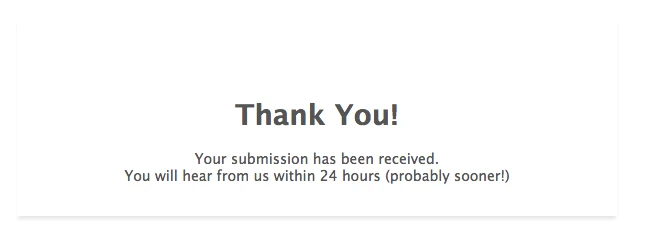
This is also my Insightly contact list result:
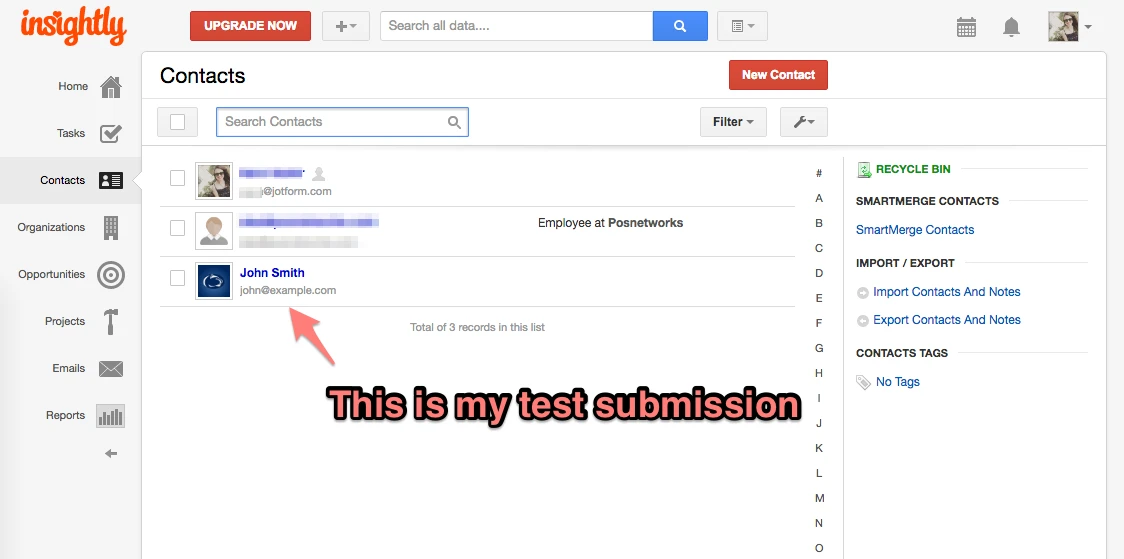
-
cozycoverzReplied on December 1, 2017 at 10:26 AM
Thank you! I had created this form some time ago, and my "Full Name" field wasn't the same type of field as your current one - which is actually two fields in one (First and Last). So I replaced it with the new "Full Name" field and now it works fine.
Excellent integration - super easy to set up. Thanks for your help!
-
John_BensonReplied on December 1, 2017 at 12:19 PM
Thank you for updating us and we are glad that it is now working for you.
Contact us again at this link if you need assistance.
- Mobile Forms
- My Forms
- Templates
- Integrations
- INTEGRATIONS
- See 100+ integrations
- FEATURED INTEGRATIONS
PayPal
Slack
Google Sheets
Mailchimp
Zoom
Dropbox
Google Calendar
Hubspot
Salesforce
- See more Integrations
- Products
- PRODUCTS
Form Builder
Jotform Enterprise
Jotform Apps
Store Builder
Jotform Tables
Jotform Inbox
Jotform Mobile App
Jotform Approvals
Report Builder
Smart PDF Forms
PDF Editor
Jotform Sign
Jotform for Salesforce Discover Now
- Support
- GET HELP
- Contact Support
- Help Center
- FAQ
- Dedicated Support
Get a dedicated support team with Jotform Enterprise.
Contact SalesDedicated Enterprise supportApply to Jotform Enterprise for a dedicated support team.
Apply Now - Professional ServicesExplore
- Enterprise
- Pricing






























































